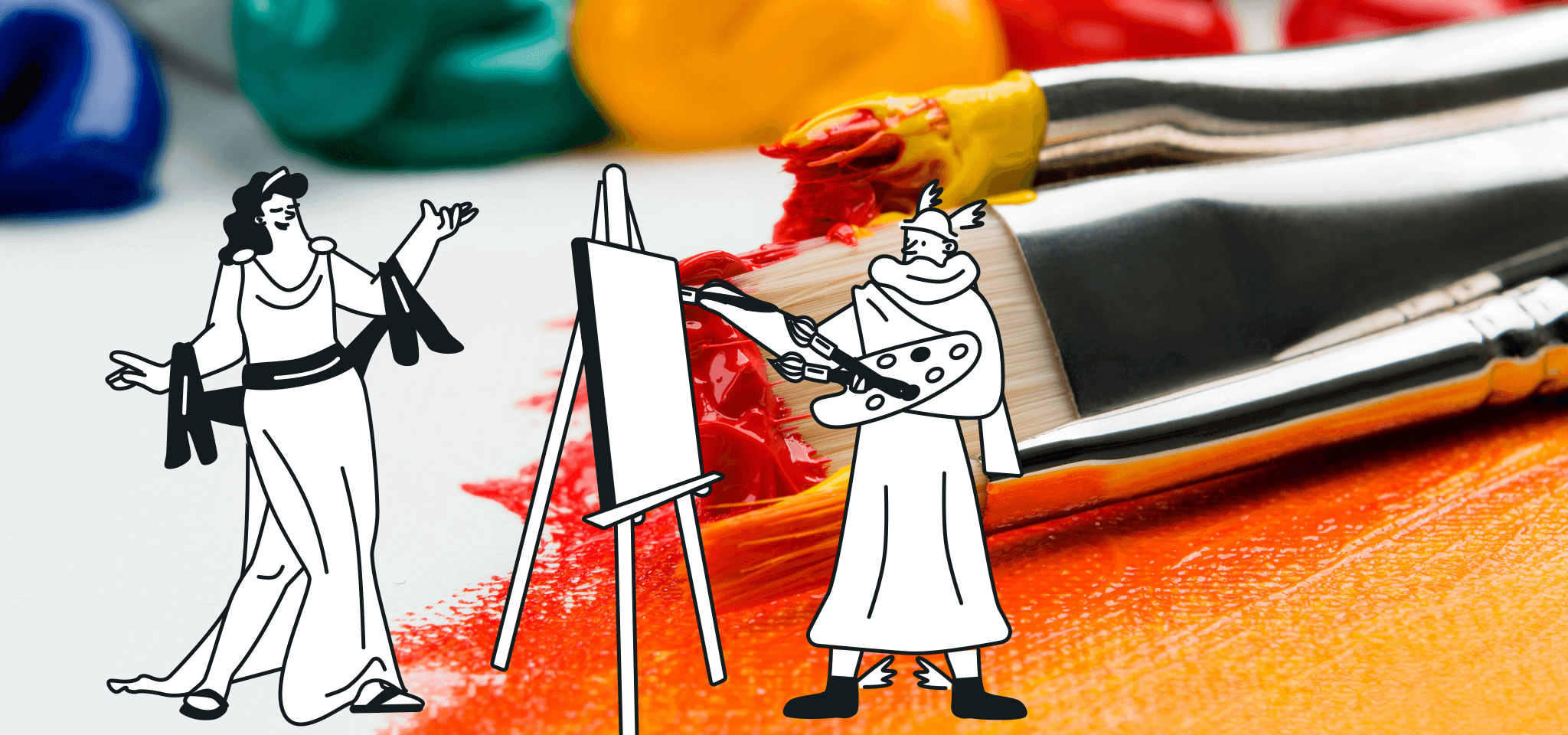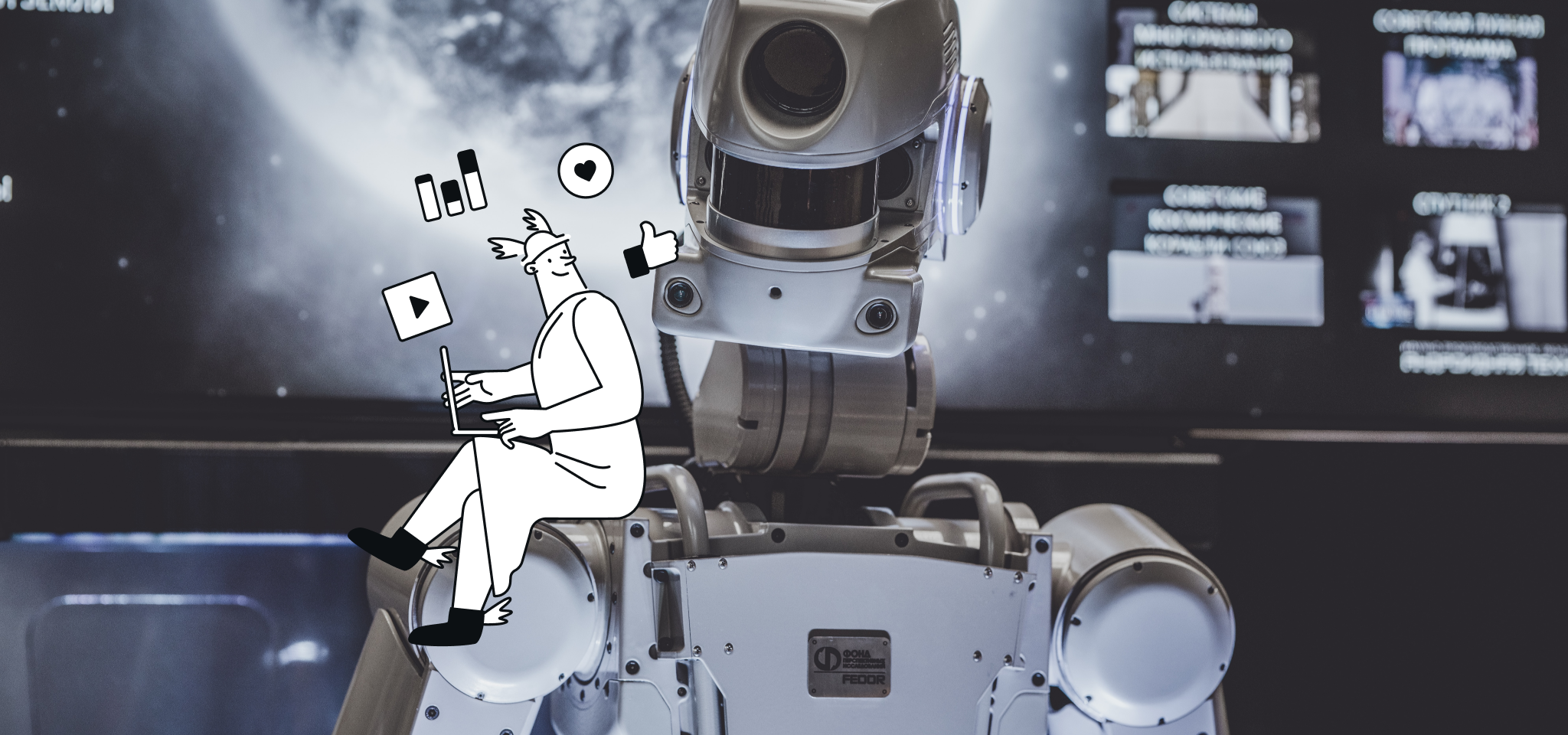Product
5 new email editor features that all developers & marketers will love
With WYSIWYG email editor, it was already possible to preview your email in HTML or MJML format. Discover 5 New Features marketers & Developers Will Love.

PUBLISHED ON
With our editor, Email Editor, we have made it much easier for marketers to create responsive emails and work with developers. Now, in just a few clicks, anyone (yes, anyone) can create an attractive and modern email template.
We thought it was about time we looked after developers too, even though we hadn't completely forgotten about them. We know our markup language MJML has been a great help and email developers all around the world have already fallen in love with it. ?
With our WYSIWYG email editor, it was already possible to preview your email in HTML or MJML format. Now, we have some good news that will simplify your user experience as a developer even further (the fifth point should knock your socks off!)
Table of content
1. View it in your own way
2. A more advanced version
3. All your variables in one place
4. Import images straight from the editor
5. HTML sections highlighted during editing
Email Editor’s 5 new features for HTML & MJML emails
1. View it in your own way
Previously, when editing HTML emails, your editor was divided into two equal parts with your code on one side, and the preview of your email on the other. To see a bigger version of either one of them, you had to close the other one.
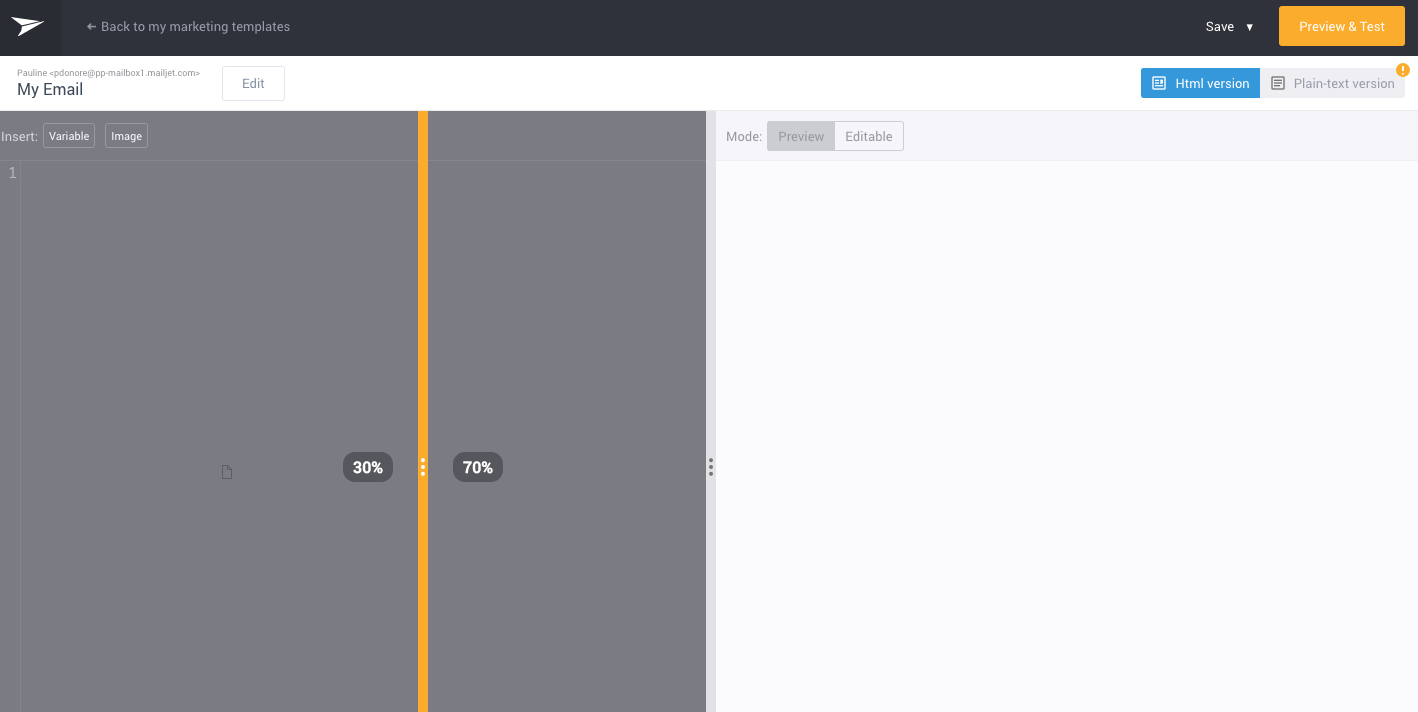
Now, to simplify your editing, you can size your windows as you like (taking up up to 70% of your screen), without having to close one.
2. A more advanced version
Our previous email editor allowed you to generate a plain text version. Now you can also edit it.
Little reminder: What's the point?
● The plain text version is useful as it is easily scanned by anti-spam filters. Put all the odds in your favour; your deliverability is at stake! ● Although rare, there are some email clients that do not use HTML. The plain text version is a way to guarantee your recipients will be able to read your message. ● Some people choose to activate the 'plain text only' option in their inboxes so as to avoid receiving marketing emails. Creating a plain text version guarantees that everyone will receive your messages.
Simply click 'plain text version' in your editor. We advise you to reduce the number of links in this version to make reading easier.

3. All your variables in one place
Whether you want to personalize your emails with stored contact properties or simply add links so your recipients can share your email on social media, all you have to do is click on “variable” in your editor.
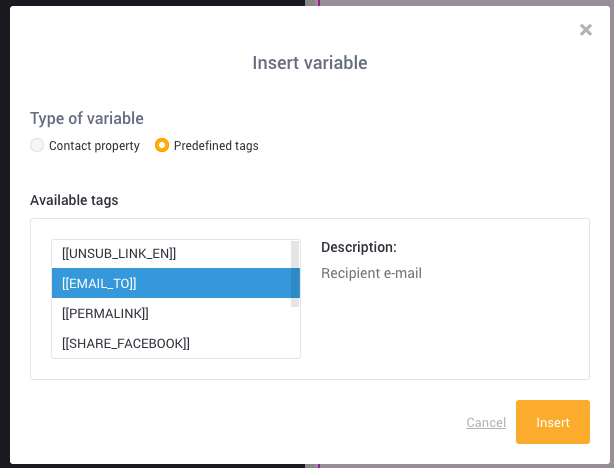
Find all your useful links by selecting the “Predefined Tag” option, and easily insert your links for social media sharing, the sender's email, a permalink or even an unsubscribe link into your email.
4. Import images straight from the editor
Previously, to insert HTML-coded images into your email you had to import them beforehand. From now on, you can do it from Email Editor by simply clicking on the "Image" button in the top left of the screen.

5. HTML sections highlighted during editing
This function will please those who like to modify their code several times before they are completely satisfied. When navigating your code, modified sections are highlighted in the preview area of your email.
As such, before making modifications, you can easily see which part of the code you’re working with. Great, isn't it? We told you it would knock your socks off… We hope they weren't your favourite pair.
Still reading this article? All these new features are already available in Email Editor! So go on, go try them out in your account and tell us what you think on Twitter. ?