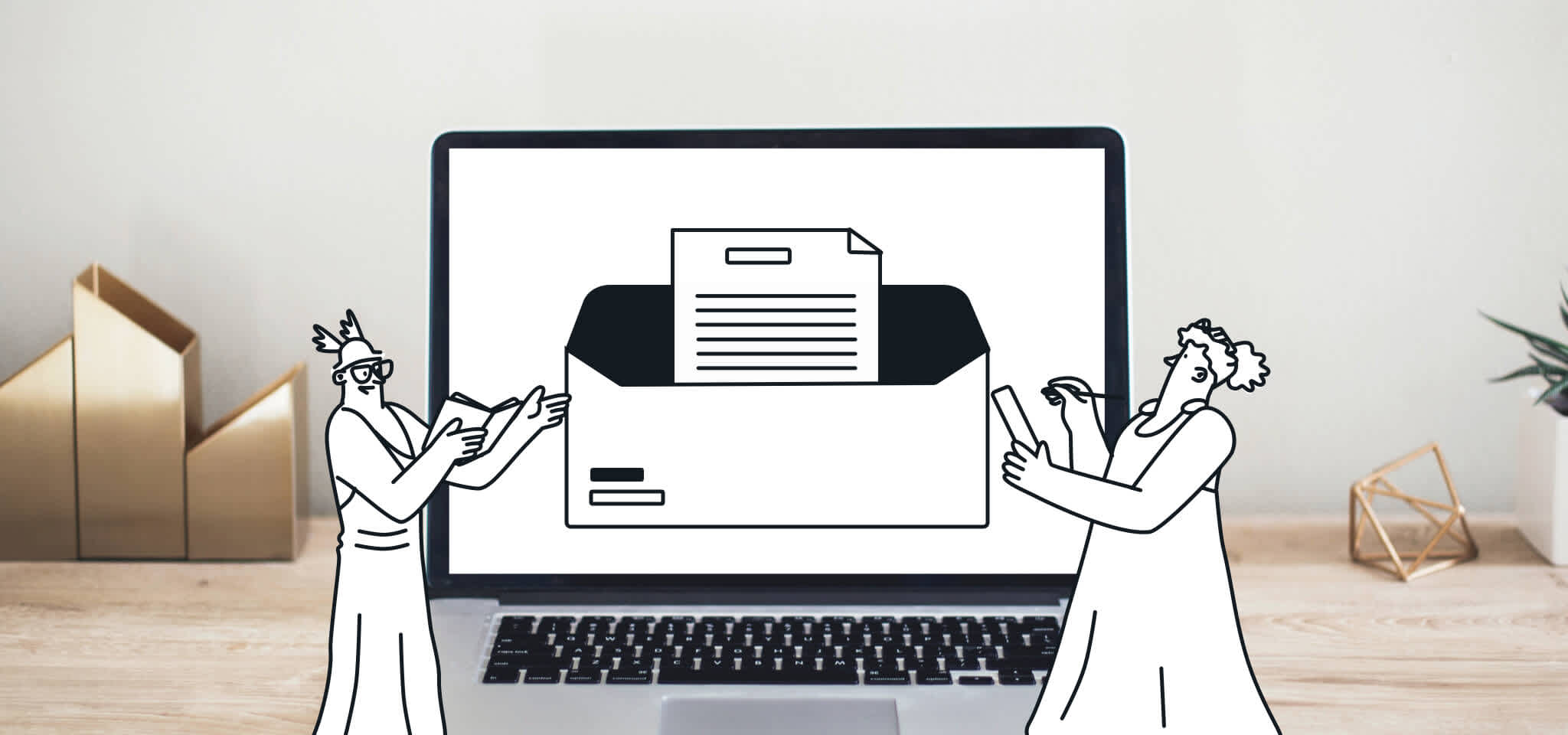Home
The Mailjet Blog
Email best practices
How To Turn Your Order Confirmation Email Into A Sales Machine
Email best practices
How to turn your order confirmation email into a sales machine
Marketers are missing out on revenue by not optimizing transactional emails. We show you how to turn your order confirmation email into a sales machine!

PUBLISHED ON
A recent study showed that 38% of marketers are missing out on revenue via transactional emails. With transactional receiving nearly double the open rate compared to marketing emails, there’s a lot of money to be made here.
As new tools are released everyday to help marketers and developers to work together in optimizing their transactional email marketing efforts, there is no excuse for any-sized company to not take advantage of upselling through order confirmation emails or receipts.
Legacy order confirmation email
Traditionally, email receipts or order confirmation emails were designed and implemented by the development team to serve a specific purpose (i.e. link to password reset, show the transaction, etc.). These types of emails are something we’re too familiar with:
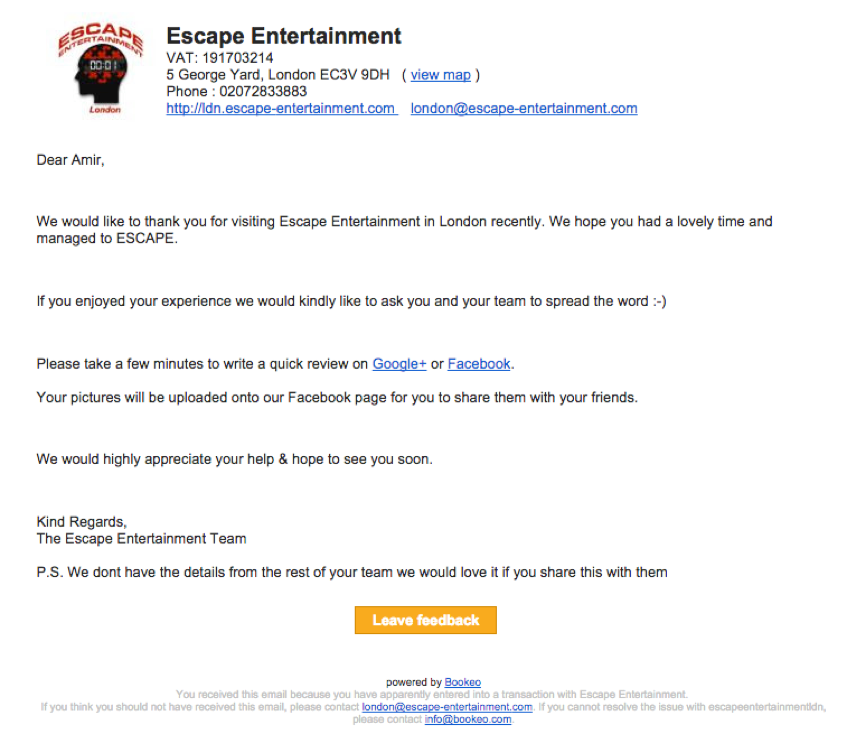
The sender is missing out on some vital tricks here. What happened to asking for referral of friends? Maybe a coupon for coming back within the next month? Maybe even advertise what other services they have on offer?
Evolving your transactional emails
Naturally some of the first companies that jumped on the idea of upselling through email receipts and confirmation emails were some of the larger ecommerce platforms like Amazon. Here we can see a range of different businesses either adding value or tapping into additional revenue by upping their transactional email game.
Now if you want to follow the same trend and optimize the transactional confirmation email that you send to your customers here’s some simple steps to follow:
Gear up with the right tools - There are a number of great tools out there that allow you to collaboratively work on your transactional emails. At Mailjet we recently released a new feature that allows marketers (or anyone else, for that matter) to use our simple drag-and-drop design tool named Passport, for Transactional email.
**Set your goals - You need to identify what you are trying to achieve by optimizing your transactional emails. Are you looking to gain more social followers? If so, then maybe try running a social offer: “Like our Facebook page for 10% off your next visit”. If you want to gain market share, look at running a referral programme so your latest customers can bring you additional ones. Looking to increase revenue? Try including upsell offers based on the last purchase the customer had with you.**
**Keep to the point - More than half of all emails are opened on mobile devices, so make sure you keep your design simple and message to the point. Don’t get too carried away with including too many offers in your receipt. And finally, make sure your emails are responsive.**
Always add value - Even though you’re looking to achieve your goals by optimizing your transactional email, don’t forget to add value to your customers. For example, if you’re looking to upsell, make sure it’s with relevant products based on each customer’s purchase behavior. The value you’re adding here is convenience and demonstrating that you know your customer. Without adding value before trying to get something in return from your customer, the communication could be off-putting and may stop you from hitting your goals.
Your transactional email doesn’t just have to be an order confirmation or receipt. It can be an event reminder, a password reset or an auto-reply when customers contact support. No matter what the purpose of the email is, I’m certain there will be some room for you to optimize your transactional email, add further value to your customers and potentially tap into a new stream of revenue.
Don't forget that the experience is critical to the user loyalty.