Email best practices
Transactional email best practices: 15 tips for getting more clicks

Email best practices

Transactional emails can be… well, a whole lot more than just an impersonal transaction. They’re often the first impression users get of your brand, and they can be great conversation starters, too. Here are some tips and best practices for optimizing your transactional emails.
Transactional emails are automated communications companies typically send to existing and/or potential customers individually. For example, when we purchase something online, we receive a confirmation email noting the ordered items, total cost, and shipping information. This is an e-commerce transactional email. Unlike periodic promotional emails, customers expect to see transactional emails when they place an order or sign up for marketing communications.
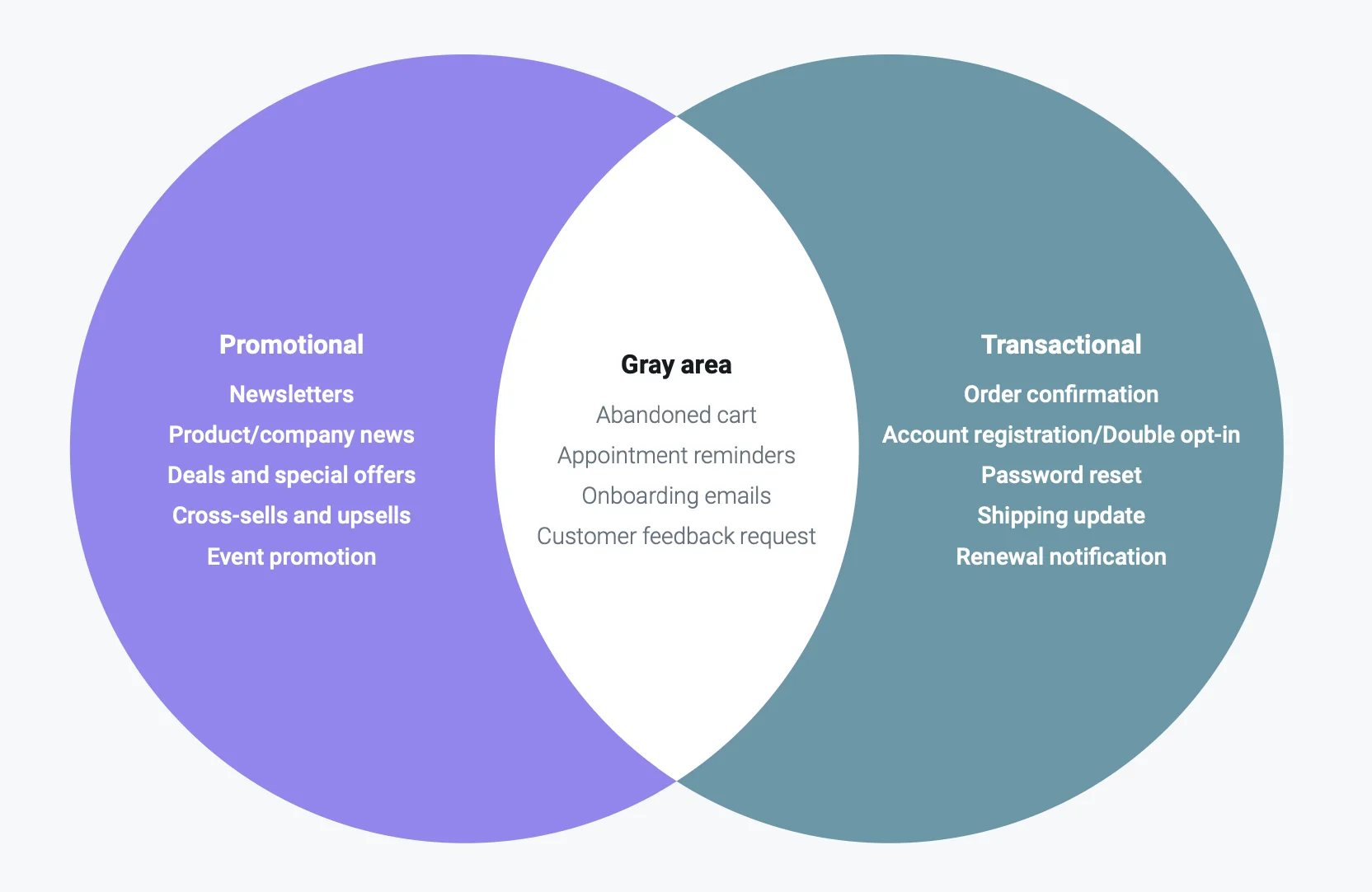
Some of the different types of transactional emails can include a welcome email, password reset, or an account alert notification email. These emails not only keep customers and subscribers informed on various purchases, signups, and account activities but also present a convenient moment to create a connection and improve customer experience.
While transactional emails may seem like a mere formality without much room for optimization, they’re an excellent opportunity to increase rapport, upsell or cross-sell related products or services, and provide excellent customer service.
Think about it this way – would you rather receive a bland, unemotional email or one that uses your first name and mentions your specific interests? While the first type may convey vital information about a transaction, the second goes a step further, letting you know how important you are as a customer and may offer helpful advice on related products or services. Optimizing your transactional emails lets your customers know you care.
Not only do users prefer to get transactional messages via email, data from the 2024 Sinch Connections report shows customers also expect more from these transactional messages. When first interacting with a brand, 16% of consumers want to learn more about the key features of a product they just bought, and 14% expect to receive a discount for future purchases. This can be a useful avenue for email marketing.
Let’s dive deep into this topic and learn how to optimize our transactional emails.
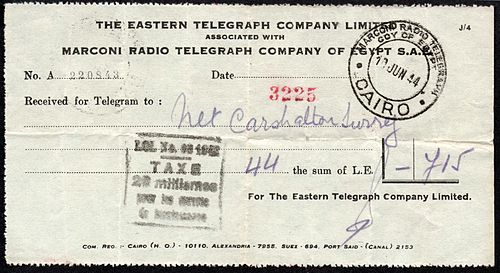
Historical example of a transaction message
With so many emails arriving daily and crowding users’ inboxes, clearly identifying your company provides instant recognition, allowing customers to know that there’s something important.
If a message arrives without an apparent sender, it could end up in the trash folder, preventing vital information from going through. For example, an email from “no-reply” with the subject “Email confirmation of receipt of your message” can misguide the customer, leading to them not trusting the source. Including a definitive sender name and address on your transactional emails enables your audience to immediately know it’s something from a trusted source.
Similar to the sender field, a transactional email’s subject line notifies the recipient of pertinent information so they don’t send it to the spam folder. Mention the content of the transaction in the email’s subject line; for example, “Order Confirmation – Apple MacBook Air” instead of simply “Order Confirmation.” Subject lines are also an excellent place to impart emotional or unique qualities to your message and increase interest.
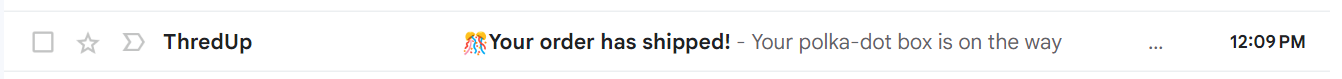
Example of a clear subject line for a transactional email
In this example from the e-commerce store ThreadUp, the customer cannot only clearly identify the sender name, but it’s also immediately see from the subject line “Your order has shipped” what the transactional email is about.
Depending on your target group and brand messaging, adding emojis to your transactional subject lines can also be a way to create excitement about an arriving product or upcoming event. And the fun element creates a closer connection to your brand. ThreadUp even uses their brand imagery, the “polka-dots”, as part of the subject line, which is another great way to use transactional emails to grow brand awareness.
It’s a good idea to clearly explain the purpose of your transactional email, even if it seems obvious. For example, “You’re receiving this email in response to your message on our site www.mycompany.com.“
Like understandable sender fields and subject lines, straightforward explanations help the addressee know why the email was sent why it needs their attention.
Since transactional emails contain pertinent information that customers need to view, ensure the transaction is the main content of your email. A rule of thumb is to make it visible in the first 300 pixels of your email. That way, the recipient can quickly read your content and get on with their day.
When sending an order confirmation email, it’s essential to include detailed information, so your client can verify everything’s in order. Examples include items purchased, total price, transaction time, and shipping confirmation. This helps you and your customer to be on the same page, ensuring a correct order.
Blue Apron, for example, includes a tracking link of their food boxes along with an order overview. This ensures customers can actively track their order status.
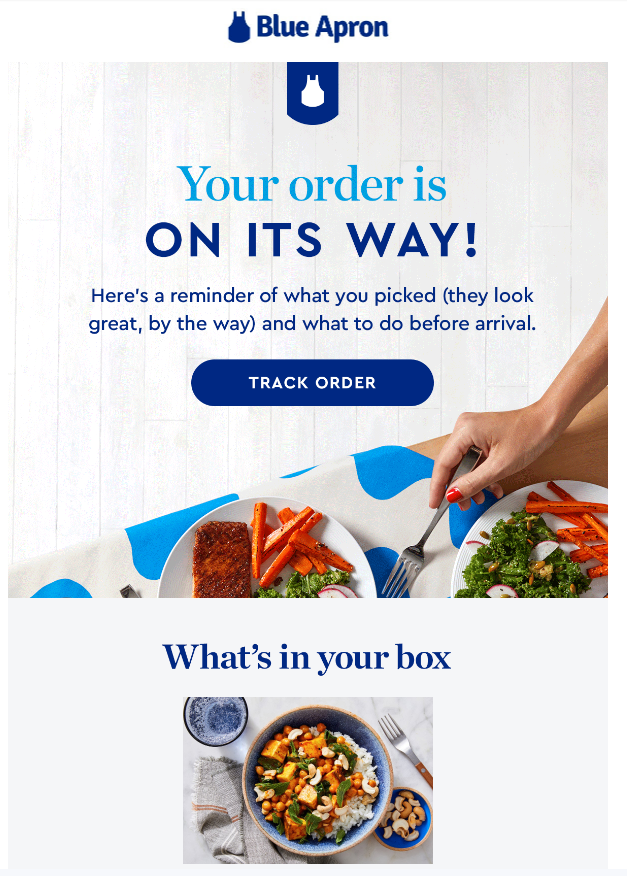
Make sure to include relevant information in your transactional emails
Sometimes a customer needs to modify an order or update their email marketing subscription preferences, which is why including links to available tools on your website is a great transactional email best practice as they guide customers when they need help.
Tools for modification, cancellation, delivery tracking, and newsletter frequency ensure a better customer experience. It’s also a great strategy to proactively provide support in case it’s needed, which will improve customer satisfaction and reduce the number of customer service issues.
The Browser Company, for example, made sure to not only inform beta users that their Arc browser was available for Windows, but additionally included helpful information like a link to their onboarding documentation and a support email.
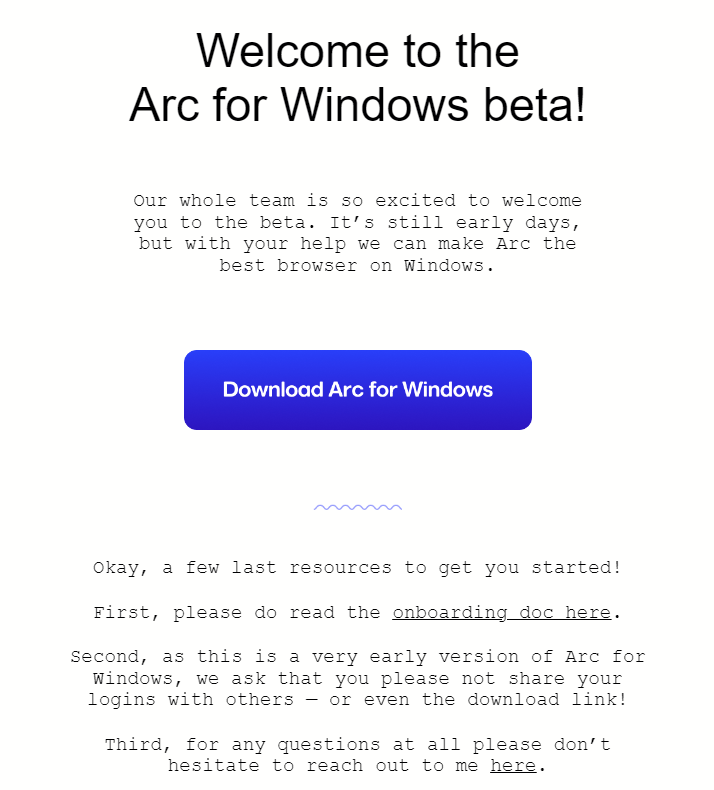
Make sure to include helpful resources in your transactional emails.
Transactional emails create an opportunity to interact with customers and inform them of other products or services that may be of interest. Their open rate is three times higher than regular marketing emails, which can drastically increase engagement. But being discreet is essential – promotional offers should never become more important than the transaction.
A transactional email’s timing depends on the information you want to convey. For example, if it’s an order confirmation, a real-time message is necessary. But that isn’t the case if it’s a notification or alert.
However, this doesn’t mean that you shouldn’t be speedy. Consumers expect companies to send them transactional messages quickly. For example, 62% of customers expect to receive invoices and receipts after an online transaction within five minutes or less after making a purchase.
Automated emails deserve as much attention (if not more) and professionalism as your marketing emails. For that reason, do not allow your webserver to send automated emails. This ensures transactional emails arrive on time and recipients receive the needed information.
Transactional emails have varying levels of urgency, because of which it’s crucial to use a sending platform that allows you to set the priority level of your emails. Once done, it ensures the most urgent emails are sent first.
By using your website’s domain name (or a subdomain), you can generate tracking links to your transactional emails. You can then view statistics on engagement levels and open rates, and this valuable data can help you grow your business. You can further tailor your emails to meet customer needs and increase conversions.
The heart of a transactional email is the information it contains, so ensuring deliverability is essential. Consider sending the email in text mode. Even if it doesn’t have a flashy HTML design, your transactional email is comprehensible and can communicate the right message.
A no-reply email address tells the customer you’re uninterested in their messages. But there are times they may need to reach you, and they’ll need a method for doing that, like the address of your customer service. Since responses are a form of engagement, including a valid reply-to address can increase customer interaction with your brand.
Analyzing your transactional emails’ performance is vital to designing future messages. Some metrics you can track include open rate, click rate, and conversion rate. Looking over that data allows you to tailor future emails for even better performance.
With an advanced email tracking tool like Sinch Mailjet you can go far beyond basic metrics and even measure how your emails perform with different mailbox providers.
In addition to social media, transactional emails are essential in communicating your brand’s identity. Not only that, but they also keep customers in the loop when they make a purchase or sign up for marketing emails, so they know everything is good to go. It’s essential to establish alerts to verify that transactional emails are always sent.
Transactional emails are essential to your email communication. They’re often the first interaction users have with your brand and they contain important information. That’s why you want to make sure that they’re always on-point.
That’s exactly where Sinch Mailjet and Mailgun can help.
With Sinch Mailjet, you get access to many tools to design, send, and track traDNT nsactional emails. And if you want to use a more technically-minded solution for sending transactional emails at scale, try Mailgun’s API.