Deliverability
What is the return-path email header and why do you need to customize it?

Deliverability

Have you ever sent an email that mysteriously vanished into the digital abyss? You hit send, but crickets. No reply, no bounce notification, just…silence. Frustrating, right?
It’s likely, then, that you haven’t got a little-known (but extremely important) part of your email process set-up – the return-path email header. While it might not be the most glamorous area of email marketing, this unsung address plays a crucial role in your overall email deliverability.
We’ll delve into the world of return-path addresses, explaining what they are and why customizing them could be a game-changer for your email marketing efforts, improving your sender reputation and keeping your emails landing safely in inboxes.
A return-path email header, also known as a bounce address, reverse path and 5321-DE, is an SMTP address hidden from the recipient. It acts behind the scenes to handle bounced emails and indicate to SMTP servers where to send them.
Here’s how it works:
This way, the sender stays informed about email deliverability issues and can take corrective actions, such as cleaning their email list or verifying recipient addresses.
For the curious among you, here’s what the return-path looks like (and how to locate it) in a Gmail client.
First, open the burger menu located at the top right of the email you wish to inspect the return-path header, and click on Show original:
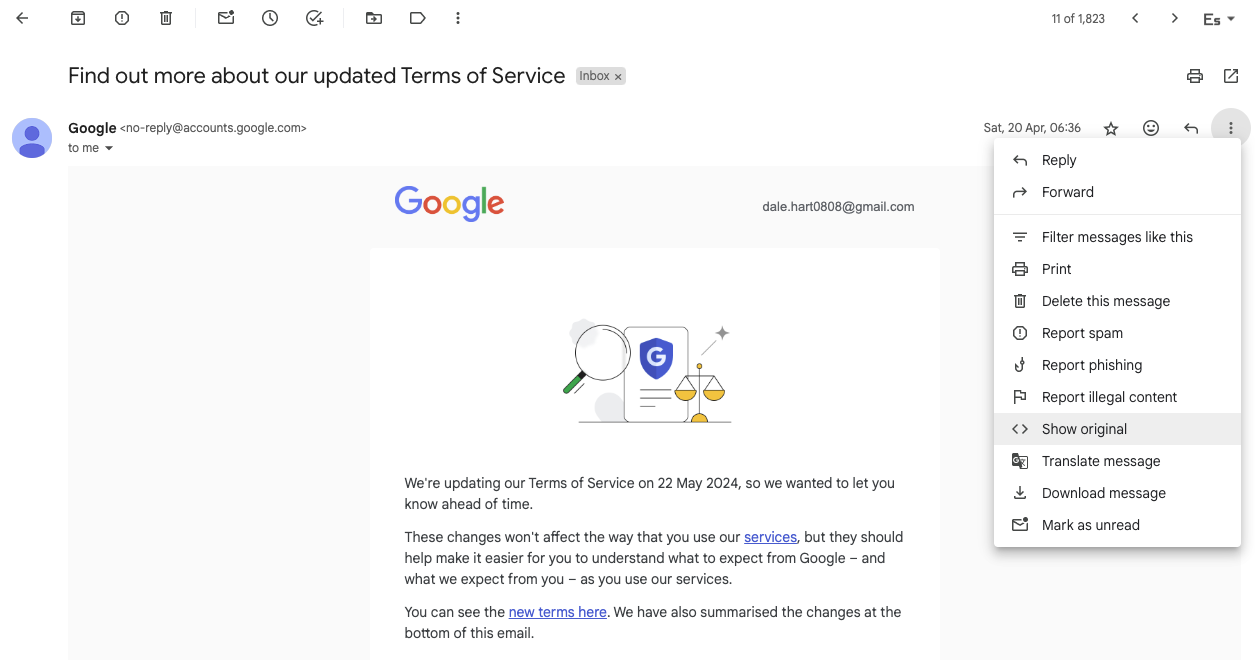
Once you’ve clicked through, a new tab will open. You can then use the search bar (CTRL + F) to locate the return-path email header:
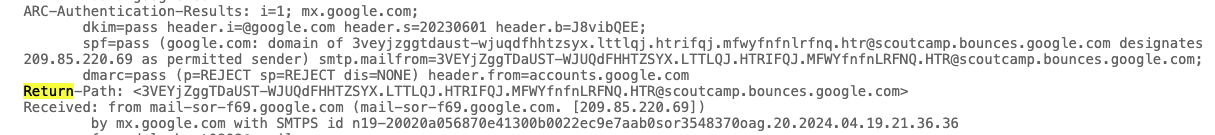
The return-path header must be present in all emails to track bounces. If it isn’t, and a bounce occurs, the email servers will be confused and won’t know where to send the notification.
Why is this important? Well, if you’re unaware that an email has bounced you won’t know to remove that address from your sending list. If you don’t know to remove it from your list, you’ll continue to send to that address which can negatively affect your sender score.
The return-path is also involved in email authentication protocols such as Sender Policy Framework (SPF) and Domain-based Message Authentication, Reporting & Conformance (DMARC). These protocols help email servers verify the legitimacy of the sender’s email address, preventing spam and phishing attempts and improving trust and confidence in your brand.
The good news is for Sinch Mailjet customers is that all emails pointing to an address in Mailjet’s SMTP environment will have a return-path address with a Mailjet domain. This means that everyone who receives your emails will be able to see the return-path that you use and that you are a Mailjet customer. For some people, this is no problem. However, if you wish you can customize your return path using a CNAME record.
The reason for customizing your return-path has to do with email authentication processes, or how the recipient’s server determines which emails to let through and which ones it rejects.
DMARC is an email validation system created to detect and prevent phishing. One of the many tasks the DMARC system performs is to check the concordance between the sender’s name and your return-path name.
With the increase in phishing attacks, ISPs have been trying to protect their reputation. Even trusted email providers are subjected to exhaustive controls.
There are many factors that can cause problems with deliverability, but one of them has an easy solution: clean up your email header and customize your return path. Each server has a different way of interpreting email headers to establish authenticity, but the more systematic the signals in your messages, the better.
It makes sense that the DE address and the return-path address have the same domain, doesn’t it? Many servers will reject an email claiming to come from a certain address if the message is not sent by a server that usually manages that address.
With Mailjet you can customize the return path to ensure that no one gets your reputation compromised through a CNAME record. To understand how it works, we must first see what CNAME is.
CNAME is the abbreviation for Canonical Name. CNAME records can be used as an alias for a name. Any system hosting a site must have an IP address in order to be connected to the World Wide Web. The DNS resolves the name of your site to its IP address, although sometimes several names resolve it in the same IP address, and this is where the CNAME is useful.
For example, if you own mydomain.com and www.mydomain.com that points to the same site or application and are hosted on the same server, it would be very useful to create the following to avoid keeping two different records:
Then you will have mydomain.com, which points to the IP address of the server, and www.mydomain.com points to the same IP address of the server (mydomain.com). If it is necessary to modify the IP address, you only need to update it in one place since it will be replicated in the other.
However, the CNAME has some restrictions.
A surprising novelty is that with the latest generation of DNS technology, the same CNAME record will be able to redirect to one of several names based on dynamic parameters. This will make it even easier to manage CNAME records.
A and CNAME records are sometimes confused, but they are two different and common ways of assigning a hostname to one or more IP addresses. There are important differences between these two records that need to be taken into account. Record A points to a specific IP (you want mydomain.com to point to server 189.1.147.13) and the CNAME record to point to another name instead of an IP (www.midominio.com points to mydomain.com).
Think of the CNAME record as an alias for the destination name that inherits its entire resolution string.
Some common uses of CNAME records are:
Now that we know more about the CNAME record, let’s see how you need to configure it to be able to customize your return-path with Mailjet. We’ll use the first of the common examples: you use a CNAME record to have your own domain point to our domain in the return-path address.
The default return-path Mailjet uses is “bnc3.mailjet.com.” Since we must receive the bounce events, you cannot change it completely, because if you do we will not be able to receive the events.
To customize your return-path, you’ll need to do three simple steps: create a subdomain, create the CNAME record in your DNS zone, and contact us to activate the redirection.
Create a subdomain in your main domain using the prefix “bnc3.” For example, with a main domain mydomain.com, you will have to create a subdomain bnc3.mydomain.com.
You must access your DNS zone and create a CNAME record that looks like this:
bnc3.mydomain.com. IN CNAME bnc3.mailjet.com.
This will mean that your domain bnc3.mydomain.com will now point to bnc3.mailjet.com. Therefore, everyone will see bnc3.midominio.com in the email header, but it will actually point to our bnc3.mailjet.com and we will continue to receive bounce events and update your statistics.
The final step would be to get in touch with us. To do this, you can open a ticket with our support team and provide us with the following information so that we can activate your personalized return route:
Please note that you can only have one active return-path per API key.
Once we have this information, we will do the necessary and our agents will get back to you with the good news that everything is ready. And there you go – you have your customized return-path.
Email deliverability is extremely important to every sender wishing to stay clear of their subscribers’ inbox, and setting up the return-path email header is a critical step in that process.
Whether you’re sending marketing or transactional emails, our enterprise deliverability services can help you shape and maximize the success of your email strategy.