Deliverability
Deliverability tips to avoid the spam folder this holiday season

Deliverability

The holiday season is almost upon us, which means marketers – especially those in retail – will soon start to increase their sending frequencies and reach out to as many contacts as possible. At Sinch Mailjet, we expect to see very high volumes coming from our senders, and the risk to deliverability increases when emails are sent to these older, inactive, or disengaged contacts.
Both of these actions can lead to poor deliverability if not done with care.
Of course, this isn’t something only Mailjet faces. It’s something anyone in the email industry can attest to, including email marketers, other email service providers (ESPs), and deliverability services – even more so following the changes announced by Gmail and Yahoo to combat spam in the inbox.
So, to ensure the email industry is best prepared for the holiday season, we thought we’d share some tips on our approach to email deliverability during this time of year.
In short, just like preparing for your holiday parties and gift exchanges, the best piece of advice we can give to you is…plan ahead!
We understand that most retailers make the bulk of their revenue during Q4, so the stakes are high. But for internet service providers (ISPs) and mailbox providers like Gmail, Outlook, and Yahoo!, the email volume level is also incredibly high. This means they tend to take longer to mitigate deliverability issues during this period of high email activity.
While we cannot magically fix all problems, preventing a deliverability issue through responsible sending and a well-planned holiday strategy is how we can help ensure success this season.
Here are some key dates with huge sending volumes to keep in mind this holiday season:
On top of that, there are other key holidays celebrated across different regions and cultures, including Halloween, Thanksgiving, Diwali, and Hannukah. The combination of all these special occasions makes Q4 a critical period for brands and businesses worldwide.
At Sinch Mailjet, we often see an increase in email volume of nearly 60% on Black Friday, and 17% on Cyber Monday. Considering that sending high email volumes during the holiday season is a global trend, it’s important to remember that ISPs and mailbox providers have to handle this additional load of emails from everyone around the world.
This can lead to delays in email delivery and sometimes even temporary deferrals for good senders since the ISPs’ servers are overloaded with messages. Holiday sending activities are also known to lead to stricter and more aggressive ISP spam filtering (making it harder to hit the inbox), and longer turnaround times on responses from ISP support teams when ESPs like Sinch Mailjet reach out to them to resolve deliverability issues.
We all want to hit the email marketing jackpot during the holiday season, but sometimes what seems like a smart idea to increase revenue can turn into a deliverability disaster.
If you want to protect your email program this Q4, watch out for these sketchy practices.
Increasing sent volume overnight is a common practice that can hurt your deliverability. A good example of this would be going from a smaller and more targeted list of “active” recipients – those who have signed up, opened, or clicked on an email within the past 3-6 months – to contacting “everyone in your contact list” without ramping up to the larger volume slowly, over the course of several sends.
ISPs will perceive any large increases in volume from one campaign to the next as “spikes”. These are viewed very suspiciously by the ISPs, since they mimic spammer behavior, and can lead to spam folder placement and blocks.
To play it safe, any increase in volume from one day to the next should not be more than roughly 25% largerthan the maximum daily volume you’ve sent within the past two weeks.
For example, if you typically send to 100,000 recipients, you should target no more than 125,000 in the next campaign, then 156,000, and so on. Given this compounding growth, you should get to your necessary list size relatively quickly.
Senders with great data quality and reputation can sometimes get away with much larger increases in volume, but this is not recommended – especially during the holidays.
This recommendation is especially important for senders on dedicated IPs, but it is also important for shared pool senders because some ISPs (like Gmail) track reputation at the sender address and domain level. So, spikes in volume from one domain can also be viewed as suspicious.
Another common issue is targeting inactive or disengaged contacts. Some examples of this include sending emails to addresses that have not been emailed to since the last holiday season, or basically anyone who has not been sent an email in more than 3-6 months.
Sending to inactive or disengaged contacts can lead to high hard bounce rates and spam trap hits if the addresses being contacted no longer exist. Both can cause deliverability issues.
We can also expect to see low user engagement (i.e. opens/clicks) as well as higher-than-normal user complaints and unsubscribes if someone hasn’t been contacted in such a long time that they forgot they signed up. These also lead to deliverability issues, particularly high complaints.
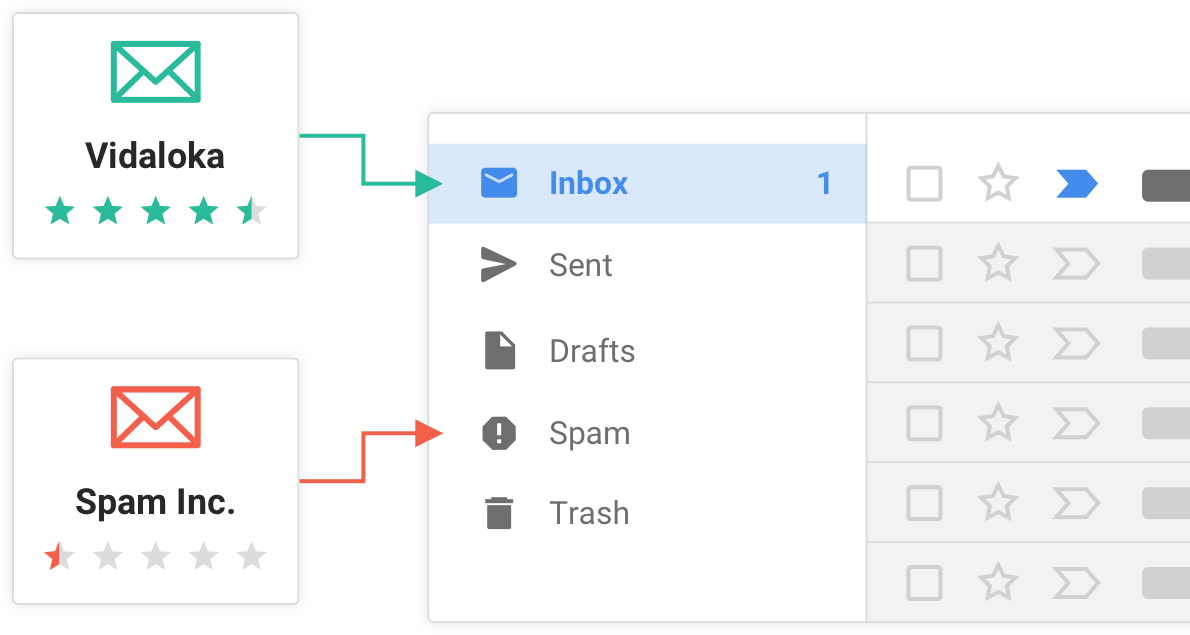
It’s okay to reach back to your more inactive or disengaged segments but do so carefully. It’s important to remember that you will make most of your money (and receive the highest engagement) from your active recipients. The only way to optimize your ROI on your active subscribers is by aiming to get 100% of your email into the inbox. Sending to inactive or disengaged contacts will compromise this.
So first, ensure you verify all email addresses using an email validation service like Mailjet’s Bulk Validations. This will help prevent issues like invalid addresses or spam traps harming your email deliverability during such an important time of the year.
We also recommend keeping the new “inactive/disengaged” segment to no more than 10% of the daily volume you plan to send as a start. If the test goes well, then you can try increasing this percentage the next time you send. But do it slowly!
If you see signs of any of the problems mentioned above, you can pause and re-assess if it’s still worth targeting inactive or disengaged contacts (knowing it will lead to poor inbox delivery for both inactive and active contacts).
Sometimes, senders suffering from deliverability issues opt for getting a new domain ahead of the holiday season. These senders see these new domains as a fresh start that will offer stronger deliverability for their holiday campaigns, since it won’t be impacted by any pre-existent reputation issues. Others feel that sending from a new domain will protect their main domain’s reputation from any deliverability challenges that arise during this busy period.
Unfortunately, introducing a new domain just before the holiday season has its own drawbacks. Domains, just like IP addresses, need to go through a warmup process. ISPs tend to be suspicious of new domains that start sending thousands of emails overnight, without any previous sending history.
At Sinch Mailjet, we recommend setting up new sending domains well in advance and ensuring you follow a strict warmup process. Start by sending just a few emails, say 100 emails per day, and focus on achieving a strong deliverability in those first messages. From there, slowly increase the volume while you continue to monitor email performance.
Increasing email frequency to the point of annoying subscribers is another very common mistake around the holiday season. An example would be a company that normally sends sales newsletters once per week, and is now sending 3x per week (or daily).
If recipients are not used to this high frequency and become overwhelmed or frustrated by it, or simply don’t find the content useful at that frequency, it can lead to higher complaint and unsubscribe rates, as well as lower open and click rates. All of these reactions are viewed negatively by ISPs, leading to junk foldering and blocks.
It’s okay to increase frequency, but you need to provide valuable content that is worth the recipient’s time, attention, and inbox placement.
Also, remember that it is not only you who is sending more emails during the holidays… It’s basically everyone on the internet! Which means you are fighting for recipient attention. More email in a recipient’s inbox (from you, and the rest of the internet) means less chance for one particular email to be read. As a result, you might see slightly lower open rates due to seasonality.
Now that we’ve seen the most common mistakes to avoid during the holiday season, here are a few more tips to improve two critical elements for your email deliverability: your sender reputation and the content of your emails.
ISPs take different factors into account to determine your sender reputation. Email authentication is only one of these factors, but it is the first step to success. And trust us, you want to be considered a good sender.
There are several authentication protocols that you must use to show ISPs that you are a good sender:
Yahoo and Google have finally pulled the trigger on enforcing authentication best practices. We sat down with Yahoo’s Senior Director of Product, Marcel Becker, and Google’s Director of Product Anti-Abuse and Safety, Anu Yamunan, to find out with this means for email senders
In terms of content, there are several elements that trigger the ISPs’ alarms. Here are the main tips to follow when designing your holiday emailing campaigns so ISPs don’t think you’re a spammer:

It’s time to start putting together amazing holiday email marketing campaigns that will help you to embrace the holiday feeling to build your brand awareness and drive sales.
Our Ultimate guide to holiday emailing is your one-stop-shot to win the battle of the inbox this season. In this comprehensive guide, you will learn how to create amazing content for your campaigns, find great design tips from some of our friends in the industry, and get inspiration from great email examples from top brands.
But that’s not our only holiday resource. Check out these other great assets:
And if you’re looking for stunning email templates for your holiday promotions, check out these “25 responsive email templates for your holiday campaigns”. They are ready to use and fully customizable using Sinch Mailjet’s Email Editor.
Now, go and put that holiday cheer to good use!
***
This blog post is an updated version of the post “Deliverability mistakes to avoid during the holiday season”, published on the Sinch Mailjet blog on November 7, 2019 by Lauren Meyer.