Improve Your Deliverability
Ensure your domain authentication with SPF and DKIM
Home
Email Growth Tactics Playbook
Email Growth Playbook
Ensure your domain authentication with SPF and DKIM
No result
SPF & DKIM are authentication methods that tell Internet Service Providers (ISPs), like Gmail and Yahoo!, that incoming mail has been sent from an authorized system, and that it is not spam, spoofing or email phishing. Configuring these protocols also helps prevent malicious people from stealing your identity using your domain name.

To set your Email Service Provider (ESP) as an authorized sender, you will need to set up SPF & DKIM authentication for each of your sending domains. Once set up, SPF & DKIM will help with your deliverability, since you will be better identified by the ISPs and mailbox providers of your recipients. By implementing those protocols, your email messages have a better chance of being delivered to the recipient’s inbox and not their spam folder.
Note that because you need to configure your domain for SPF & DKIM authentication, it can only be done on custom domains or domains that you own. It also means SPF & DKIM authentication cannot be done for free webmail accounts like Google, Yahoo!, and Hotmail.
How to set up SPF & DKIM authentication
To make sure to define your ESP as a legitimate sender, check up this setup overview:
To set up SPF & DKIM authentication for your domain, you will need access to your DNS records in your domain hosting account (GoDaddy, 1&1, HostGator, OVH, ….). If you cannot find, or do not have access to your DNS records, please contact your domain hosting provider for assistance.
Then, to authenticate your domain, you will need to copy the SPF & DKIM values from your ESP account to set up SPF & DKIM DNS records in your hosting account.
Go back to your ESP once you have completed and saved your SPF & DKIM records.
Result
Email authentication helps improve the delivery and credibility of your marketing emails by implementing protocols that verify your domain as the sender of your messages.
Previous tactic
Do not use borrowed or purchased email lists
Difficulty
Advanced
Pro Tip
Authenticating your domain with SPF and DKIM is one of the most effective ways to prevent phishers and other scammers from posing as a legitimate sender and stealing your identity using the same domain name. Don’t get fooled.
You might also like

Deliverability
Carefully define your sender address
Learn More
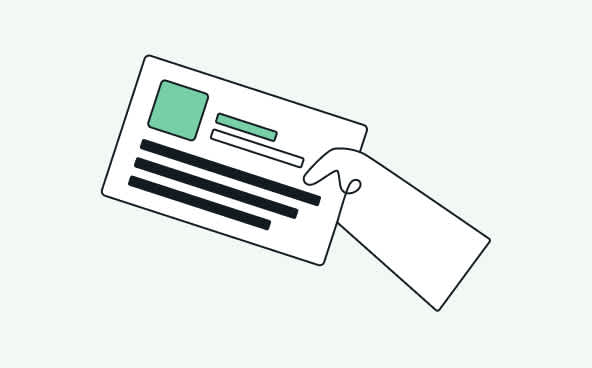
Deliverability
Optimize your reputation with a dedicated IP
Learn More
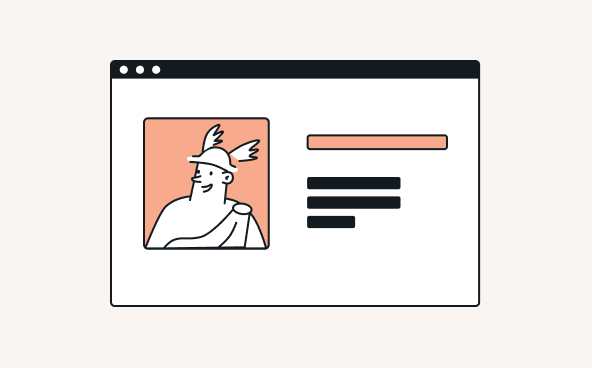
Open rates
Gain trust with recognizable email sender information
Learn More

