Development
How to code and create an abandoned cart email

Development

Do you ever think about the one that got away? Picture it: You hooked them with an engaging email campaign. Then they clicked through to your online store. They even added items to their cart. And then? They left you in the dust without completing their purchase.
Studies suggest about 70% of shoppers don’t follow through with their purchases, which means abandoned carts are a common pain point for ecommerce stores. Despite this high cart abandonment rate, an effective abandoned cart reminder email can help you recover lost sales and boost customer conversion rates.
Ready to get started? Let’s go through why you should send a cart recovery email and some email design tips to consider. Then we’ll look at some example emails and why they work. Finally, we’ll walk through a coding tutorial using our in-house templating language and markup language, MJML.
Customers abandon their carts for several common reasons. It can happen unintentionally when websites crash and time out. Sometimes they lose their shopping cart in all the layers of open tabs. Or, sometimes, customers just need more time to think. That’s why an abandoned cart email can be a successful way to re-engage customers and guide them through the checkout process.
Do cart recovery emails actually work? Yes, they do: about 34% of abandoned cart emails are opened, and more than a third of them trigger clicks to redirect customers to the website. Besides increasing conversion rates with a call-to-action (CTA), abandoned cart emails also help you:
Of course, every abandoned cart email needs some basics to draw your customer back to your shop, like compelling copy, a personalized list of their abandoned items, and a clear path back to their cart. We’ll go over these in the tutorial below. But before we dive into coding, let’s go over some nice-to-haves to consider while designing your abandoned cart email template:
Not sure what the best strategy is? Test out your abandoned cart emails before sending them with our A/B testing tool.
Let’s see some of these strategies in practice. Below, we’ll go through 10 recovery emails from online retailers and discuss why they work.
Madewell nails it with their two-part headline. The second part of the headline – “…but they would look even better on you” – is the classic aspirational copy. The pickup line approach playfully personalizes the email to engage your customer. Just like copy is a crucial component of your marketing campaigns, it can make or break your abandoned cart reminders.
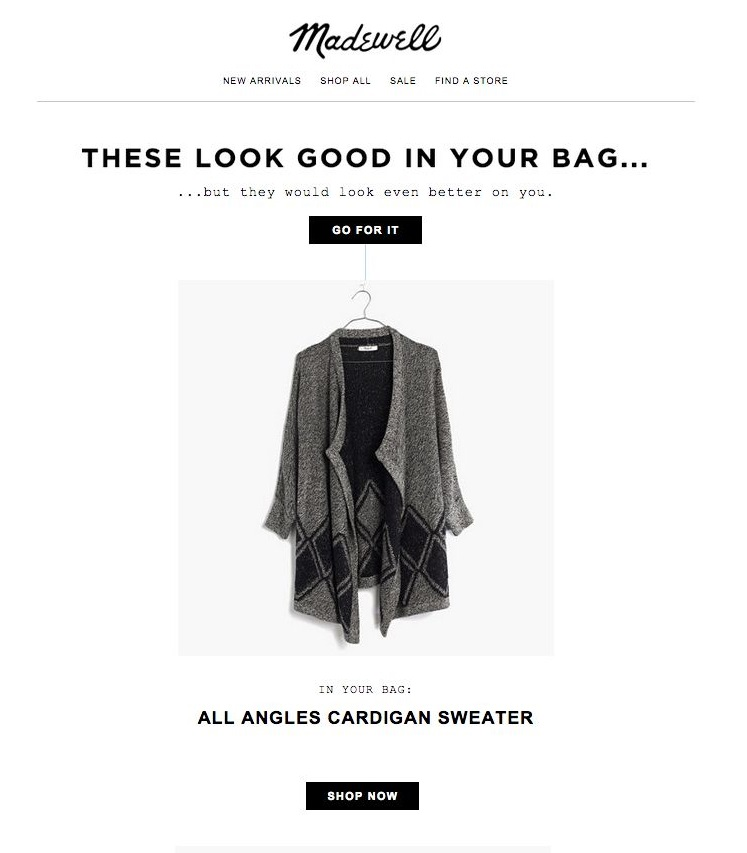
Takeaway: Keep it light but personal to encourage your customer to go back to their carts.
23andMe keep it short and simple with their headline, “Don’t forget to order your kit.” Paired with their simple CTA button, “Order today,” 23andMe gives a clear direction to customers without wasting their time.
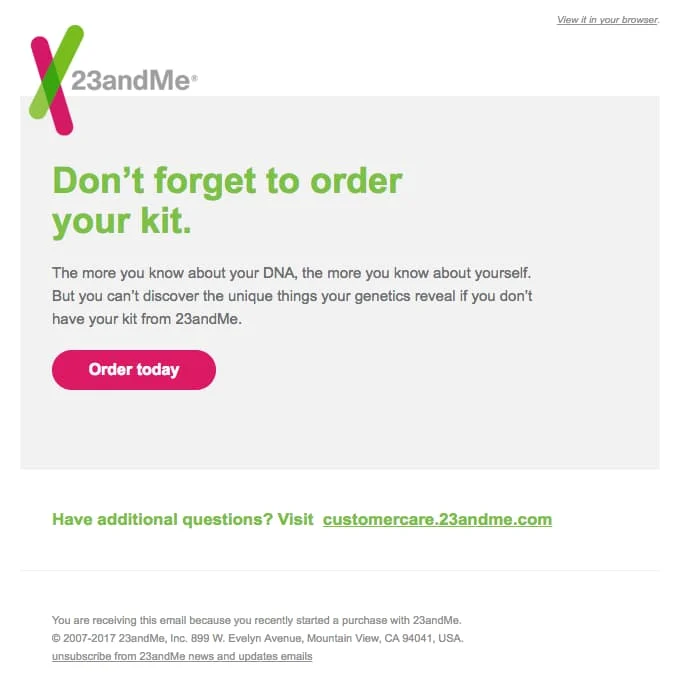
Takeaway: Convey a sense of urgency without overwhelming your customer by providing clear steps to follow through.
Sometimes, customers genuinely forget about their cart as they juggle multiple windows in their browser. Pacsun embraces this with a cheeky reminder to bring the customer back to their shop.
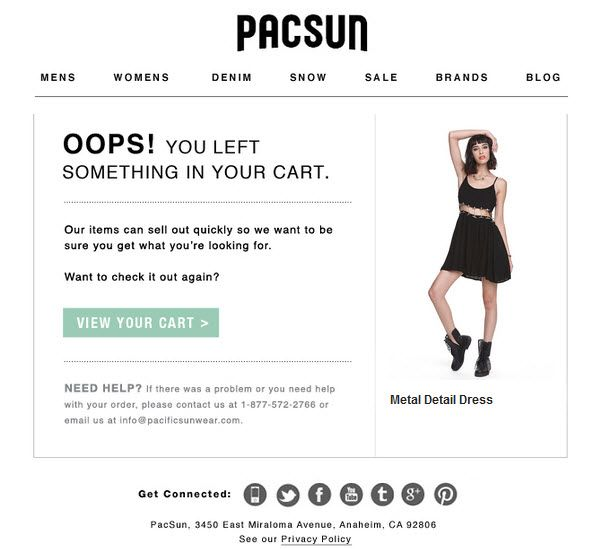
Takeaway: Sometimes, a gentle reminder is all your customer needs to re-engage with your shop.
You need graphics and interactive carts to make an abandoned cart email work, right? Not necessarily, as Ugmonk shows below. They focus on creating a personalized, tailored feel in their text-only email to re-engage their potential customer.
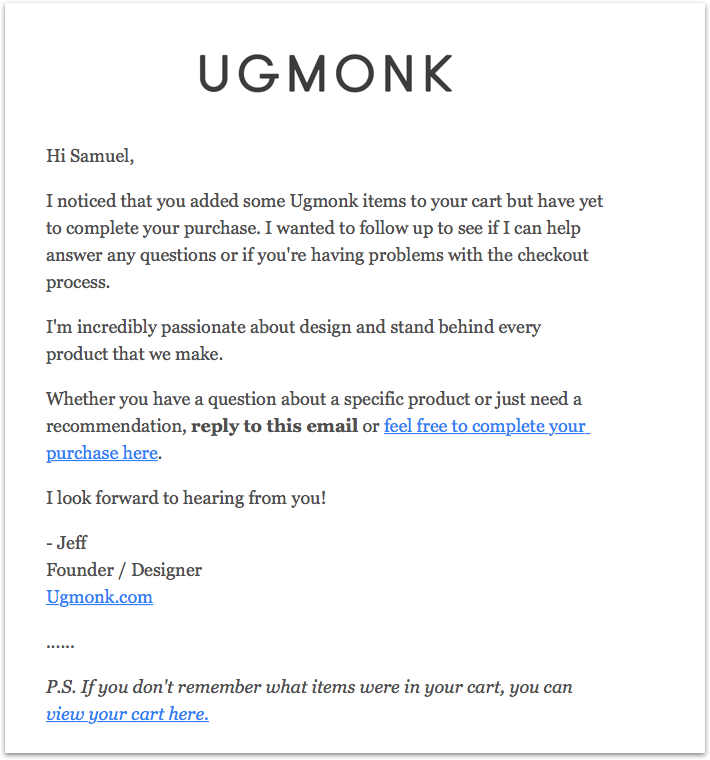
Takeaway: A personalized approach can be better than a loud email full of distracting CTAs and graphics. Try out the cart recovery email as a chance to start a conversation with your customer.
When used sparingly, the scarcity effect can be a powerful play. Here, Google uses catchy copy to build a sense of urgency to lead their customers to follow through. It can be tempting to impress customers with pop-ups or other interactive follow-ups. However, these can be distracting. It’s best to keep your cart recovery email streamlined and focused.
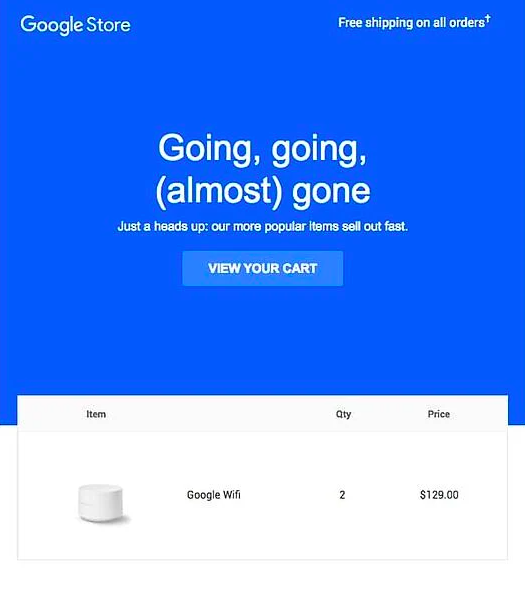
Takeaway: Play off the scarcity effect and use clean designs to funnel your customers’ attention to the CTA and boost click-throughs.
Discounts are a great way to win back customers. Bonobos keep it simple and sweet to focus the customer’s attention on their abandoned items. Then, Bonobos brings it home with a sweet 20% discount code.
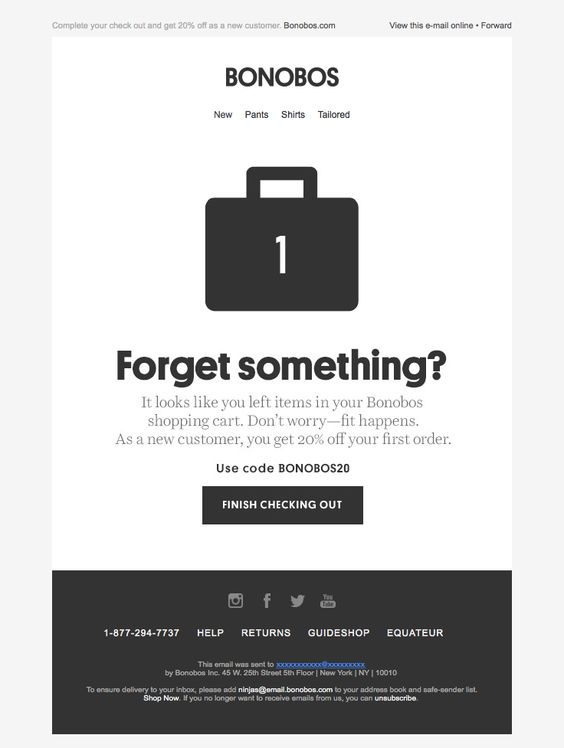
Takeaway: Use discounts in addition to creative email copy and visuals to create effective emails for abandoned cart recovery.
What’s the best way to make it personal? Ask a question. Nordstrom uses a conversational tone to connect with their customer in the email below.
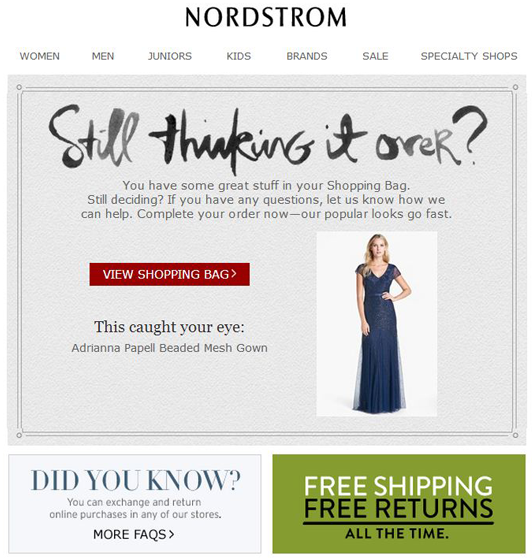
Takeaway: Remember to keep it personal! This engages your customers and builds a lasting relationship.
Appeal to your customers by adding a bit of personality to the items they’ve abandoned. ThredUp does this well by including the abandoned item with a text bubble reading, “I’m having abandonment issues” and a CTA which reads, “It’s meant to be.”
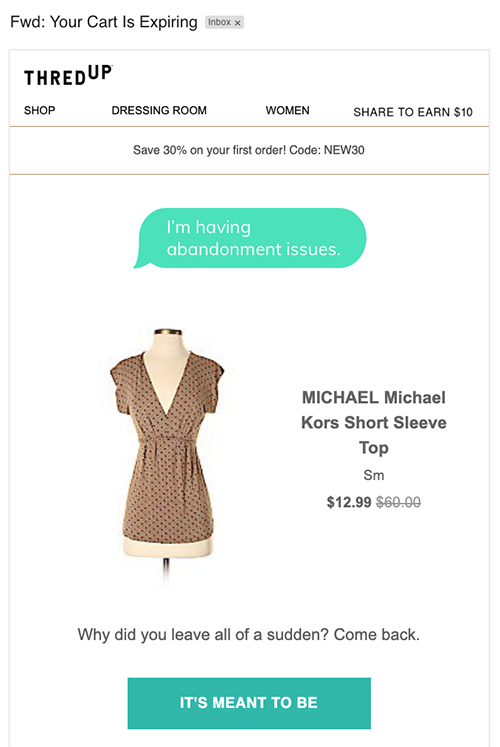
Takeaway: Seal the deal with cheeky copy that adds personality to the items left behind.
Drop reminds its customers that they have a limited time to scoop up items they’ve abandoned in their carts. The sense of urgency might help in generating click-throughs.
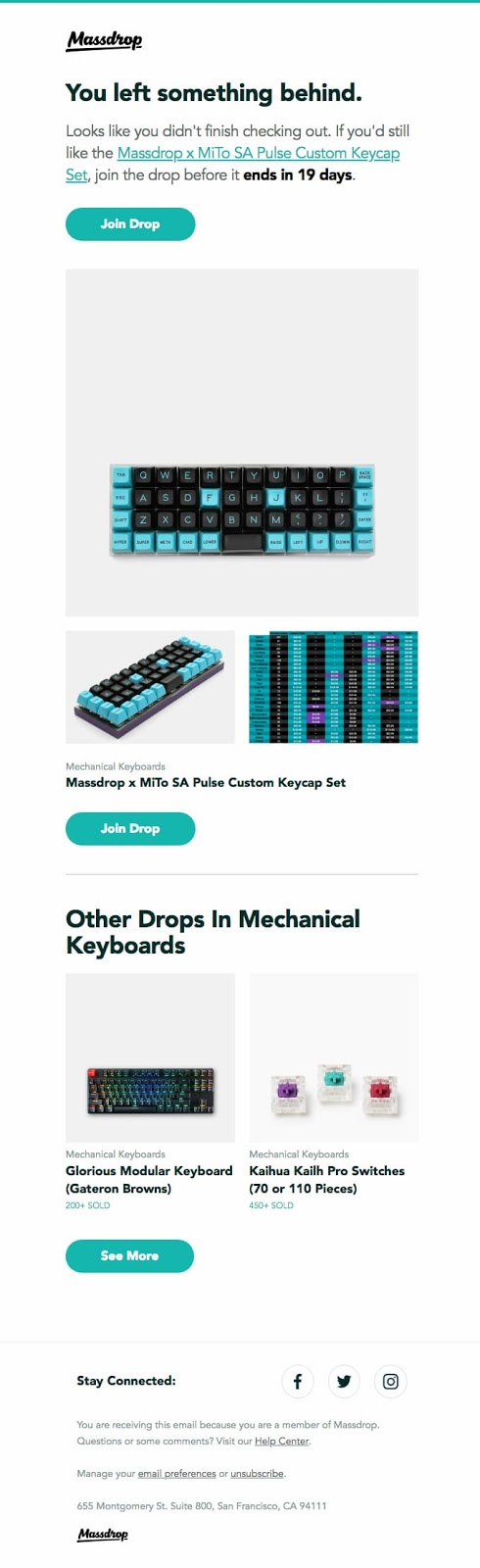
Takeaway: Engage customers by appealing to their sense of urgency in getting a good deal before it’s over.
Social proof in the forms of reviews, user photos, and other testimonies can turn the tide in re-engaging your customer. Social proof show that other customers have tried out and benefited from the items they’re abandoning.
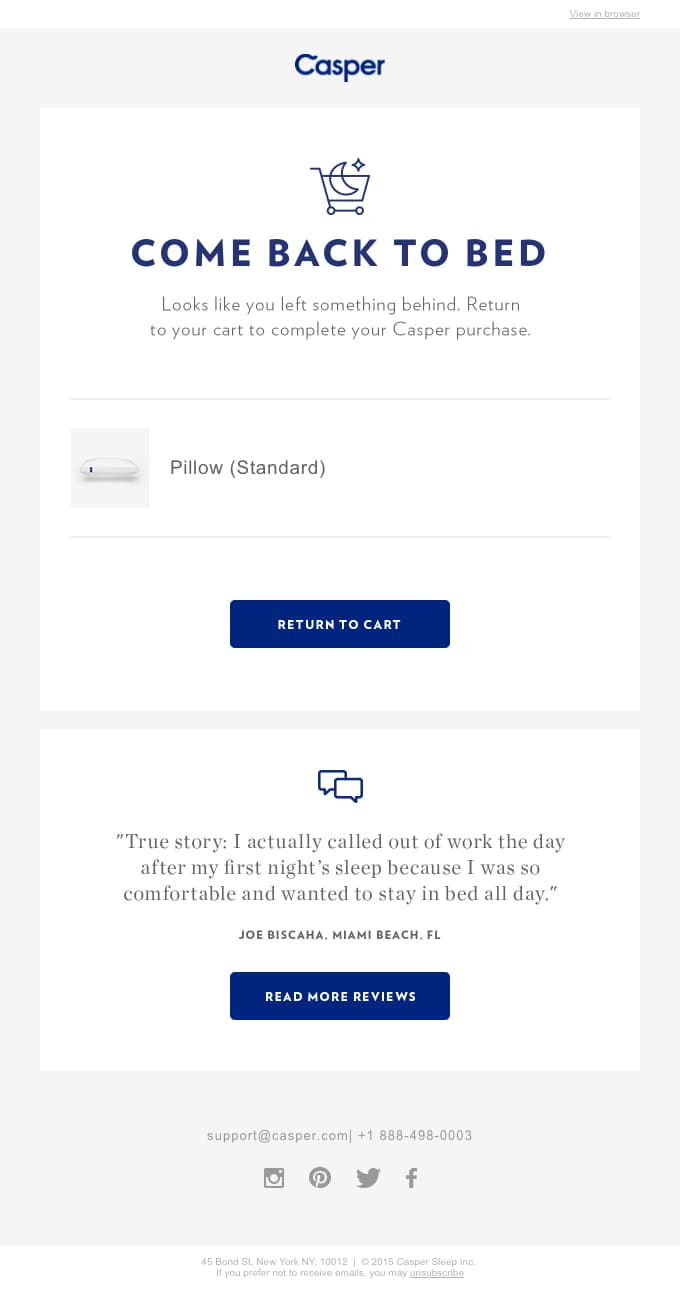
Takeaway: Use social proof to reassure your customers about your product’s quality and convince them that they need what you’re selling.
Now that we’ve seen some examples of the best abandoned cart emails, let’s dive into creating your own abandoned cart email.
We’ll focus on building these key components of an abandoned cart email:
We’ll go through some prerequisites and then walk through coding each of the sections in an abandoned cart email template with the following steps:
This is what we’ll be creating:
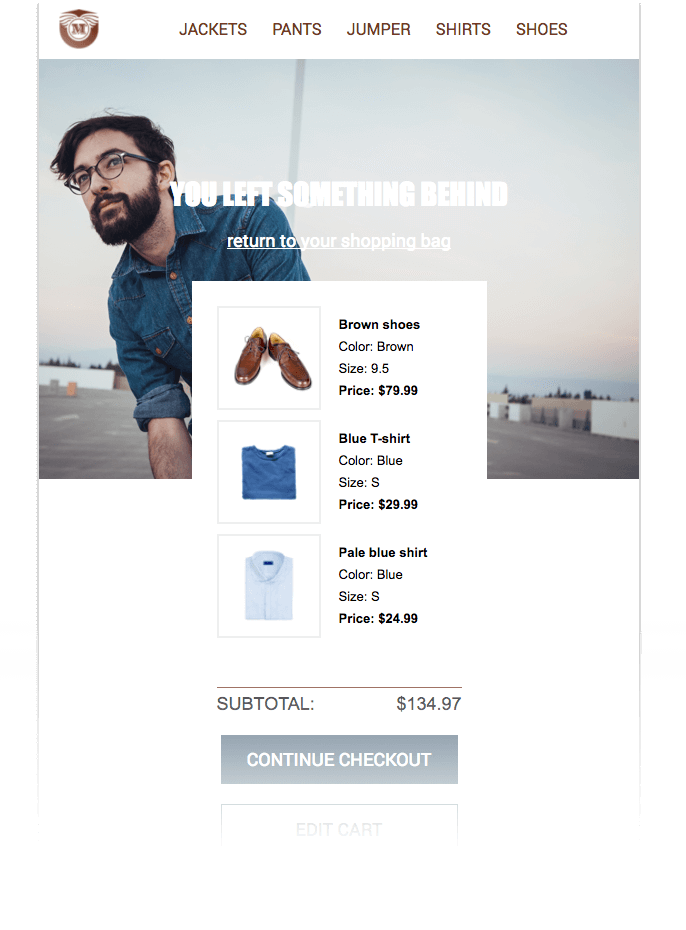
It’s important to encourage your clients to resume their shopping experience with as little friction as possible. That means you’ll want to build an email template that displays your customers’ shopping cart just as they left it on your website, both in terms of design and the items left behind. Creating a design that’s close to your customers’ cart is key.
Before starting, note that you’ll need a Mailjet account for this tutorial. Below, we’ll use our in-house templating language and MJML, Mailjet’s open-source markup language to create responsive emails. Some basic knowledge about MJML is a plus, but it isn’t necessary. However, you’ll need a working knowledge of JSON files and CSS, for loops, arrays, and variables.
If this sounds too code-heavy for you, check out our Email Editor to build responsive email templates using a drag-and-drop feature.
Let’s start by creating a header for our email template. This section contains the company logo and a navigation bar with links that lead to different pages on our webshop, as shown below.

We’ll create this header with the following:
Check out our code below:
u003cmj-attributesu003ern u003cmj-class name=u0022nav-linku0022 color=u0022#763b26u0022 font-size=u002220pxu0022 font-family=u0022Roboto, Helvetica, Arial, sans-serifu0022 /u003ernu003c/mj-attributesu003ernrn[...]rnrnu003c!u002du002d Navigation baru002du002du003ern u003cmj-section background-color=u0022#ef6451u0022u003ernrn u003cmj-column padding=u00220pxu0022 width=u0022100pxu0022u003ern u003cmj-image src=u0022https://placeholder.com/wp-content/uploads/2018/10/placeholder-1.webpu0022 width=u002250pxu0022u003eu003c/mj-imageu003ern u003c/mj-columnu003ernrn u003cmj-column padding=u00220pxu0022 width=u0022400pxu0022u003ern u003cmj-navbar padding=u00220pxu0022 base-url=u0022https://mjml.iou0022 hamburger=u0022hamburgeru0022 ico-color=u0022#ffffffu0022u003ern u003cmj-navbar-link padding=u00225pxu0022 href=u0022/gettings-started-onboardu0022 color=u0022#ffffffu0022u003eGetting startedu003c/mj-navbar-linku003ern u003cmj-navbar-link padding=u00225pxu0022 href=u0022/try-it-liveu0022 color=u0022#ffffffu0022u003eTry it liveu003c/mj-navbar-linku003ern u003cmj-navbar-link padding=u00225pxu0022 href=u0022/templatesu0022 color=u0022#ffffffu0022u003eTemplatesu003c/mj-navbar-linku003ern u003cmj-navbar-link padding=u00225pxu0022 href=u0022/componentsu0022 color=u0022#ffffffu0022u003eComponentsu003c/mj-navbar-linku003ern u003c/mj-navbaru003ern u003c/mj-columnu003ernrn u003c/mj-sectionu003e
Try it out with our live MJML editor.
The main body of our email template consists of two sections. The first is our hero section and the second contains our customer’s cart.
First, let’s set up the main body and create the hero section located below the header. In our example, this section contains the headline, “You’ve left something behind,” as shown below.
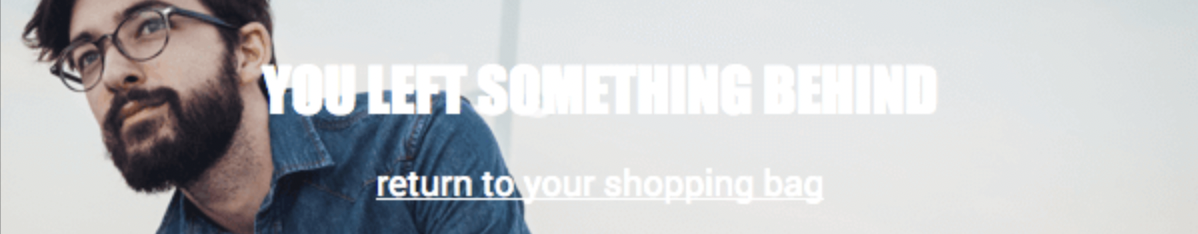
You can also use this space to include a hyperlink back to your customer’s cart, as we’ve done above. We’ll do this with the following steps:
Here’s our code:
u003c!u002du002d Hero + Cart u002du002du003ernu003cmj-sectionrn padding-top=u0022100pxu0022rn background-url=u0022https://s23.postimg.org/vwq5ctlln/hero.pngu0022rn background-size=u0022100%u0022rn background-repeat=u0022no-repeatu0022rn background-color=u0022#ffffffu0022u003ern u003c!u002du002d Hero texts u002du002du003ern u003cmj-section vertical-align=u0022middleu0022u003ern u003cmj-columnu003ern u003cmj-textrn padding=u002220pxu0022rn color=u0022#ffffffu0022rn font-family=u0022Impact, Tahoma, Helvetica, Arial, sans-serifu0022rn align=u0022centeru0022rn font-size=u002230pxu0022rn line-height=u002230pxu0022u003ern YOU LEFT SOMETHING BEHINDrn u003c/mj-textu003ern u003cmj-textrn padding-bottom=u002230pxu0022rn align=u0022centeru0022rn font-size=u002218pxu0022u003ern u003ca href=u0022#u0022 style=u0022color:#ffffffu0022u003ereturn to your shopping bagu003c/au003ern u003c/mj-textu003ern u003c/mj-columnu003ern u003c/mj-sectionu003ern u003c!u002du002d Cart u002du002du003ern u003cmj-section background-color=u0022transparentu0022u003ern ...
Try it out with our live MJML editor.
Let’s focus now on building the second section of our template’s main body. Here’s our example:
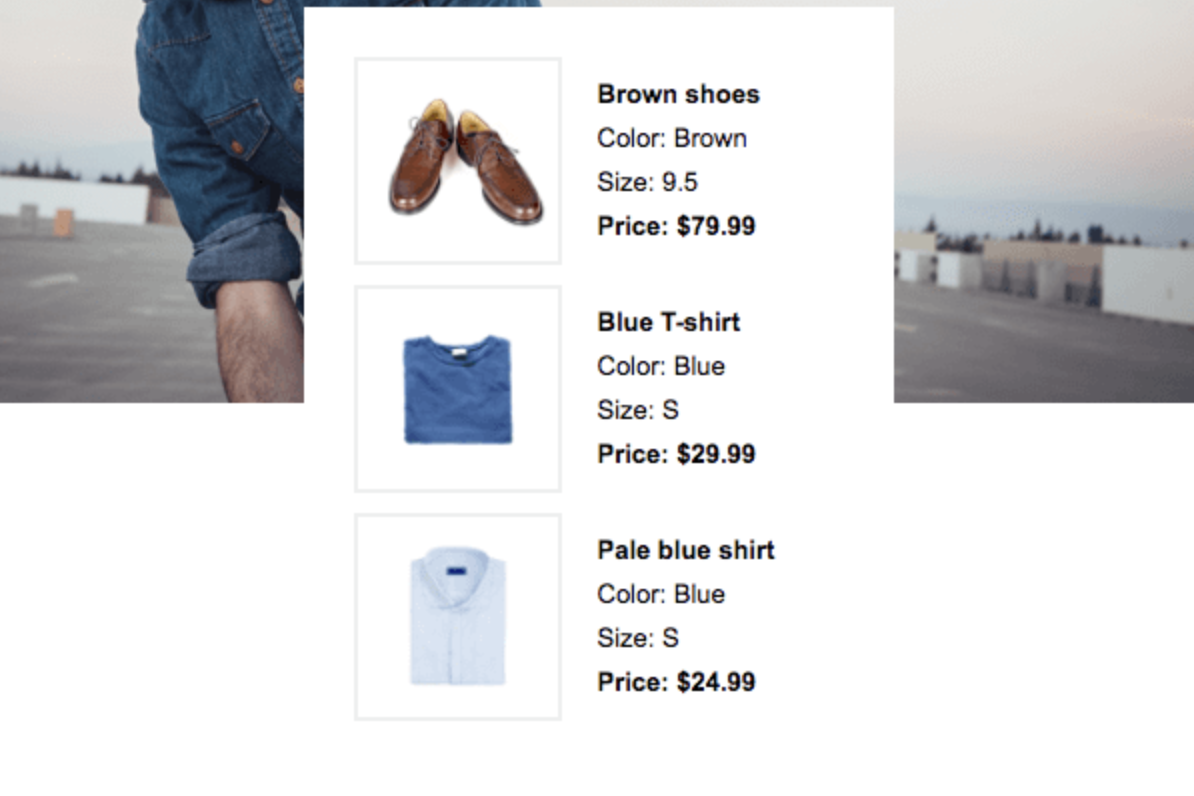
The cart is a list of items whose data is in the variables.json file:
{rnu0022itemsu0022: [rn {rn u0022titleu0022: u0022Brown shoesu0022,rn u0022image_URLu0022: u0022https://s13.postimg.org/r3otqmynn/shoes.pngu0022,rn u0022priceu0022: {rn u0022currencyu0022: u0022$u0022,rn u0022separatoru0022: u0022.u0022,rn u0022amountu0022: 79.99rn },rn u0022sizeu0022: u00229.5u0022,rn u0022coloru0022: u0022Brownu0022rn },rn {rn u0022titleu0022: u0022Blue T-shirtu0022,rn u0022image_URLu0022: u0022https://s13.postimg.org/onn0csgkz/t_shirt.pngu0022,rn u0022priceu0022: {rn u0022currencyu0022: u0022$u0022,rn u0022separatoru0022: u0022.u0022,rn u0022amountu0022: 29.99rn },rn u0022sizeu0022: u0022Su0022,rn u0022coloru0022: u0022Blueu0022rn },rn {rn u0022titleu0022: u0022Pale blue shirtu0022,rn u0022image_URLu0022: u0022https://s13.postimg.org/shgglxxwz/shirt.pngu0022,rn u0022priceu0022: {rn u0022currencyu0022: u0022$u0022,rn u0022amountu0022: 24.99rn },rn u0022sizeu0022: u0022Su0022,rn u0022coloru0022: u0022Blueu0022rn }]rn}
We’ll personalize our cart by setting up a for loop {% for single_element in array_variable %}, using the following pattern: {{ var:property_key:default_value }}. Within the loop, a new variable single_element is created and updated for each iteration, ready to be referenced in our code:
u003c!u002du002d Cart u002du002du003ernu003cmj-section background-color=u0022transparentu0022u003ern u003c!u002du002d Image u002du002du003ern u003cmj-column vertical-align=u0022middleu0022 width=u0022295pxu0022 background-color=u0022#ffffffu0022 border=u00221px solid transparentu0022u003ern u003c!u002du002d Item lists u002du002du003ern u003cmj-table padding=u002224pxu0022u003ern {% for item in var:order.items %}rn u003ctru003ern u003ctd width=u0022120pxu0022 style=u0022padding-bottom:10pxu0022u003ern u003cimgrn align=u0022leftu0022rn mj-class=u0022img-borderedu0022rn src=u0022{{ item.image_URL }}u0022rn width=u0022100pxu0022rn style=u0022border: 2px solid #eeeeeeu0022rn /u003ern u003c/tdu003ern u003ctd width=u0022120pxu0022 style=u0022padding-bottom:10pxu0022u003ern u003cstrongu003e{{ item.title }}u003c/strongu003eu003cbr /u003ern Color: {{ item.color }}u003cbr /u003ern Size: {{ item.size }}u003cbr /u003ern u003cstrongu003ePrice: {{ item.price.currency }}{{ item.price.amount }}u003c/strongu003ern u003c/tdu003ern u003c/tru003ern {% endfor %}rn u003c/mj-tableu003ern ...
Try it out with our live MJML editor.
We’re almost done! Now we need to let our customers know their order value and any discounts we might offer. This is what we’ll create:
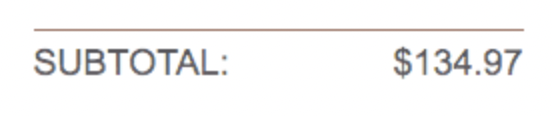
We’ll use a
u003c!u002du002d Subtotal u002du002du003ernu003cmj-table font-size=u002218pxu0022 padding=u00225px 24px 10px 24pxu0022u003ern u003ctru003eu003ctdu003eSUBTOTAL:u003c/tdu003eu003ctd style=u0022text-align: rightu0022u003e{{ var:order.subtotal.currency }}{{ var:order.subtotal.amount }}u003c/tdu003eu003c/tru003ernu003c/mj-tableu003e
Try it out with our live MJML editor.
Remember, you can use conditional blocks to add discounts that only show up under certain conditions.
Lastly, we want to add a CTA to drive click-throughs back to your web shop. This is what we’re trying to create:
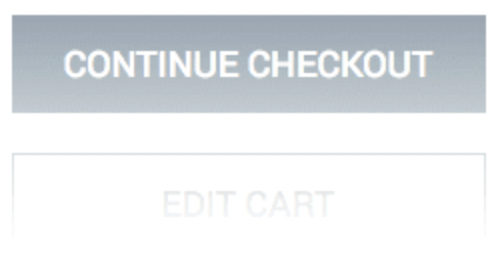
We’ll create a button for our CTA with the
u003c!u002du002d CTAs u002du002du003ernu003cmj-button href=u0022checkoutu0022 background-color=u0022#2c4961u0022 padding=u002210pxu0022u003ern continue checkoutrnu003c/mj-buttonu003ernu003cmj-button href=u0022editu0022 background-color=u0022#ffffffu0022 border=u00221px solid #2c4961u0022 color=u0022#2c4961u0022 padding=u002210px 0px 30px 0pxu0022u003ern edit cartrnu003c/mj-buttonu003e
Try it out with our live MJML editor.
And that’s it! We’ve successfully created an abandoned cart email template. Check out our GitHub tutorial for more details to get started in creating your own cart recovery email.
At Mailjet, we know the value of a fully integrated templating language, which is why we created our templating language with our transactional send API in mind. We’re here to help you manage everything in one template, to save you time and effort.
So, let’s recap: use MJML templating language for producing responsive HTML emails without effort and bring them to life with conditional blocks and variables. This combo can change your life as a developer. That’s why we’ve decided to show you how to create and send awesome transactional emails with our how to code email tutorials: