Email best practices
The power of personalized emails: A guide for marketers

Email best practices

Imagine you’re attending a jam-packed festival or crowded concert. There’s music blaring, people cheering, conversations going on all around you, and plenty of visual distractions.
Then, you hear something break through the noise. Someone is calling out your name.
Ever notice how a dog’s ears perk up when it hears its name? Humans like you and me do the same thing. Psychologists call it “selective attention.” Our brains filter out the clutter and noise so we can focus on what matters to us.
Email inboxes are crowded and full of distractions too. Personalized emails provide a way to cut through the clutter and show subscribers that you have something to say that matters to them. According to survey results in our report, Inbox Insights 2022, nearly 60% of the most successful email marketers think personalization is one of the best ways to increase engagement.
Of course, that also means there are many other brands using email personalization to stand out. So, a first name in the subject line may not be enough. You need a complete email personalization strategy.
Whether you’re just getting started or need ideas to take your personalized emails to the next level, this article will cover it all. Let’s explore the power of email personalization.
Email personalization is a digital marketing tactic that typically involves the use of subscriber data to create a custom experience for different groups and individuals. Personalized emails give marketers the ability to target specific subscribers with special offers, relevant content, and important information.
When done well, personalized emails feel as if the message was written and designed just for the subscriber. And in some cases it actually was! But automation and artificial intelligence (AI) often play a role in creating that unique message.
The goal of email personalization is to create a more personal email experience. The inbox is a private, personal place. When your brand’s emails arrive, you want people to feel like they’re hearing from a trusted friend. Because the last thing anyone needs is another advertisement.
Seth Godin laid down a foundation for email marketers in his groundbreaking 1999 book, Permission Marketing. In it, he explains three factors that will lead to a successful email marketing strategy.
Email marketing should be:
A strong email personalization strategy will have people anticipating your emails, and it can certainly make emails more relevant. However, keep in mind that using personalization doesn’t necessarily make emails feel personal – especially in a world full of savvy consumers.
If you’re just venturing into the possibilities of personalized emails, there’s no better time to start than now. Recent studies show marketing personalization has gone mainstream.
In fact, according to research from McKinsey & Company, 71% of consumers say they expect personalized marketing and 76% get frustrated when it’s not there.
Email is the most popular and perhaps the most powerful place to implement personalization. Statista reports that 78% of marketers are using email for personalized communication. That far outpaces the next most popular channel, the website, which 56% of marketers are personalizing. Only around one-third are personalizing experiences in paid ads, social media, and mobile applications.
McKinsey and Company also found that brands using personalization generate 40% more revenue than those that don’t.
When we interviewed Gavin Sherry of Bloomreach for Mailjet’s exclusive Inbox Insights 2022 report, he explained that email personalization benefits both subscribers and senders.
Personalization within email is an absolute win-win. It delivers a much-enhanced customer experience. Great. But for business, it drives both higher email engagement and revenues. Test it for yourself to see.
Subscribers want it and expect it. It helps boost email engagement. And, it could significantly increase sales. That’s got to convince you of the power of email personalization.
As you’ve probably noticed in your own inbox, not all email personalization is created equal. Let’s take a look at how to get started and where you can go with personalized emails.
The first level of personalization involves strategically inserting a contact property, often your subscriber’s name, into the email – usually in the subject line or the initial greeting.
Some other basic personalizations to add in subject lines and email body copy include a subscriber’s location/city, job title, company name, or even the names of family members and pets.
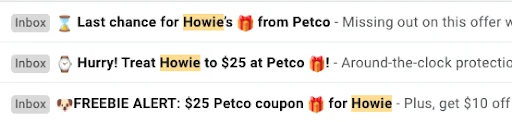
Many email service providers (ESPs) such as Sinch Mailjet make this type of personalization extremely simple and intuitive. Typically, personalizations are connected to the info you collect in an email subscription form. Then, you create different contact properties from what gets entered into the form. See exactly how easy it is to do with Mailjet.
Transactional emails are the perfect way to get started with basic personalization efforts. Seeing your name in order confirmations, shipping updates, password resets, and other types of email notifications show that a brand values you as a person who’s more than just another transaction.
The way you use basic email personalization matters. Try combining the first name with a compelling subject line that feels more personal. Consider the following examples:
We’d have to do some A/B testing to know for sure which one would perform best, but can you see how the second subject line is stronger and more personal? It generates curiosity and turns the focus to the subscriber instead of the brand. If the subscriber opens up the email and it is personalized with products she’s actually shown an interest in, that’s even better.
While there may be plenty of other brands that already add names to subject lines, it’s still going to help your emails stand out in a crowded inbox, and it will most likely increase your open rates. You could also try personalizing a (call-to-action) CTA with subscriber names to see if it increases click-through rates and conversion rates.
The next level of email personalization groups your contacts into segments so that you can tailor the experience to different types of subscribers.
If you’re still batch-and-blasting the same campaigns to your entire email list, you’re going to love the results you get from the combination of segmentation and personalization. Technically, segmentation and personalization are two separate practices. But segmentation feeds directly into your email personalization strategy.
With list segmentation and personalization combined, you go beyond simply adjusting email copy and make the entire experience more personal. That’s because instead of only sticking a name in the right spot, the content of the targeted email is more likely to matter to the subscriber. Seeing their name is just the cherry on top of the sundae. The more segmented your list becomes, the more relevant you can make your personalized emails.
For example, you could segment a B2B list by company size because small businesses have different needs and interests than enterprise organizations. But why stop there? Segmenting B2B contacts by industry provides an even greater opportunity to deliver valuable content and messaging.
A fashion brand could easily segment its email list into the demographics of male and female subscribers. But we can do better than that, right? Further segmenting those lists by geography demographics would allow the brand to customize product recommendations based on what the weather is like in that area during different seasons.
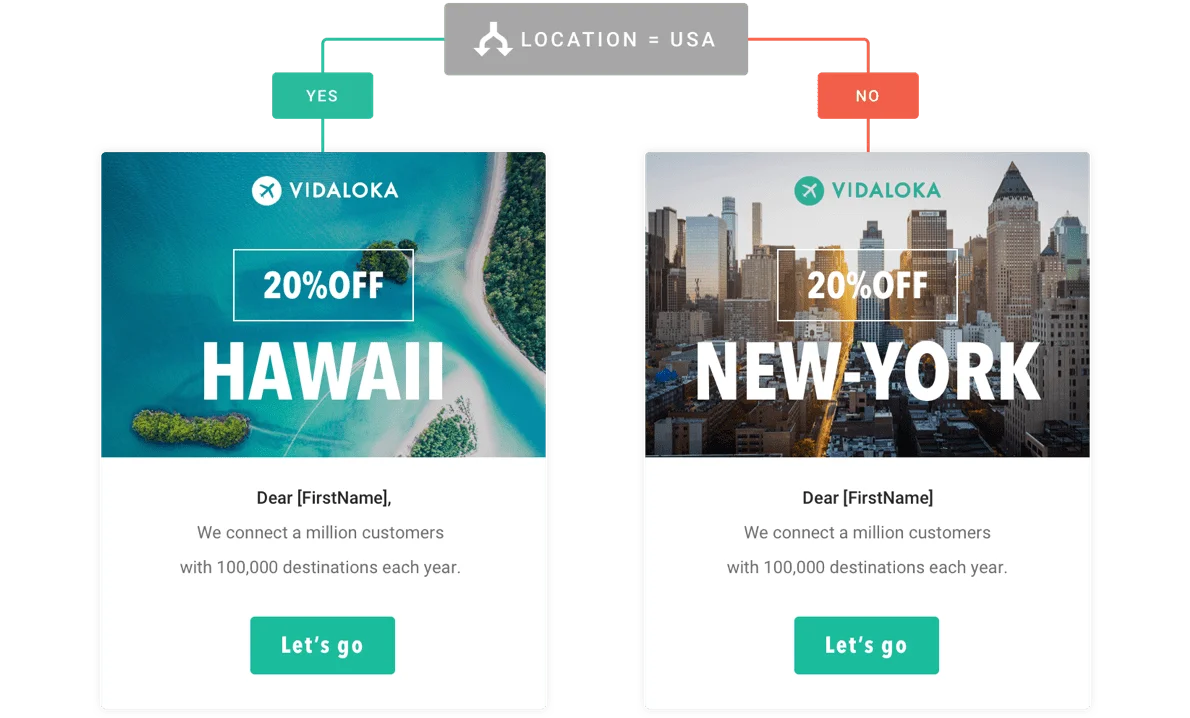
Adding basic email personalizations to an email that’s designed for a specific segment creates a pretty powerful email experience. However, there are many ways to do even more with personalized emails.
The masters of email marketing personalization are able to deliver email campaigns that feel like they were made precisely for the individual. When people open these emails they should think, “Wow, this brand really gets me!”
The key to creating this kind of personalized inbox experience is access to the right data and the ability to integrate it with email.
In some cases, subscribers may be generating that data as they browse your website or use your application. Some of the best, personalized email experiences come from brands that take user data and visualize it in emails.
For example, consider how Google sends personalized stats to YouTube creators, Google Maps, and Google Analytics users on a monthly basis. Or, think about how health and fitness tracking apps email personalized progress reports to people. Rewards and loyalty programs are yet another great way to use first-party data for personalized emails.

Marketers using advanced personalization techniques may also track website and application activity. That data can be used to inform segmentation strategies or trigger behavioral emails. If you work for an ecommerce company, a customer may automatically get a special promotional email after viewing a set number of product pages in a given category.
Content consumption may also trigger a personalized email. Let’s say a subscriber views three articles on a specific topic. That website activity could automatically trigger an email that delivers a helpful guide or links to a video on the same subject.
Software as a Service (SaaS) companies can trigger personalized emails based on activity within their applications. If there are signs that a user is having trouble, or they access a new feature for the first time, a triggered email could deliver helpful content.
While it might seem a little creepy to track behaviors and send trigger emails, it’s quickly becoming the norm. Remember, research shows the majority of consumers expect to get a personalized experience from brands.
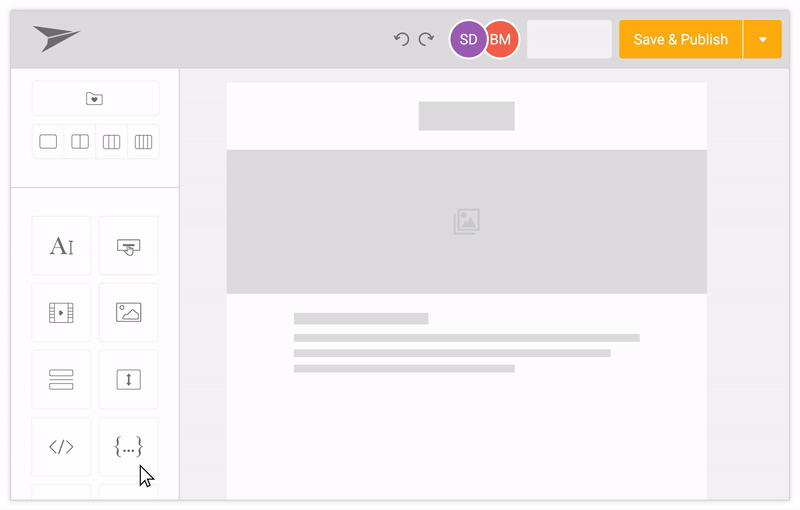
Using dynamic content with personalized emails packs a powerful punch.
Mailjet’s Inbox Insights 2022 report found 95% of best-in-class marketers are either already using dynamic content or plan to use it in the near future.
Based on data, dynamic content has the ability to change or update every time an email is opened. That could include the location of a shipment, a countdown to a special event, the number of in-demand products left in stock, and much more.
More than half of Inbox Insights survey respondents said they’re using dynamic visuals in email content. Advanced email marketers could use a different image based on the time of day an email is opened or the location of the subscriber. If you’re in a situation where people upload profile pictures, you could even personalize emails with a photo of the subscriber’s face.
With Mailjet’s advanced personalization features (available with a Premium plan), you can easily drag and drop to add dynamic content sections to email campaigns. Then you’ll use conditional formatting to specify certain segments or other variables.
While email personalization is powerful, there are also some pitfalls to be aware of as well as some tips to improve your chances of success.
Don’t just personalize emails for personalization’s sake. What do you hope to accomplish by sending personalized emails to your subscribers? Figure out what that is and how you will measure it.
Want to send qualified traffic to your website? Click-through rates, conversions, and other website behaviors will tell that story.
Want to build customer loyalty? Watch your unsubscribe and churn rates and consider adding questions about email communications to customer satisfaction surveys.
Want to nurture new prospects? Be sure to define certain actions that indicate how email subscribers are moving through the sales and digital marketing funnel on a customer journey.
If the only thing you ask for when someone signs up for your emails is their email address, it’s going to be tough to personalize your messages. Figure out what information is important:
Of course, it’s true that you want to reduce friction when people are first subscribing. Too many form fields can hurt conversions. That’s where a double opt-in process can be helpful. First, you capture their name and email. Then, when they confirm their intent to subscribe, you can ask some additional questions to help with email personalization.
A preference center where subscribers indicate interests is another opportunity to find data for personalization. You could even send subscribers a survey to support email personalization and explain that you’re asking these questions so they only get messages that matter to them.
There’s something extremely important to keep in mind as you collect data for email personalization: You must protect consumer privacy and follow data compliance laws.
Depending on your business and customers, you may need to comply with Europe’s General Data Protection Regulation (GDPR) or the California Consumer Privacy Act (CCPA) in the US.
The two laws have many similarities. For the most part, if you follow GDPR rules, you’ll be CCPA compliant as well. Here are some essential guidelines:
Any partners you work with or software you use should also be compliant with privacy regulations. Find out more about how Mailjet stays GDPR compliant.
Email is two-way communication. In many instances, it could make sense for your emails to come from an actual person rather than a faceless brand or corporation.
Using friendly-from names optimizes inbox display for a more personal experience. An email that comes from “Lisa at Company X” feels much more personal than a company name alone.
In some cases, there may be people in your company who subscribers expect or want to hear from. That could include a subject matter expert or thought leader, the name of a customer service representative, or the sales rep they are working with.
A welcome or thank you email could come from the CEO. Onboarding emails from a SaaS company could come from someone in customer success. Get creative with your friendly-froms.
If you’ve never made an email personalization mistake, you’ve likely seen one in your inbox. It most commonly appears as the dreaded and embarrassing Hey {firstname}! faux pas.
Nothing takes the magic out of personalized emails like realizing the fact that it’s all automated.
Personalization fallbacks prevent this from happening. For example, if you’re using a tool like Mailjet to personalize a campaign, you simply define a “default value,” which shows up if there’s no contact data to fill the custom variable.
This way, if you have a contact record with no name attached to it, the default value displays instead. In the example below, “Everyone” would show up instead of {firstname}.
Just be sure to think about how those default values affect personalization. “Hey Everyone,” may work well in a greeting, but a personalized subject line that reads “Everyone, your order is ready,” wouldn’t work at all.
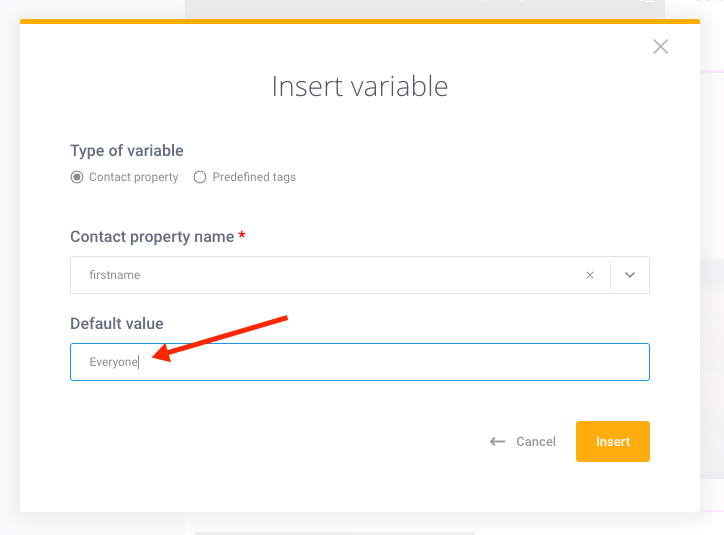
There are some types of email communication that lend themselves very well to personalization. Let’s take a look at some examples from brands you’ll likely recognize.
These screenshots come courtesy of Really Good Emails, which is why you’ll notice their pseudonym, Smiles Davis, used for personalization. Click the images to visit RGE, see the code, and explore more.
The first thing an online shopper does after placing an order is go straight to their inbox to check for the order confirmation email. It reassures them that everything went through as expected. It’s also your chance to say “Thanks” and add a human touch to a transactional email.
ProFlowers makes their personalized “thank you” the email’s main heading. But they also do more than the bare minimum by designing a transactional email that includes product imagery and icons for order tracking.
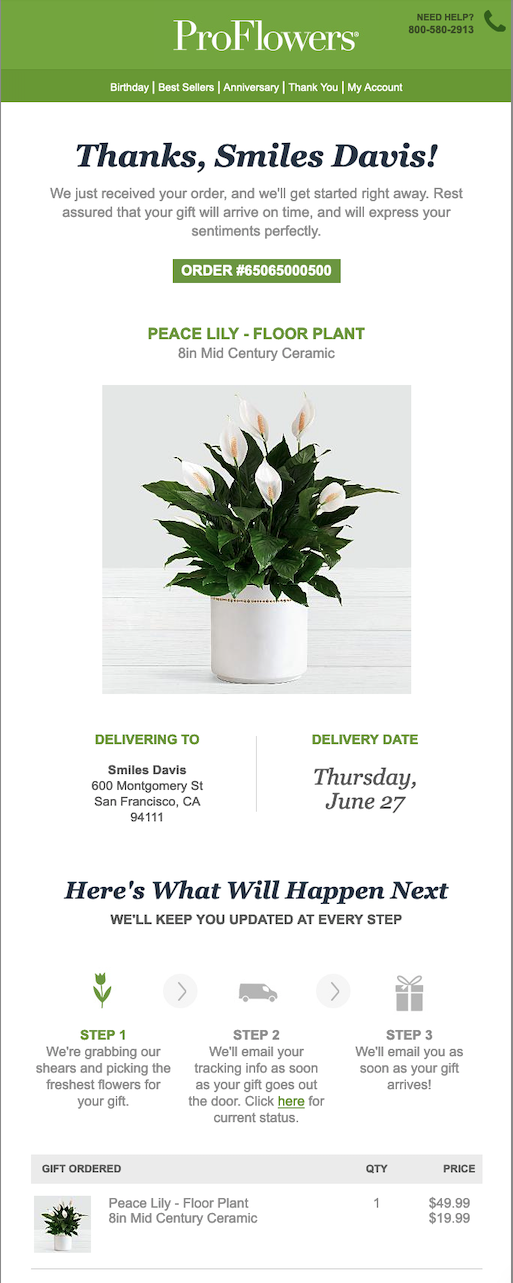
Forgetting your password is frustrating and embarrassing. A personalized email lightens the mood and serves as a trustworthy sign that a subscriber is viewing a legitimate message from a familiar brand.
Crisp uses a friendly, conversational tone in this personalized email. Then, they take things a step further by trying to help solve the subscriber’s problem. Notice how they recommend password managers at the bottom of the message?
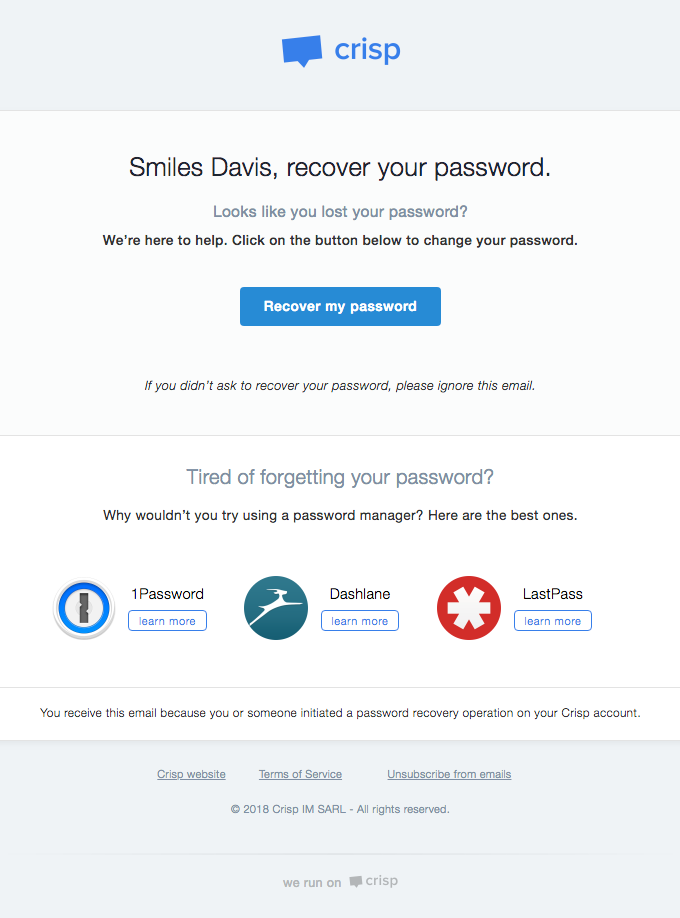
What better time than the start of a brand-subscriber relationship to show people they’re more than just another email address? Personalized welcome emails set the tone for email marketing campaigns moving forward.
Harvest personalizes its welcome email with a name as well as key account details. Then it encourages the subscriber to take the next steps and start using their time-tracking software.

Speaking directly to users through email personalization is an excellent way to encourage them to adopt your product or service after signing up or making a purchase.
In this personalized onboarding email from Framer, a hero graphic shows the subscriber’s progress while the email content outlines the next steps. There’s also a link to a helpful handbook.
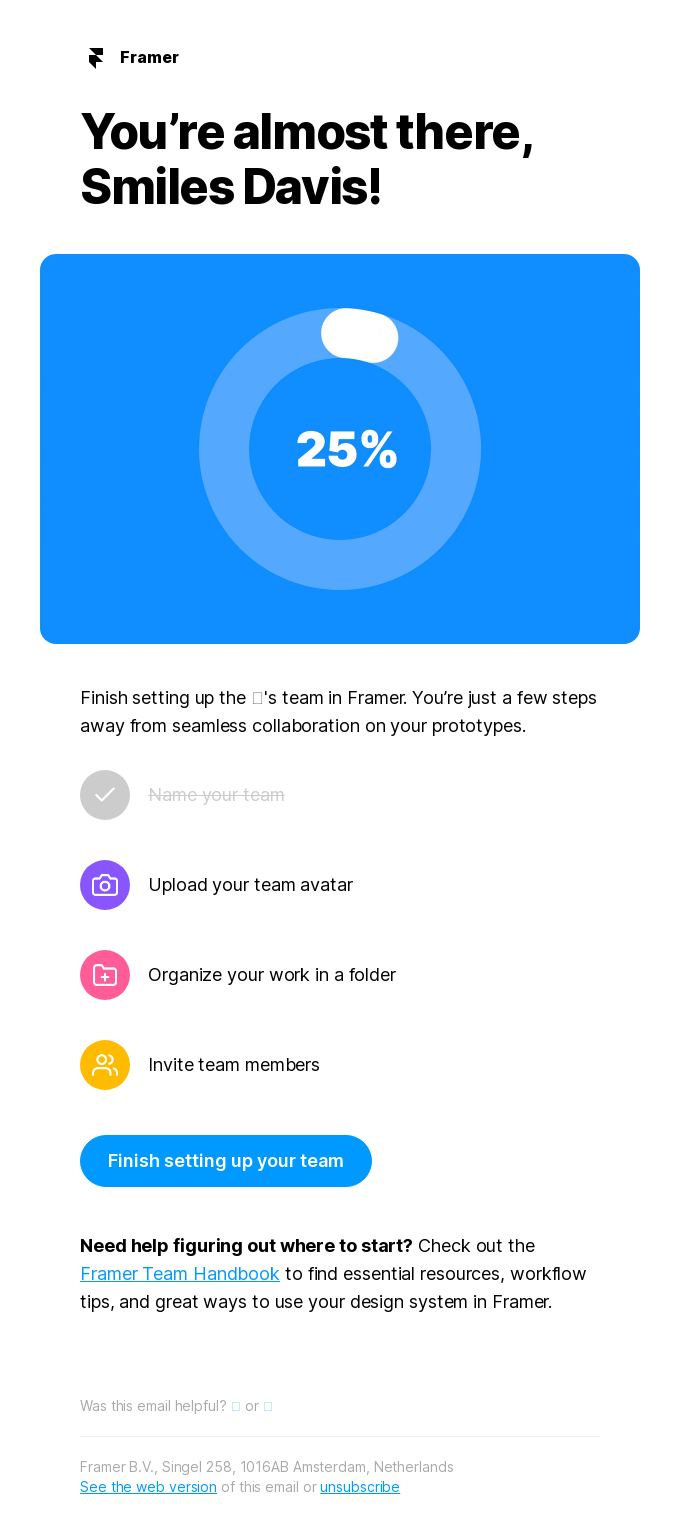
In addition to web browsing behavior, wishlists are an effective way to collect data on customer preferences so that you can email them personalized product recommendations.
Honey doesn’t sell physical products. It provides a way to find online savings and coupons that work. However, because the app knows what its subscribers like, automated emails can let people know when there’s a chance to save on things that interest them.
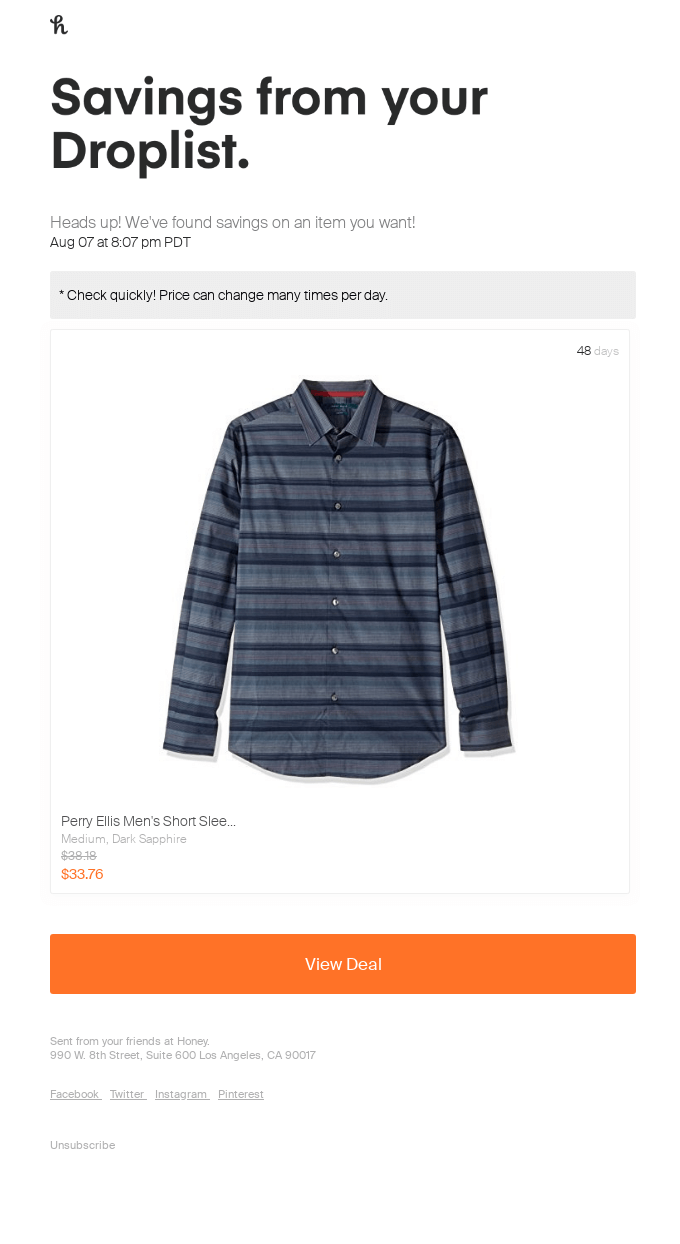
Netflix sends its subscribers personalized content recommendations after viewers finish binging a series. You may not have a collection of films and TV series to recommend, but there are other ways to pull this off.
If you have subscribers who converted on a piece of gated content or a specific landing page, what does that say about their potential needs and interests? Send them a personalized email with some recommendations from your brand’s blog or resource center.
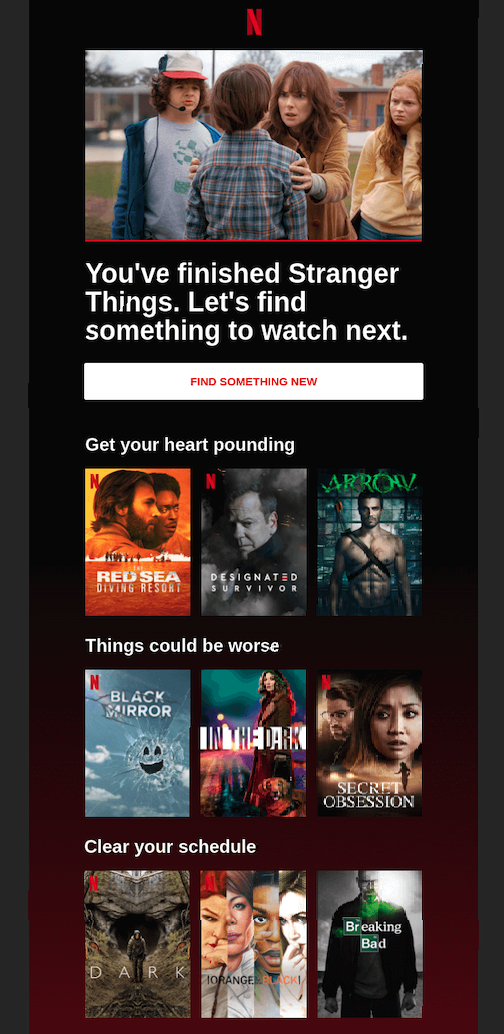
Here’s a great example of how to integrate subscriber data from an application into a personalized email.
Productivity app, RescueTime, delivers some of its in-depth insights to users on a weekly basis. At the same time, these emails encourage people to log back into the app and start using it.
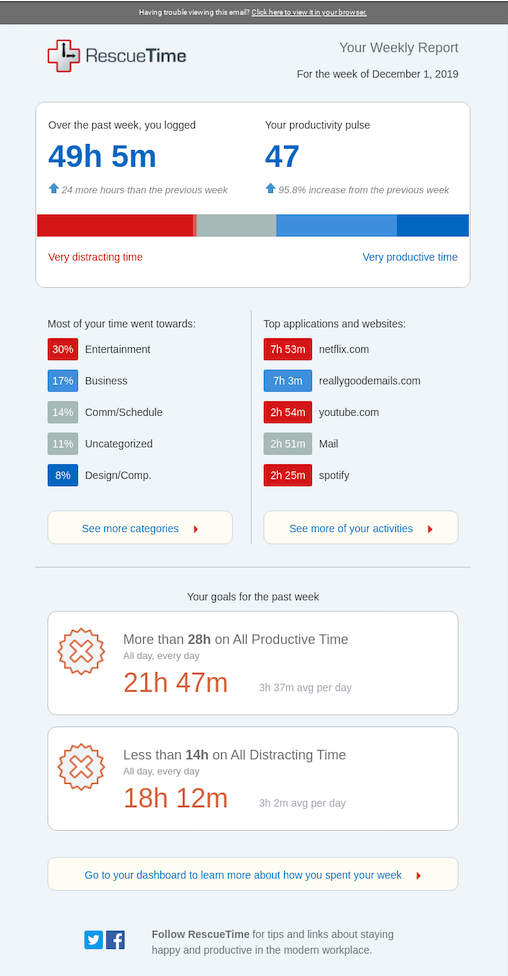
Another type of data-connected, trigger email that’s ideal for personalization is the rewards point notification. Brands want customers to use these points because it keeps them coming back. Email personalization and automation can make that happen.
Here, Chipotle sends an eye-catching personalized email notifying customers they’ve earned 50 points for trying delivery.
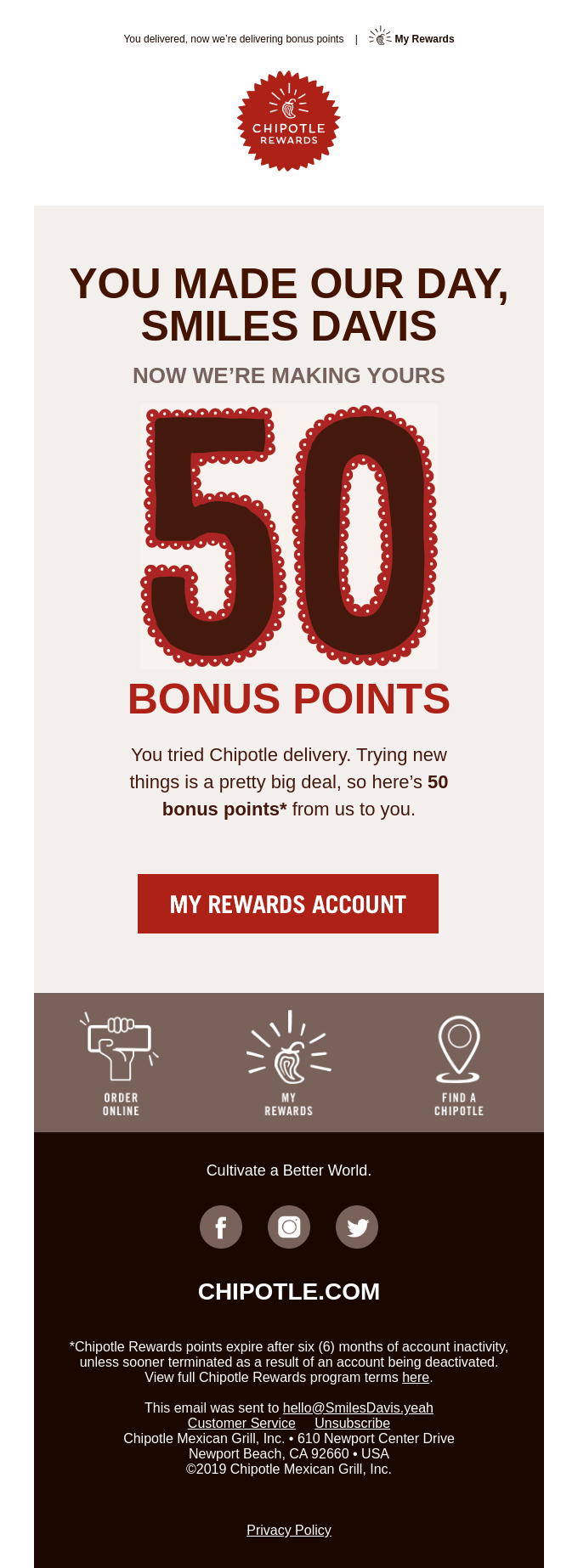
Special events represent yet another opportunity for email personalization. Hearing from a brand you love on your birthday (especially if it includes a gift) is an excellent way to use email marketing to make a personal connection.
Anniversary emails, like this one from DAVIDs Tea, provide a chance for brands to tell a story using customer data. In this case, the brand celebrates its relationships with individual customers. But this personalized email does so in an engaging way.
It’s not just “You’ve ordered 15 ounces of tea.” Instead, they compare the amount of tea to the weight of three chipmunks. How fun is that?

Email is a useful tool for re-engaging customers who haven’t purchased from you or used your application in some time. Reactivation emails are more powerful when they’re personalized.
Noom personalizes a lighthearted note in an email to former users of its health and wellness app. Besides inserting a name in the text, there’s also a compelling offer and a link to see customized courses for the individual subscriber.
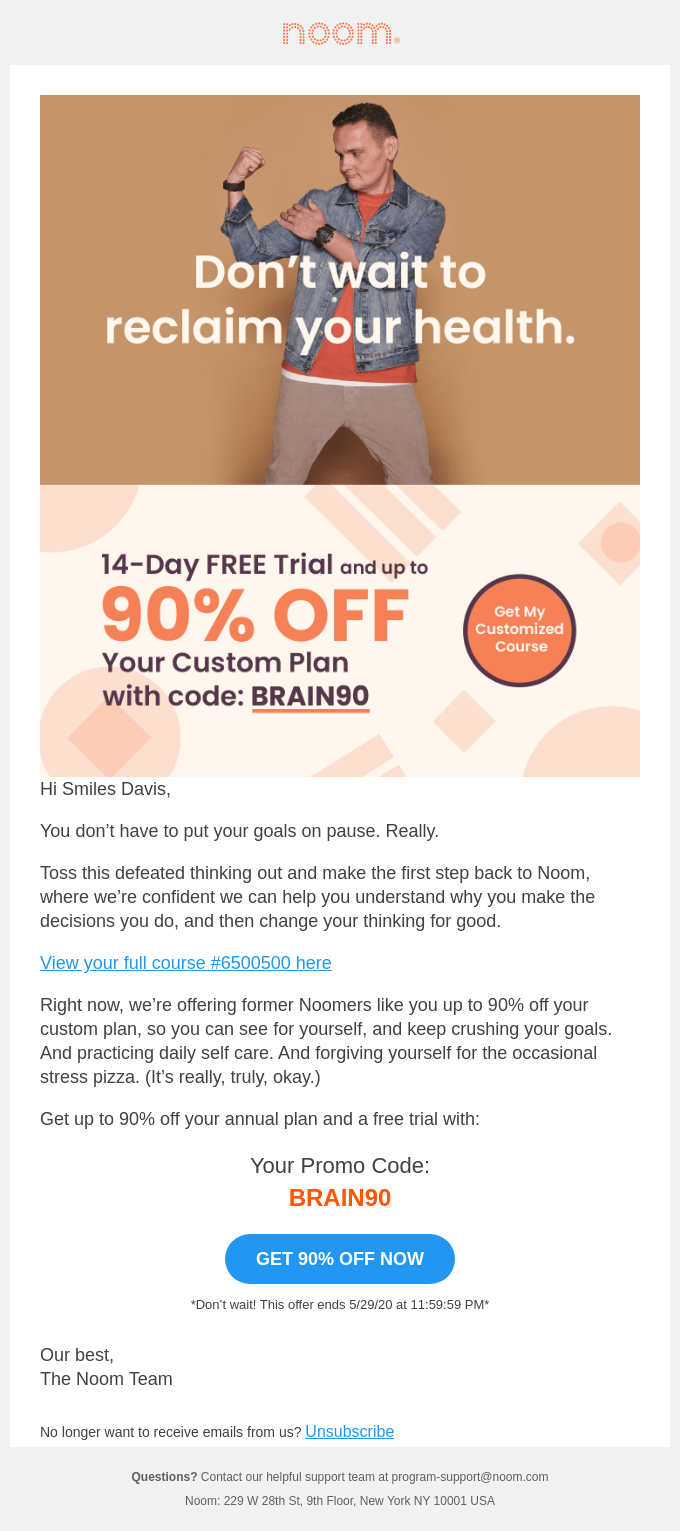
If you’re new to the world of email personalization, there’s no reason to jump right into the most advanced techniques. It’s totally fine to start small and move slowly. Experiment with different ideas and find out what your contacts respond to first. Over time, you’ll develop a rock-solid email personalization strategy.
Sinch Mailjet is the perfect tool for getting started with email personalization. Begin with some personalized email subject lines and see where it leads. As you learn more about how things work, you can try more advanced email personalization with Mailjet.
Already using our solution and want to know more? Here’s some support documentation on email personalization.