Email best practices
15 email automation examples for your next workflow
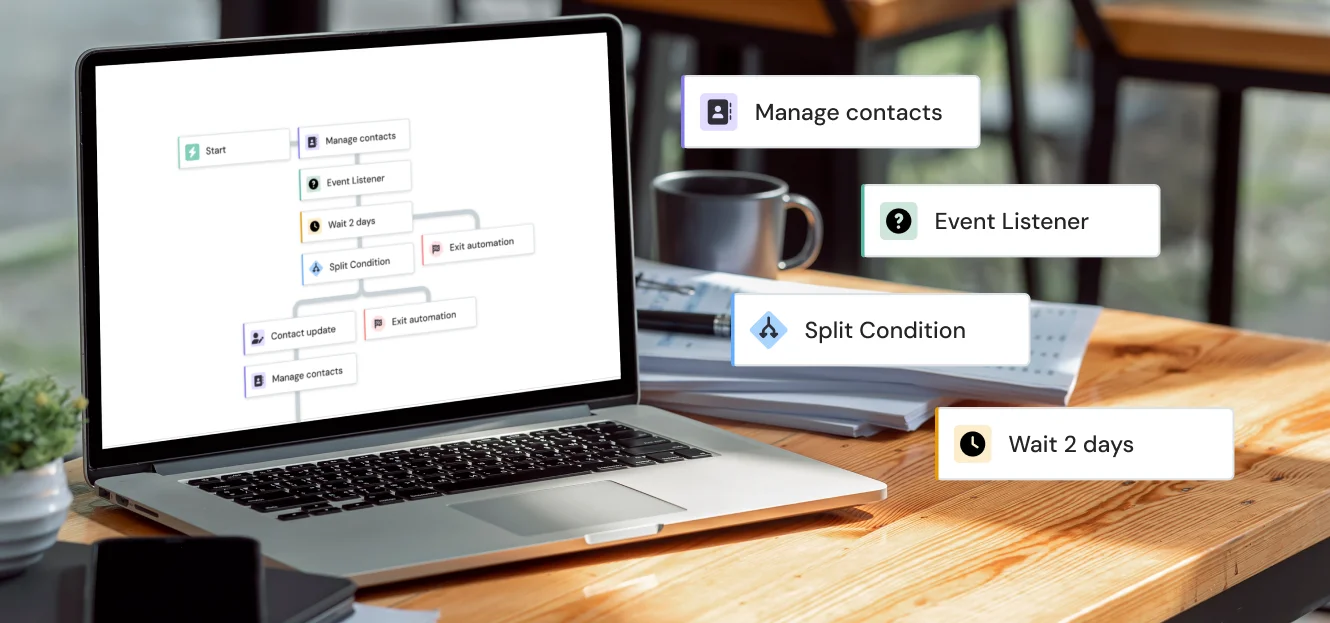
Email best practices
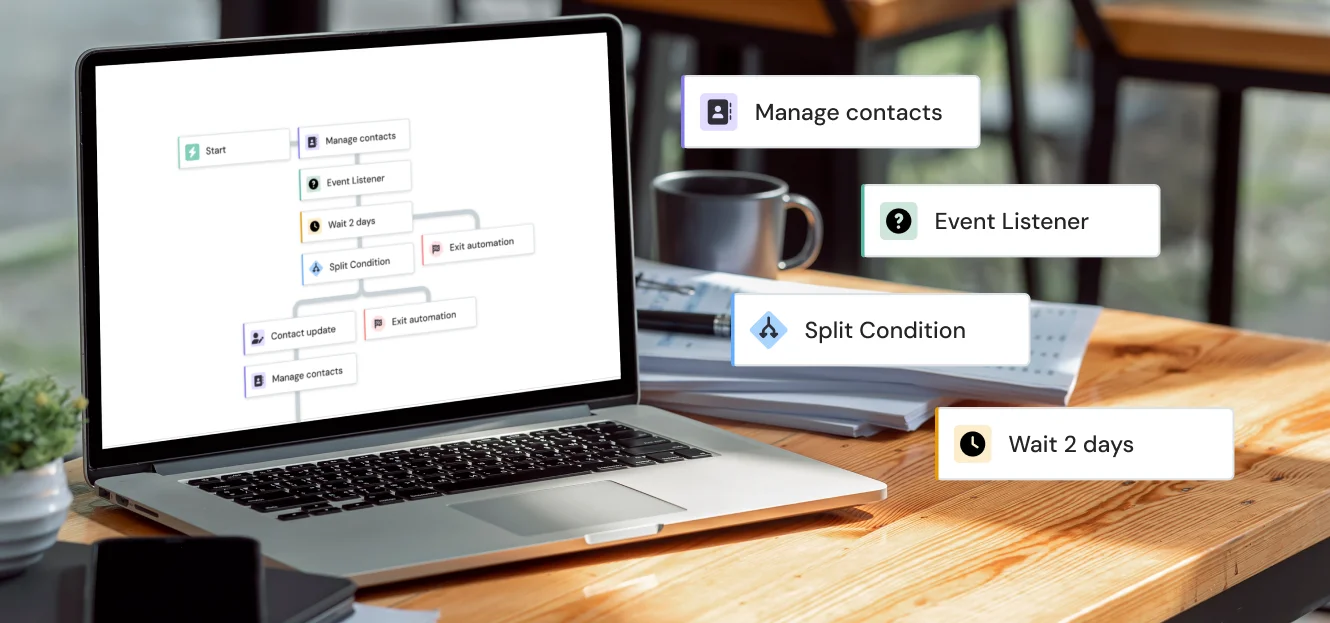
We’ve all been there – late-night panic emails you forgot to send, manually tracking new signups one by one, chasing down stock re-suppliers… Well, automation says no to all of that. These 15 common email automation examples do the heavy lifting, so you can focus on strategy (or sleep).
Ready to give it a go? Below you’ll find exactly what to send – and when to send it – to turn your email strategy into a scalable, always-on revenue driver. Plus, Mailjet’s email automation tools make it easy to build, send, and monitor your workflows – so you can finally get your beauty sleep.
Think of it as your inbox autopilot. Automated email workflows are triggered by real customer actions, not your to-do list. Someone signs up? They’re kindly welcomed aboard. New customer makes a purchase? They receive a timely receipt. A regular e-commerce shopper goes quiet? You check in. Once set up, these email campaigns run automatically in the background so you can stop chasing one-off sends and start scaling real relationships.
With that said, here are 15 of the most common types of email automation you can set up as part for your long-term strategy:
A welcome email is the first impression your brand makes after someone signs up. It sets the tone, establishes expectations, and guides your new user on what to do next – explore the product, claim an offer, or complete their profile.
Brand: ClassPass
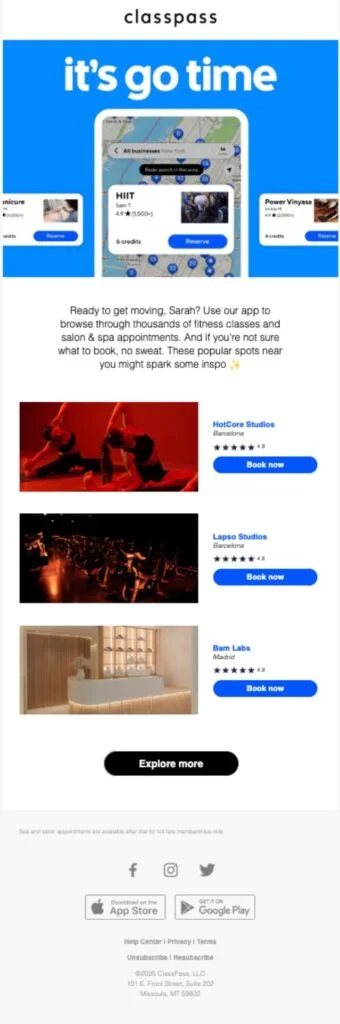
Subject line: <first_name>, Welcome to ClassPass! Let’s get started.
Why it works:
This email strikes the balance between excitement and clarity. The message is energetic (it’s go time), visually engaging, and tailored to the user; thanks to email personalization parameters like <first_name>. It shows clearly what to do, where to go, and why it’s worth sticking around. With one clear CTA and minimal distractions, it’s easy for the reader to take action fast.
How to make this work for your brand:
When to automate this email:
Send immediately after signup. This is your first touchpoint, so timing is critical. Use automation to trigger this first email as soon as the new contact is added to your list.
Onboarding emails help your user take their first meaningful action (e.g., setting up their account). Think of them as a gentle nudge that says, “You’re here… so let’s get started.”
Brand: Dropbox
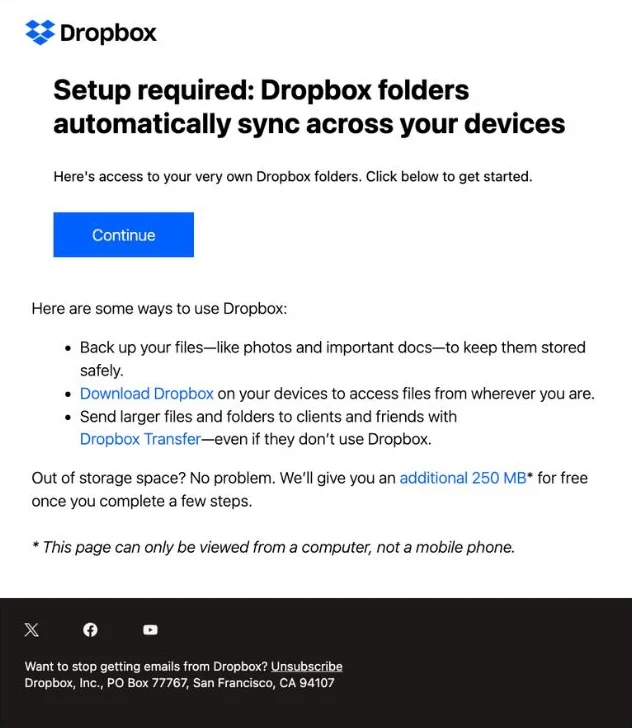
Subject line: Setup required: You haven’t set up your folders yet…
Why it works:
This email cuts straight to the point. It flags an incomplete setup – a classic onboarding hurdle – and guides the user toward the fix with a bold CTA and a few helpful tips. The headline is urgent but not pushy, the value is clear, and the bonus storage offer adds a little extra motivation. Simple, focused, and actionable.
How to make this work for your brand:
When to automate this email:
Trigger 1–2 days after signup or product activation. Use behavior-based automation to nudge new subscribers who haven’t yet taken a key action.
Abandoned cart emails are designed to bring your user back and help them cross the finish line. They recover lost sales, remind shoppers of what they left behind, and gently encourage them to complete their purchase.
Brand: Cult Beauty
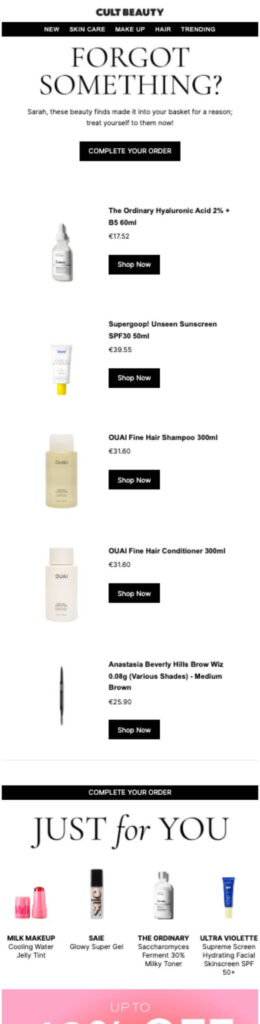
Subject line: You left something in your basket – can we help?
Why it works:
It’s personalized, visually focused, and product-led. It reminds the shopper what they left behind, showcasing items with images and pricing. Importantly, it repeats the CTA in multiple places. The added “Just for You” section is a smart play, suggesting alternative product recommendations if the original items no longer feel urgent.
How to make this work for your brand:
When to automate this email:
Send within 1–3 hours of cart abandonment. This way, you stay top-of-mind while intent is still high. Automation should be triggered by uncompleted checkout events.
Referral emails turn satisfied customers into your most persuasive marketing channel. They incentivize word-of-mouth by offering a win–win – rewards for both referrer and referee.
Brand: PayPal
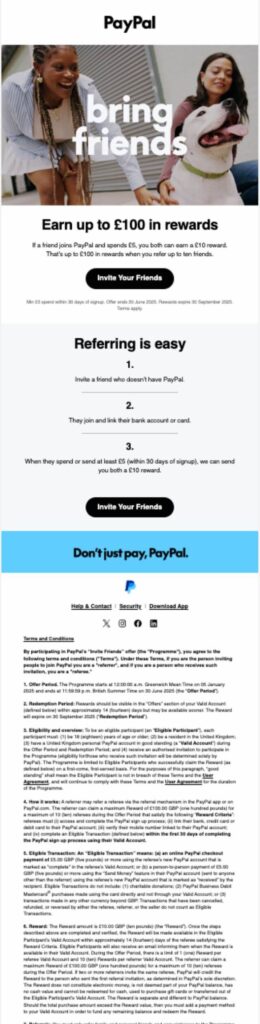
Subject line:Refer a friend. Earn a £10 reward.
Why it works:
This email nails the basics – clear incentive, simple steps, repeat CTAs. The headline makes the value immediately evident, while the clean, numbered instructions remove any friction. The emphasis on ease of use (“invite–join–earn”) keeps the reader focused on what they’ll gain – and how fast.
How to make this work for your brand:
When to automate this email:
Trigger email once a customer has completed a purchase or shown engagement (e.g., after a second order). Schedule email sequences based on customer activity or lifecycle stage.
Transactional emails confirm or inform. They’re functional by nature, but still an opportunity to reinforce clarity and trust. Think receipts, shipping updates, password resets, and subscription confirmations.
Brand: Apple
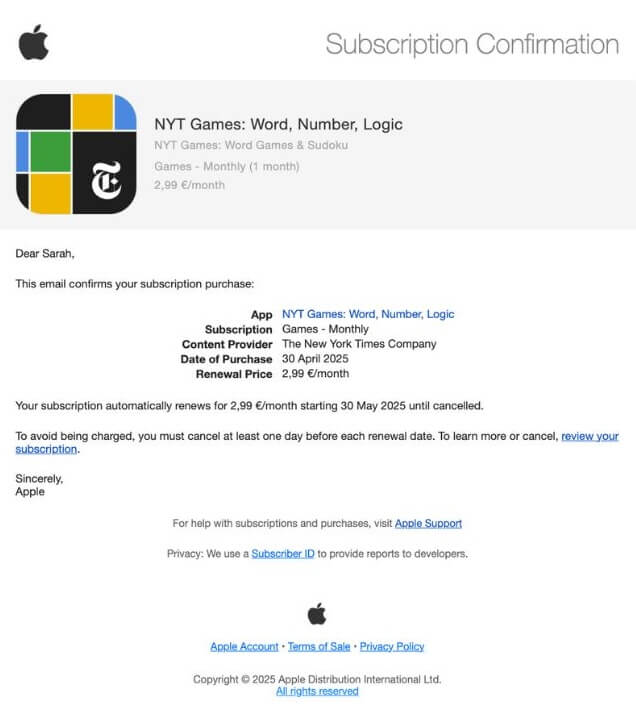
Subject line:Your subscription confirmation
Why it works:
This email does exactly what it needs to do – it confirms the subscription with essential details (price, date, renewal terms), offers a clear path to manage or cancel, and reinforces trust with brand authority. The layout is clean and scannable; it optimizes the user experience and makes it easy to get the info needed at a glance.
How to make this work for your brand:
When to automate this email:
Send in real-time as part of a backend system trigger. These emails must be immediate, so they’re typically integrated via system events rather than delayed workflows.
Order confirmation emails are one of the most common types of transactional emails, sent automatically after a purchase to confirm the details of an order. They’re not just a receipt; they’re a chance to reassure the customer, set expectations, and reinforce trust.
Brand: Glossier
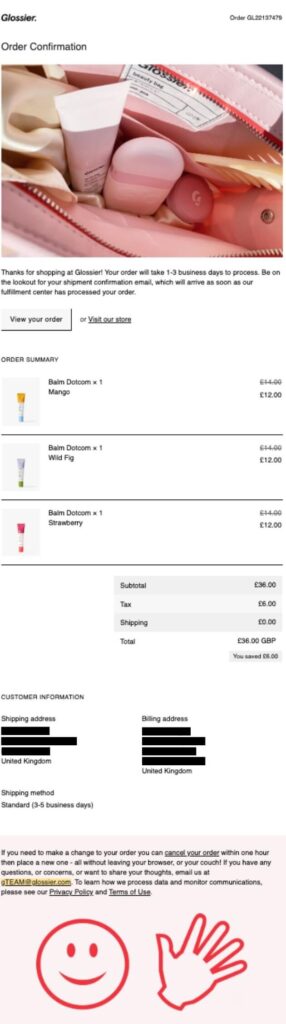
Subject line: Order <order_number> confirmed
Why it works:
This email does the essentials well: confirms the order, shows what was purchased, and outlines what happens next. But it also brings the brand to life; from the product imagery to the warm, conversational tone. It blends utility with personality, making the post-purchase moment feel just as considered as the sale.
How to make this work for your brand:
When to automate this email:
A core transactional flow; send instantly after purchase. Should be triggered via API or automation platform webhook to ensure reliability and real-time delivery.
Birthday emails are a feel-good, high-converting automation that reward your customers and strengthen brand loyalty. A well-timed gift, coupon, or discount turns a nice gesture into repeat revenue.
Brand: Decántalo

Subject line: Your birthday is coming, here is your first gift!
Why it works:
This promotional email hits the mark with preemptive timing and a clear reward. The subject line is direct and enticing, the offer is front and center, and the visuals feel celebratory without going overboard. Bonus points: Decántalo sent a second, follow-up email before the code expired – a smart tactic to boost conversion rates.
How to make this work for your brand:
When to automate this email:
Schedule for a few days before the customer’s birth date (or day of). Automate your marketing efforts using a dynamic date field in your CRM or ESP.
A post-purchase email doesn’t always need to confirm shipping or upsell. Sometimes, the email marketing strategy simply involves delighting the customer and fostering the relationship.
Brand: Starface

Subject line: planning our next hang 💛
Why it works:
This email doubles as a customer love letter – a post-purchase message designed to make you smile. It’s bold, bizarre, and unmistakably Starface. There’s no hard sell here, just strong brand identity, interactive content, and a tone that’s as memorable as it is on-brand. E-commerce businesses take note!
How to make this work for your brand:
When to automate this email:
Send 3–5 days after the item ships or arrives. Use automation to follow up with useful tips, product care info, or friendly check-ins.
Feedback email templates help close the loop with your audience, whether you’re asking for a review, survey response, or product rating. They’re a vital part of email workflow automation, turning passive customers into active contributors.
Brand: Graza
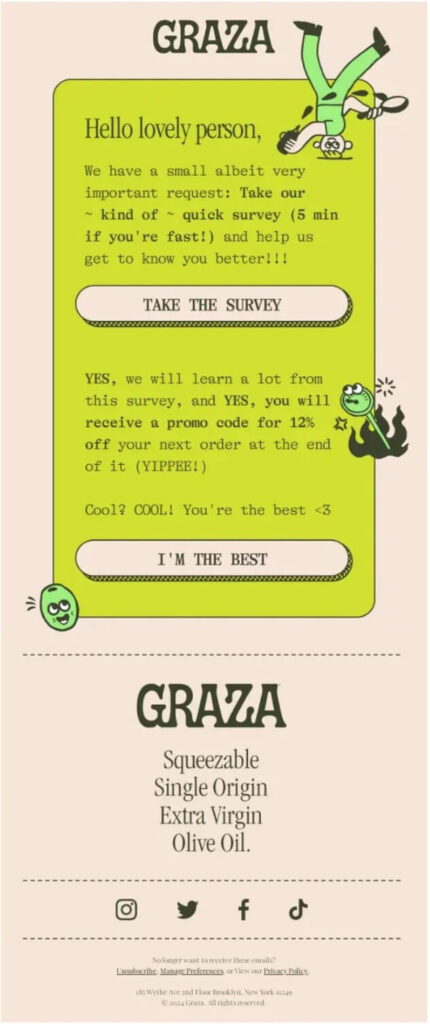
Subject line: We’ll trade ya
Why it works:
This email is a masterclass in voice and tone. It feels handwritten, not templated – from “Hello lovely person” to “I’M THE BEST.” The message is short, benefit-led, and framed as a fun exchange – Graza gains insight, you get 12% off. It’s a playful, on-brand reminder that feedback can be more than just functional.
How to make this work for your brand:
When to automate this email:
This type of feedback email works well when sent 7–10 days after purchase or delivery. Your customer has had time to try the product but the experience is still fresh.
Back-in-stock emails come in two flavors: product-specific alerts (triggered when a user asks to be notified) and broader campaigns for popular or restocked items. Both create a sense of urgency, but the first delivers pinpoint relevance, making it a prime candidate for email automation workflows.
Brand: Because of Alice

Subject line: Your request: V Neck Plunge Bodysuit – Black is now available!
Why it works:
This email is straight to the point – as a great back-in-stock alert should be. The subject line confirms it’s responding directly to the user’s request, the product is clearly displayed, and the copy urges immediate action (“before supplies run out”).
How to make this work for your brand:
When to automate this email:
Trigger this email the moment an item is restocked. For product-specific alerts, sync with your inventory system so it fires automatically when availability changes. For general marketing campaigns, schedule sends based on popularity or seasonal demand.
B2B lead nurturing emails help guide prospects toward conversion over time, offering timely, relevant content based on interest, industry, or behavior. Unlike cold sales pitches, these emails aim to educate, support, build trust, and improve those metrics.
Brand: Loom

Subject line: Introducing Loom AI for meetings
Why it works:
This email is a great example of lead nurturing done right. It educates without overwhelming. The modular layout makes it easy to scan, while multiple CTAs invite different types of engagement: product adoption, learning, and deeper product exploration.
How to make this work for your brand:
When to automate this email:
5–7 days after signup or product engagement, especially if the lead hasn’t yet converted. Consider segmenting by industry or use case to personalize emails even further.
We all need a little reminder, sometimes! Re-engagement emails are designed to win back users who haven’t opened, clicked, or purchased in a while. Whether you’re prompting a dormant subscriber or checking in with a past customer, these campaigns help reignite interest and keep your email list healthy.
Brand: Season
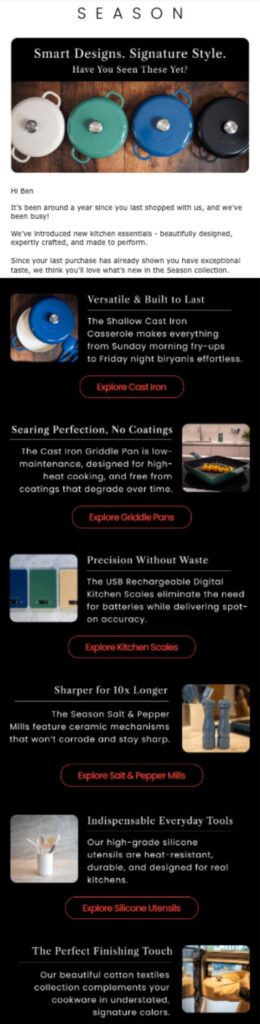
Subject line: We Miss You in the Kitchen, <first_name>
Why it works:
Season get personal without overdoing it. The message acknowledges that time has passed, references the existing customer’s purchase history, and shows off beautiful, relevant new products. It’s an elegant reminder that feels helpful, not pushy; the kind of message that makes a user feel remembered, not just marketed to.
How to make this work for your brand:
When to automate this email:
Send 30–90 days after a user becomes inactive, depending on your product lifecycle. Use behavior-based automation to tailor the message to past activity or purchases.
Upsell and cross-sell emails increase order value by encouraging customers toward higher-commitment purchases like buying more, upgrading, or adding on.
Brand: OUAI
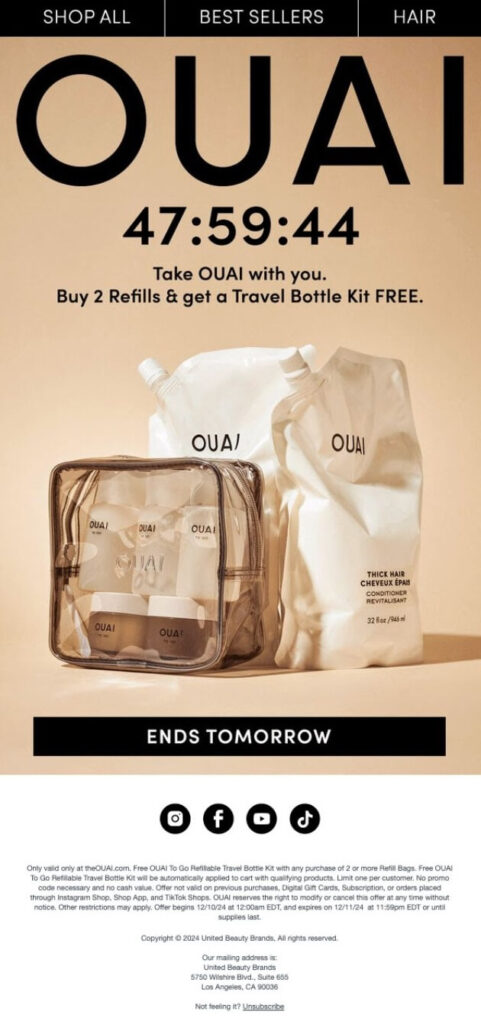
Subject line: Buy 2 Refills, get a Travel Bottle Kit FREE
Why it works:
This is upselling done right. A potential customer thinking of buying one refill gets a reason to grab two instead, doubling the order value in exchange for a free gift. The offer feels like a reward, not a push. The clean layout, clear benefit, and countdown timer drive just enough urgency to act now.
How to make this work for your brand:
When to automate this email:
Post-purchase or during replenishment windows. According to email marketing automation best practices, upsell flows like this can lift repeat order rates without heavy discounting.
Anniversary emails are a feel-good staple in any automation strategy. They either celebrate the customer’s time with your brand (like a signup or purchase anniversary) or your brand’s own milestone (like a store opening or company launch). Either way, they’re a moment to pause, connect, and say thanks, with or without a discount attached.
Brand: Duolingo
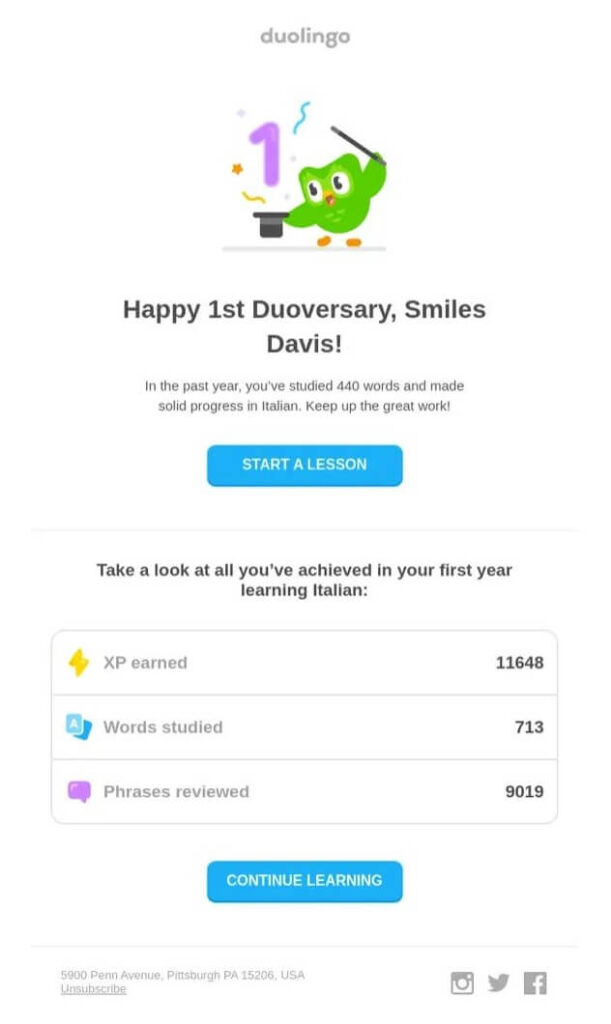
Subject line: 🥳 Happy First Duoversary, <first_name>!
Why it works:
Duolingo strikes a fun, personal tone while quietly flexing its data chops. The message makes the user feel proud–look how far you’ve come! – while encouraging next steps. There’s no hard sell here, just a gentle prod to keep learning and a recap of all the progress made so far.
How to make this work for your brand:
When to automate this email:
Send on the exact day of a key customer start point, e.g., signup or first purchase. Use date-based automation to schedule annual sends. For brand anniversaries, time it around your founding date, then build buzz with drip campaigns, a limited-time offer, and/or memory-lane content.
Milestone emails celebrate your customers’ progress and achievements, things like 100 workouts, their 500th order, or a year of consistent engagement. These emails fuel retention and increase open rates by recognizing effort, affirming progress, and giving users a reason to keep going.
Brand: Peloton
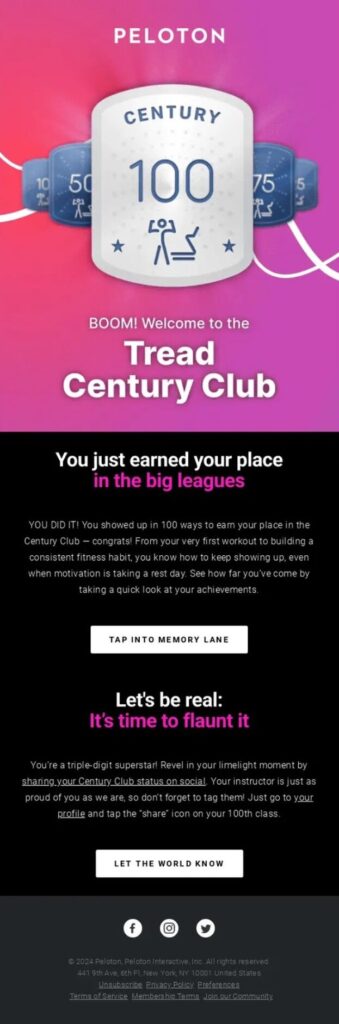
Subject line: This is MAJOR: You just joined the Century Club
Why it works:
This hits all the right notes. Peloton’s email celebrates a specific action (100 workouts), ties it to a branded achievement (“Century Club”), and uses bold visuals to drive emotional impact. Add to that, the messaging is affirming, enthusiastic, and directly linked to the user’s hard work. Win win.
How to make this work for your brand:
When to automate this email:
Trigger email immediately after your customer hits a predetermined milestone. Use behavior-based automation rules to fire the right email at exactly the right time. In the end, that’s what email marketing automation is all about.
Email automation isn’t just about saving time – it’s about building meaningful, long-term relationships with your subscribers at scale. By following these best practices, you’ll not only send better emails but also become the kind of brand people love hearing from.
If you’re just starting or looking to refine your approach, take a look at Mailjet’s new automations experience improved capabilities, making it easier for marketers to build sophisticated email workflows. The user-friendly drag-and-drop builder can now be used alongside a suite of customizable workflow blocks.