Email best practices
How to create an interactive newsletter

Email best practices

It takes a lot of showing up to create a consistent online newsletter. Whether you send yours out daily, weekly, or monthly, it can get tricky to refill your idea bank. When those newsletter ideas start to run dry, think outside of the box.
Go beyond your standard email by adding interactive elements. You can experiment with code or play with drag-and-drop elements to create a one-of-a-kind experience.
There are all sorts of options for you to try. We’ll teach you how to create an interactive email newsletter in this guide.
An interactive newsletter is an email newsletter with interactive elements that encourage engagement within the email beyond typical clicking and reading.
Truthfully, we had to sit down and think about this definition because most newsletters technically are interactive. When you click on a hyperlink, you’re interacting with the newsletter, right? But after looking through over a hundred emails, we found that emails that stand out as interactive involve the reader further with action and animation.
Interactive emails offer a wide range of benefits over standard emails, such as allowing you to:
If you’re wondering how to make your newsletter more interactive with your email newsletter service, the sky’s the limit. Interactive elements come in so many forms that you can work with the resources and skills you have to find one that works for your newsletter.
Start with an email template, then add interactive content using HTML or a markup language like MJML. Just make sure to follow the rules of responsive email design and test the final results on multiple devices and browsers, such as mobile devices.
Try one of these strategies for interactive email newsletter design:
Another popular HTML widget you can use in your email is a countdown for a sale or special event. Plenty of free generators exist online – simply choose one in a style that fits your email design.
However, keep in mind that since these timers are meant for websites, they may display differently in emails. Some types of code might not display at all. Consider using an email countdown integration like Sendtric to ensure it works with the service providers your email list uses.
Carousels let the user click arrows on each side to flip through images and links. You can use a carousel to let your reader explore an image gallery or browse products. Copy-and-paste widgets for carousels are rare, so custom coding might be your best option here.
Interactive graphics can also make your email newsletter more dynamic. Two popular options are interactive infographics and animated graphics that trigger when the reader scrolls to it. This option generally requires a mix of custom coding and graphic design to pull off, but it can have an impressive effect.
Services that let you create quizzes or forms often offer the option to embed code, meaning you might be able to add that code to an email. For example, Typeform lets you enter certain question types right into an email if you use an email marketing tool.
While GIFs and videos aren’t always interactive on their own, you can use them strategically to create an interactive experience. For example, you could add GIFs that demonstrate how to do something in a tutorial email. Plus, an embedded video adds a touch of interactivity to a newsletter over a regular link to the video.
These sources of movement are also often easier to add to an email. For example, in Mailjet, you can use the Image and Video tools to add GIFs and videos without coding knowledge. Many newsletter templates already come with spots to add images and video, too.
These are just some types of interactive newsletter content. Check what integrations and automations your current services have to see how you can use them in your email marketing. You can also try playing with:
The examples below can inspire you to make your newsletter more interactive using methods that work with your available skills and resources.
Now that you know what goes into an interactive newsletter, let’s see what it looks like in action. Check out these eight examples:
We often equate interactivity with clicking, but scrolling can also add an interactive touch to an email. The digital agency Hierographx uses a combination of eye-catching design and scrolling to create an interactive “Wrapped” email every year.
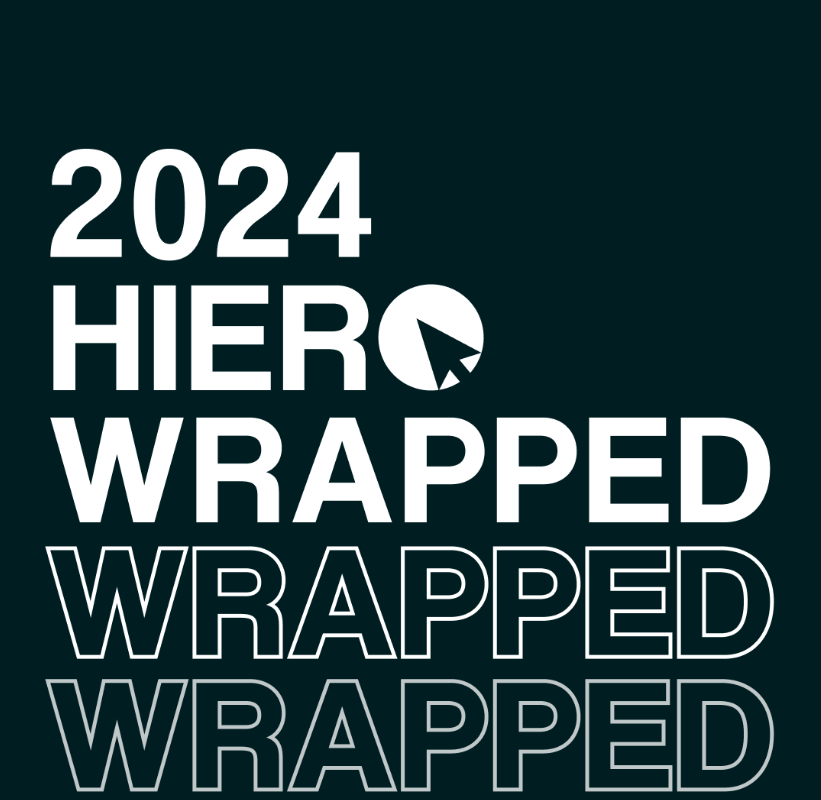
Since Hierographx currently has few options in the way of custom coding, it creates each email in the form of one large image, so this approach lets it achieve interactivity without many technical resources.
Back when Worldle gave us something to do with our free time during the COVID pandemic, Action Rocket sent a clickable take on the trend in its EmailWeekly newsletter. In this email, you could click the letters to guess the word (a thing we love, too). Guess it right, and you get an exciting animation to enjoy.
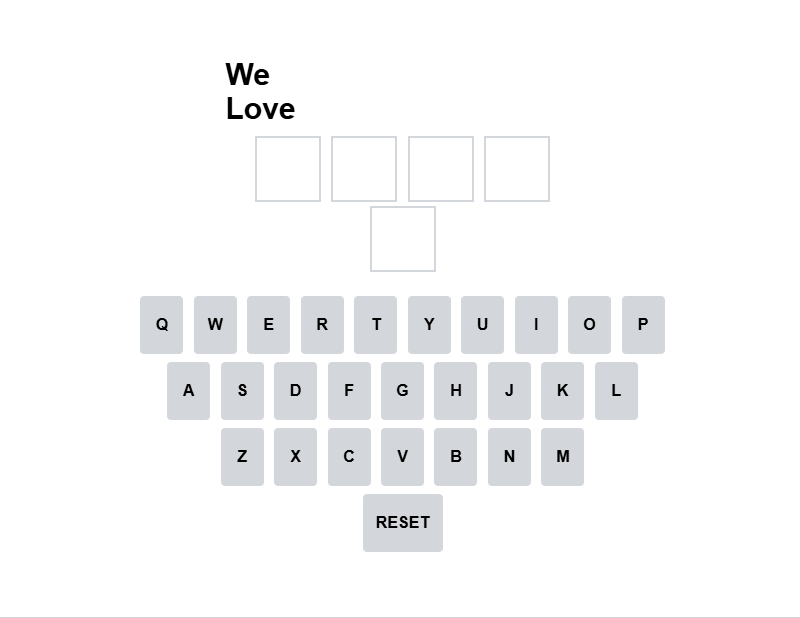
Ecommerce fashion brand Kina and Tam generated some FOMO with a real-time countdown email announcing twelve hours left in its storewide sale. The countdown added some visually appealing animation while making it easy for the reader to know how much time they had left.
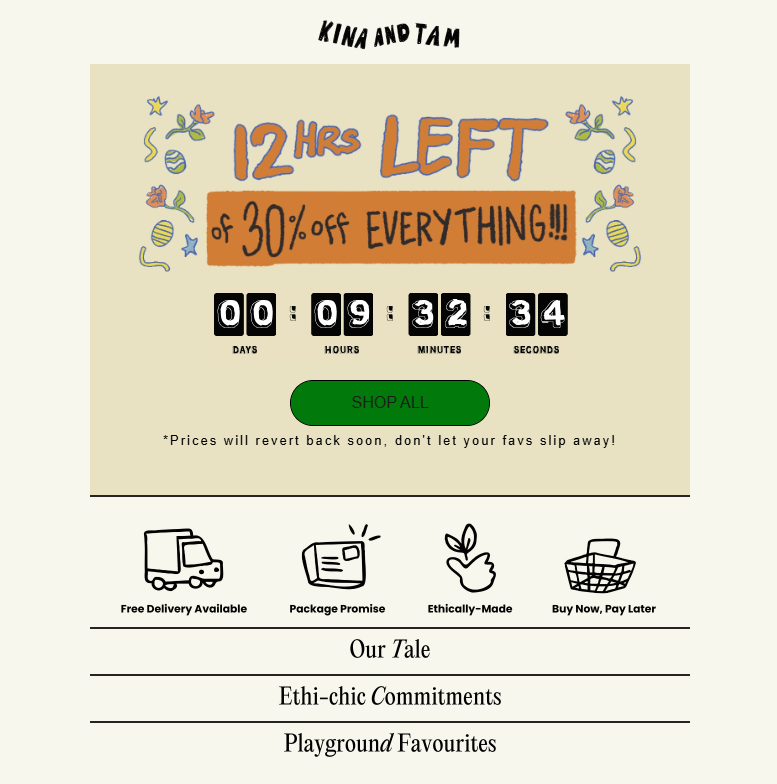
As part of a newsletter issue on spreadsheets, Quartz created an in-email quiz on various spreadsheet functions. You could hover your mouse over each answer to see if it was correct or wrong. This approach could work well for emails where you want to keep the reader in the message rather than optimize for click-throughs.
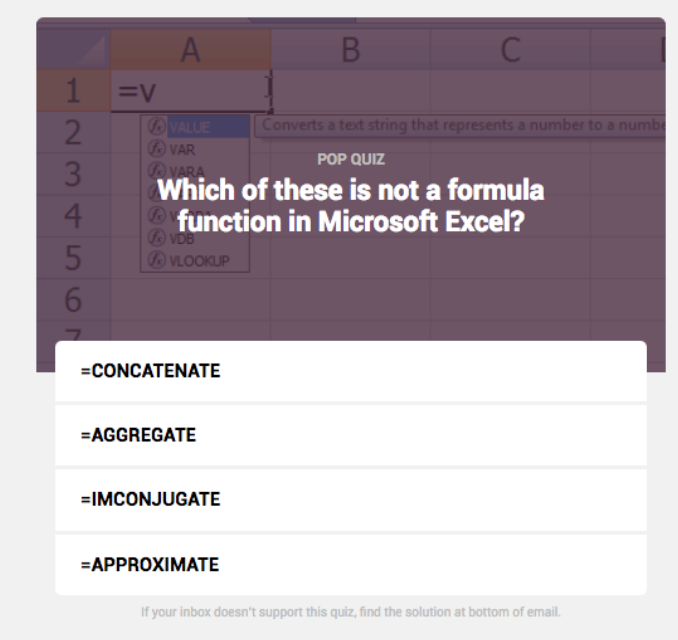
While your mind might jump to technically advanced ways to make your emails more interactive, Pair of Thieves went old school to create interactivity you don’t see as much in email. One of its promotional emails shared a maze with a simple call-to-action to “escape basic.” And this was a classic maze you solve with your finger or a pen and paper – Pair of Thieves even suggested printing it out.
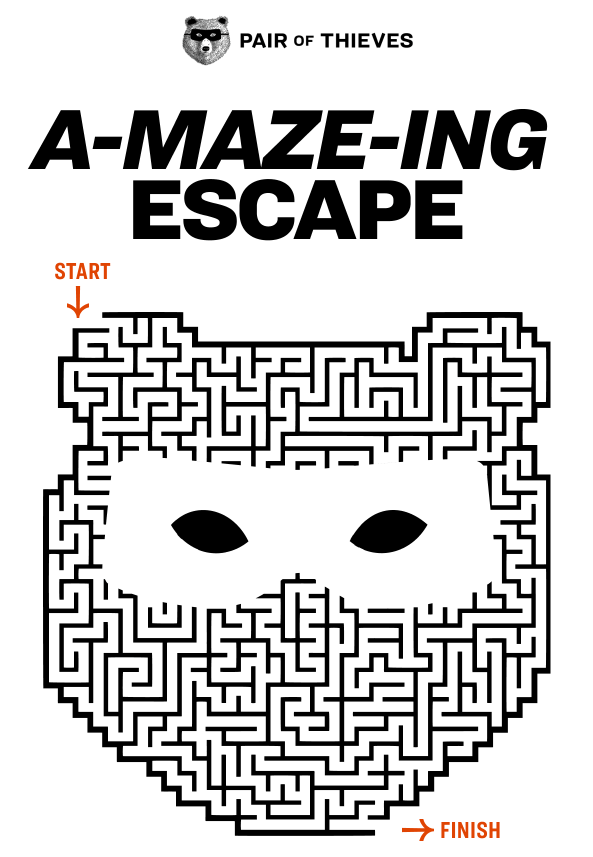
Penguin Random House celebrated World Emoji Day by translating popular books into series of emoji. You could click on each speech bubble to see what the book title was after guessing. This email shows how you can get creative with just a little design and coding effort.
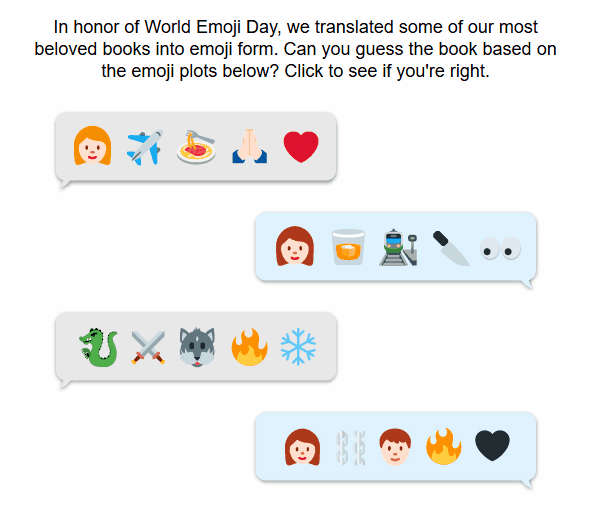
Sometimes, a little bit of interactivity goes a long way. Chewy requests reviews from customers by sending an email asking what the customer thinks about their order. In this email, you can hover your mouse over your desired star rating to fill the stars accordingly, and clicking the star you want opens a link starting the review process.
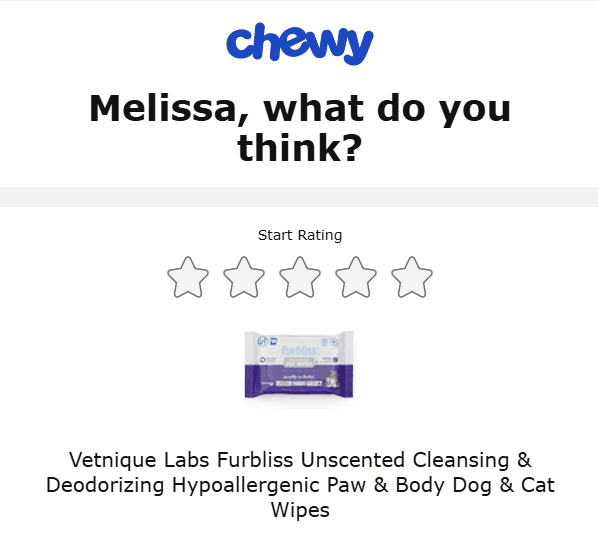
Every year, PlayStation sends a “wrap-up” sharing stats about the games you played over the year and rewards for looking at those stats. The 2019 version includes a vibrant carousel showing the avatars you can get for taking part. Design does a lot of heavy lifting here, with the carousel arrows matching the stat summaries and the avatars standing out on their own.
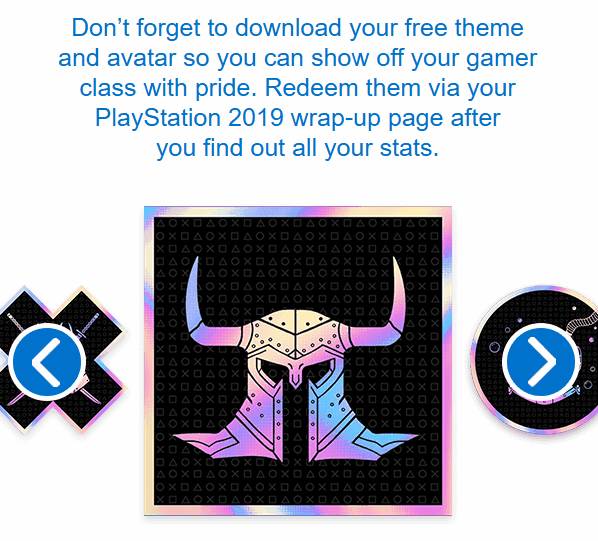
Creating interactive newsletters doesn’t have to be complex. With Mailjet, you can bring your ideas to life using our intuitive drag-and-drop editor, dynamic content blocks, and interactive forms – all designed to boost engagement without needing to code. Whether you’re adding surveys, carousels, or personalized sections, Mailjet gives you the tools to create standout campaigns that resonate. Start designing experiences your audience will look forward to opening.