Email best practices
Email marketing with Model Context Protocol (MCP): What it is and why it matters
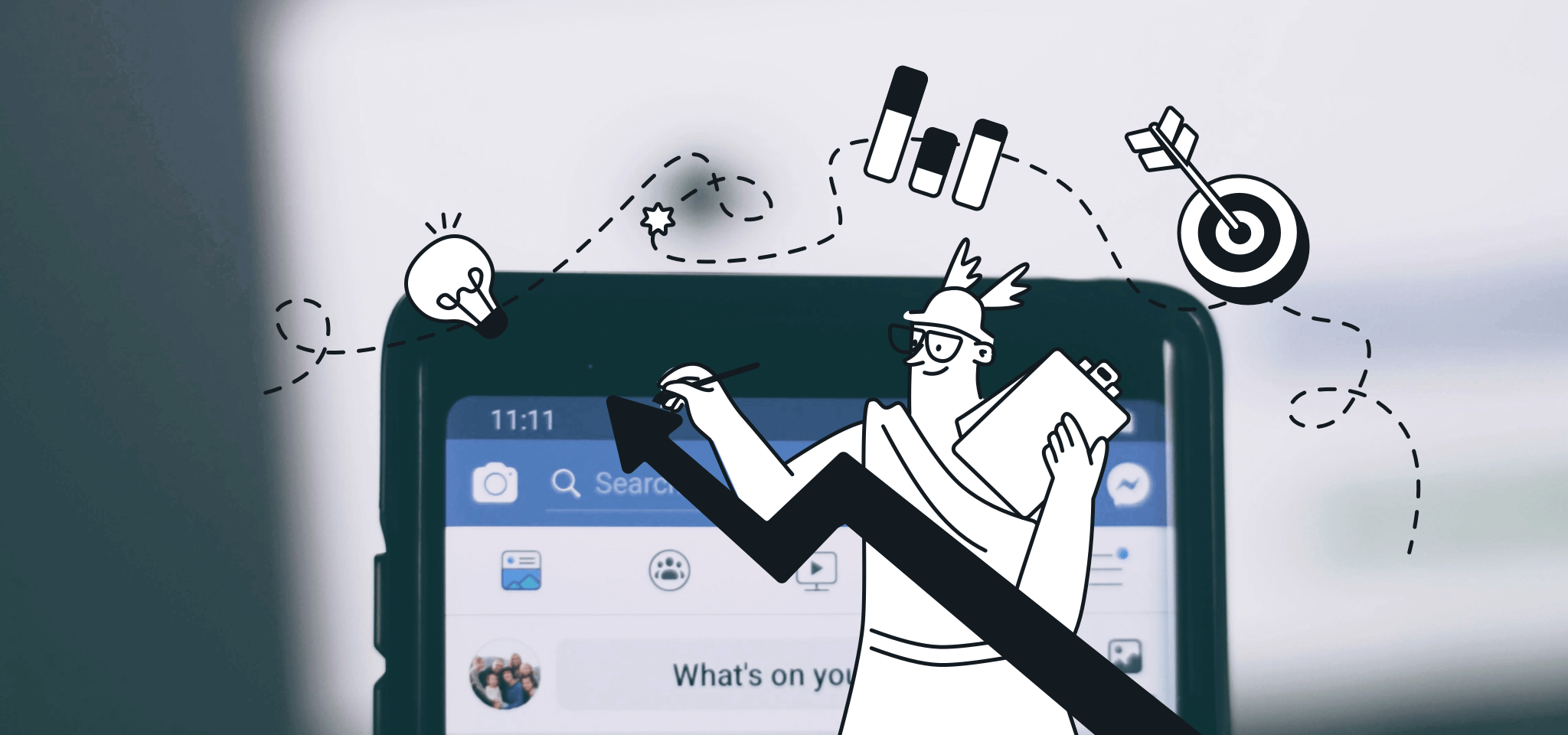
Email best practices
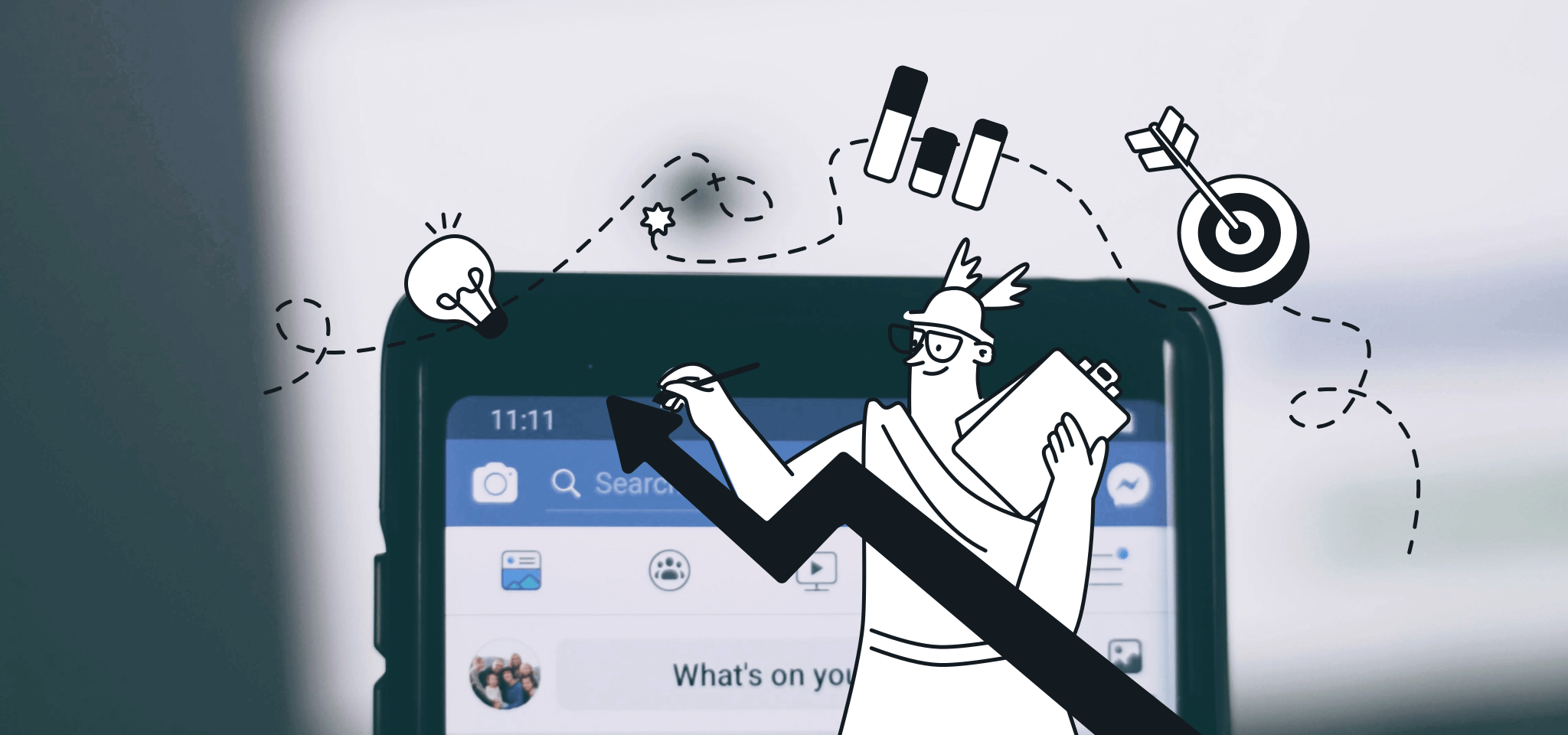
At the Guru Conference 2025, Mailjet’s Principal Product Manger, Natalie Lynch, presented a forward‑looking session titled Smarter than the Inbox: AI for Real Email Results, exploring how Model Context Protocol (MCP) is reshaping the way email marketers and senders work. Rather than simply automating email sends or personalization, MCP enables marketers to shift from static dashboards toward conversational, question‑driven access to data and campaign performance.
The result: faster insights, more agility, and campaigns that feel personalized – not just “bespoke for segments” but “written for me”. The session focused on what MCP connectors are, how they work in practice for email marketing, what pitfalls to watch, and how to begin without over‑engineering.
Below you’ll find the key learnings from the session, followed by the full recording and a FAQ to help you and your team explore MCP in your email‑marketing stack.
Catch the full recording of Natalie’s session below:
Want the TL;DR?
Natalie described an MCP connector as AI that speaks your language – built for marketers, not machines. It bridges your email system, analytics, and AI assistant so you can ask plain‑language questions (e.g., “Which reactivation email performed best this quarter?”) and get answers immediately, instead of digging through dashboards.
Traditional email marketing workflows rely on charts, CSV exports and manual analysis of opens/clicks/unsubscribes. But with MCP, you begin by asking a question and the connector fetches relevant data, highlights performance, and surfaces the why behind what happened. The analogy she used was “Instead of flipping a Rolodex you just say “Call Mom”.
Rather than overhaul everything, Natalie recommends starting with one workflow (e.g., your monthly report deck) where you replace manual steps with “ask the AI assistant via MCP” and let data lead. That becomes your proof‑of‑concept.
If your CRM/ESP data is messy, the MCP will shine a light on inconsistencies (and make them obvious). Entities like segments, tags, send-times must be aligned and clean – otherwise the answers will be noisier.
MCP is a tool, not a silver bullet. AI can confidently give wrong answers; marketers must interrogate the results and ensure good questioning. Also, over‑personalization can backfire. Remember the difference between “We thought you’d like this because you bought sneakers” (good) and “We saw you walk past our store at 3:12 yesterday” (a tad creepy).
The value of MCP connectors isn’t in radically new metrics, but in making insight generation much faster – so you can iterate, experiment and optimize at the pace of curiosity rather than the pace of reporting cycles.
You can see how it works in Mailjet below:

The easiest way to start is to connect a conversational AI tool (like Claude or ChatGPT) to an MCP-compatible server – such as the open-source one Mailjet now provides. From there, you can ask plain-language questions and retrieve live data from your Mailjet account. You can find more info on our recently published article “MCP: A new era for email marketing data” where you get a deeper insight into difference use cases and how to set it up. If you are even more curious then check out our Mailjet documentation on implementing MCP.
A good first step? Replace a single reporting task – like building your monthly performance deck – with a simple prompt:
“Compare the open and click rates of our March and April campaigns. What drove the difference?”
That’s your proof of concept.
Mailjet’s MCP Server is open source and free to use. The cost comes down to your AI assistant of choice and how you deploy it. If you’re already using tools like Claude or OpenAI’s ChatGPT Pro, integration may be simple and low-cost – especially for read-only use cases. For teams scaling across departments or use cases, you may want to invest in custom hosting, API rate-limit adjustments, or premium AI tools for broader access and stability.
Security is a top priority. Mailjet’s MCP Server offers read-only access by default, meaning your AI assistant can retrieve data but not modify it. That’s intentional so marketers can explore insights freely without risking changes to production data.
For developers, the server is fully extendable. You can define exactly which Mailjet API endpoints are exposed and implement strict access controls, monitoring, and encryption. It’s a controlled, transparent setup designed with safety and compliance in mind.
The Mailjet MCP Server redefines email analytics by connecting your Mailjet platform to the power of conversational AI. It’s designed for both marketing and development teams who want to unlock deep, actionable insights from their email data simply by asking questions.
Ready to start the conversation with your data?
Send me the Sinch newsletter.