Email best practices
3 ways to make email easier for WordPress users

Email best practices

WordPress is an online, open source tool written in PHP, designed for the creation of websites. It’s probably the easiest and most powerful blogging and website content management system (or CMS) in existence today.
Combining the power of Mailjet with WordPress will make your life easier and your emails better. Once you have Mailjet’s plugin installed on your WordPress, you can manage your subscribers, send beautiful emails, and even track your statistics.
You want to know more? Keep reading. 😉
WordPress is a software you can use to create your own website, blog, or even an application. It was released in 2003 and quickly became one of the best CMS (content management system) on the web. Currently, WordPress is used for more than 33.6% of all websites on the Internet. In fact, some of the most famous sites are created on WordPress – blogs like Mashable and TechCrunch. News outlets like The New York Times’ blogs and CNN’s on-air personality blogs all use WordPress, too.
WordPress can be downloaded for self-hosted installations from WordPress.org or it can also be used as a hosted service via WordPress.com. There are some slight differences between both options.
WordPress.org, often called self-hosted WordPress, is the free, open-source WordPress software that you can install on your own web host to create a website that’s 100% your own.
In the infographics below you can see the main differences and decide what option is the best for you:

At Mailjet, we think WordPress.org is the best option. If you’re not sure yet, let us tell you why we think it’s best to choose WordPress.org to create your site:

So, what are you waiting for? Go get WordPress today to start creating your awesome website.
If you’re looking to make your life easier when it comes to WordPress and email, Mailjet is the answer for you. Mailjet is an email solution that easily integrates with WordPress, allowing you to create and send both marketing and transactional emails. Mailjet also enables WordPress users to access very detailed stats.
What’s best, you won’t need to leave your WordPress site to create, send and track you emails. The only thing you’ll need to do is to install Mailjet’s free email plugin for WordPress.
The free Mailjet for WordPress plugin will help you create, send and track beautiful newsletters in minutes. Here are a few of the things you can do with the Mailjet x WordPress plugin:
Let’s dig deeper into three of the most useful things you can do with Mailjet and WordPress.
There are so many things you can do with Mailjet and WordPress once you have the plugin. But, right now we are going to talk to you about three in particular. Let’s start with one which is Mailjet’s superpower – sending beautiful emails.
Mailjet is the best solution to send beautiful marketing and transactional emails. Our amazing online editor Passport will help you create your emails and send them to your customers. Let’s start with the marketing emails.
As we mentioned, our Passport editor is available for all WordPress users that installed our plugin. We have a large template gallery with loads of options for you to choose from and customize, or you can create your own template from scratch. It will take you only a few minutes to create your newsletter and then the only thing left to do is send it to your list of customers.
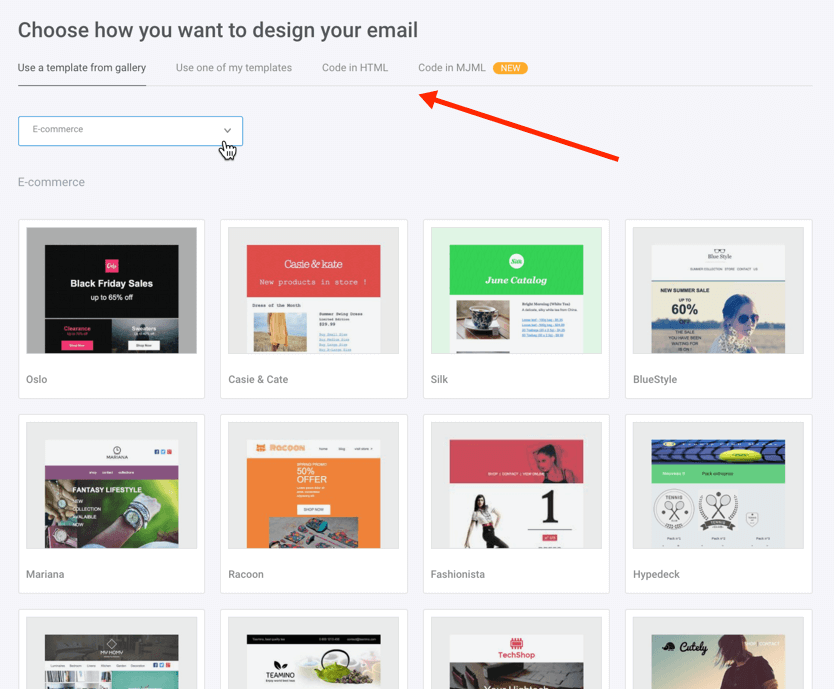
Designing your template with our email editor is also really simple, as our drag & drop builder is both easy to use and really flexible, and our detailed documentation goes over everything you need to build your email. For those that prefer coding their emails, this can be done by using HTML or our open-source markup language, MJML.
It will take you only a few minutes to create your newsletter and then the only thing left to do is send it to your list of customers.
The best thing about it is that once you have the plugin installed, WordPress syncs your contacts automatically with Mailjet. The only thing you should have in advance is the contact properties you need already in your Mailjet account, which you’ll need to then be able to personalize your emails.
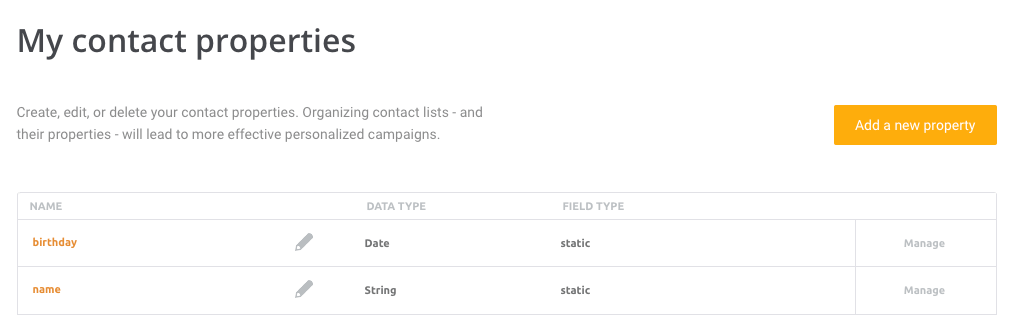
We’ve covered the marketing emails, but they’re not the only type of emails your brand sends. Your transactional emails shouldn’t be neglected. The times when a plain text email was enough are long gone. Let’s see how you can send beautiful transactional emails, too.
Transactional emails are something that your customer is always impatiently waiting for, no matter if it is account confirmation email or tracking information. Mailjet gives you the possibility to create beautiful and personalized transactional emails. You can propose similar products or ones that are on sale in a purchase confirmation based on the interest and the behaviour of each recipient.
You can see how to create this type of email on our blog post ‘How to Use Templating Language to Send Truly Personalized Emails’.
You can now send these beautiful emails from your online store on WordPress using Mailjet’s SMTP relay. You should only add a bit of code to your template functions.php file. You can see the code and all the details of how to do the configuration, you can see here.
Now you know how to create amazing and responsive emails, but even better would be to automate them with few clicks, right? Now you can connect two of the most used plugins in WordPress with Mailjet in minutes.
Our integration with Mailjet includes a direct connection with Contact Form 7 and you can also easily connect WooCommerce with Mailjet via Zapier, so you can route your emails sent from these two plugins to go through Mailjet. We are going to check the details of each now.
Contact Form 7 is a plugin that allows you to create, customize and integrate any kind of contact form on your WordPress site. Almost any business needs a contact form, whether it’s for asking questions, contacting support or requesting quotes.
Contact Form 7 is the most used plugin of WordPress with over 5 million downloads. Can you imagine how many contact forms are created with it? This is why we decided that we want to make your life easier and automate the emails you are sending through these forms. That’s why we included a connection with Contact Form 7 in our native integration with WordPress.
WooCommerce is perfect for you if you have an online store. You can sell digital and physical products, manage inventory and shipping, take secure payments, and sort taxes effortlessly. You keep 100% control over all your data, there’s support for mobile devices, and the potential to scale your sites is limitless. Isn’t it great just imagining it?
WooCommerce is by far the best designed and most popular eCommerce plugin for WordPress. Routing your marketing and transactional emails from Woocommerce through Mailjet is really easy to do via our integration with Zapier.
And once your emails are sent, how are you going to be able to see what is happening with them? Mailjet offers detailed statistics available directly in your WordPress. Let’s take a closer look at that.
There is more to emailing than just sending campaigns or setting up transactional emails. It’s also about tracking your emails’ performance, analyzing the results, and drawing conclusions to improve your future sending. With Mailjet’s integration with WordPress you have access to detailed statistics directly in your WordPress.

You can filter for a specific date or email status of your choosing, update your list directly, remove blocks or spams from this page, or even create a new one with only click and open rates. You can always download these statistics as a CSV file and use them in another application if you need to, or just store them somewhere safe. Mailjet gives you all the tools that you need to maintain your lists and adapt your sending.
So now you know what cool things you can do with Mailjet and WordPress. Can’t wait to try it? The latest Mailjet for WordPress v5.1 can be downloaded from the WordPress plugins directory.
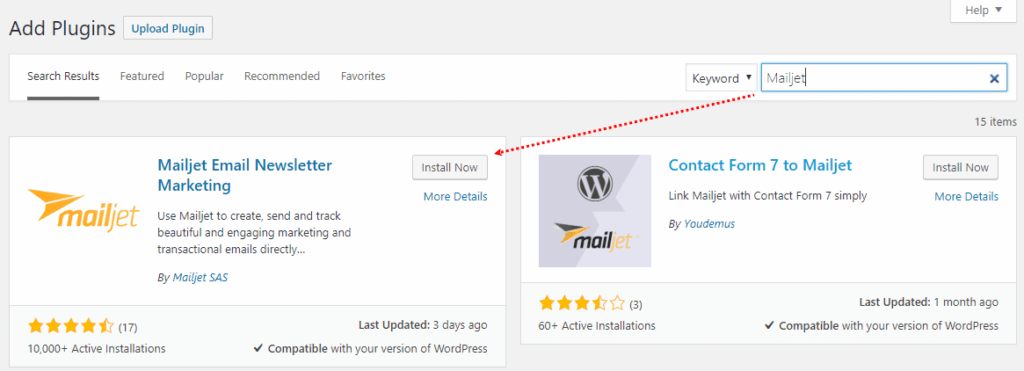
Setting it up is also really easy.
To configure the Mailjet plugin, first click on ‘Setup account’ from the Installed Plugins page.
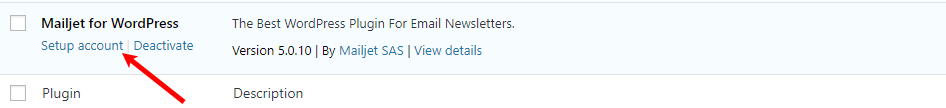
You will then be asked to enter your Mailjet API and Secret key here.
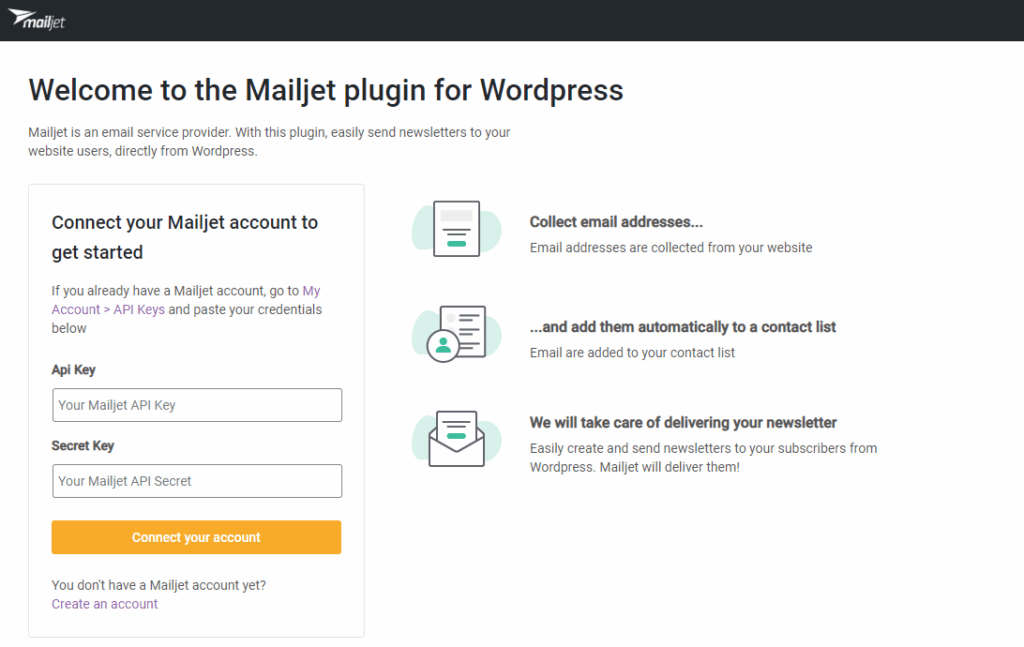
Once that’s done, your Mailjet account will be connected to your WordPress and ready to use. See? We told you it was easy!
We saw that you can connect Mailjet with WordPress and other WordPress plugins with ease. WordPress gives you the power to create and maintain your site, and you can combine it with the amazing possibilities of Mailjet without the need to even leave WordPress – from creating and setting up your emails, to checking your statistics after sending them. What else could you need?

For more useful tips and articles follow us on Twitter and Facebook.