Product
Sharing email templates makes collaborating easy!
Facilitate communication and share email templates designed with Passport — using drag-and-drop, HTML, or MJML — with sub-accounts from your main account.

PUBLISHED ON
It’s true! So after hours of slaving away and endless back-and-forth, you’ve put the finishing touches on the template for your year-end campaign and can finally breathe a sigh of relief. But wait—the deadline is fast approaching, and the template still needs to be copied to all the regional marketing managers’ email accounts.
The managers then have to personalize the template, depending on the client, to be most effective. Your pulse starts to race. You cross your fingers in hopes that the design is respected.
At Mailjet, we know these kinds of situations don’t happen just once a year. And it isn’t uncommon to have two or six others intervene (developers, marketers, designers, etc.) when preparing an email campaign. Making life easier is what Mailjet’s all about. Whether you create emails using drag-and-drop or code them in HTML, Mailjet can make collaboration a smoother process.
Not too long ago, you were reminded that it’s possible to create sub-accounts right from your Mailjet account. Collaborate with colleagues and clients more easily, without having to open a new account to separate your emails. Interested? Keep reading to find out more. You can thank us later ;)
Table of content
Work more efficiently
Affirm brand identity
Coherency is key
Round out your services by offering customised email templates
How it works
Share email templates to simplify the collaborative process
Facilitate communication and share email templates designed with Passport — using drag-and-drop, HTML, or MJML — with sub-accounts from your main account.
Work more efficiently
When you have finished designing an email template, you can then choose with whom you’d like to share it. Spare your colleagues the chore of having to recopy email templates—it only takes a few clicks.
Work more efficiently by centralizing the email template designs you plan to reuse, such as recurring promotions or newsletters.
Share a template created using drag-and-drop or coded with MJML, and others can access all the features our editor Passport has to offer. Your colleagues only have to update the text and images as needed. Editing emails has never been so easy!
Affirm brand identity

Developing a style guide is recommended to ensure that a brand’s image remains consistent across all media.
The email template should include every kind of section your teams may need. Header, signature, site menu and links to social media—all the necessary elements to create a newsletter or order confirmation email should be included.
That standard email format can then be shared with other users. If the template was created with MJML or drag-and-drop from your Mailjet account, users can just copy the template, delete any irrelevant sections and keep the ones that matter.
Then, they can edit the images and content, or change the order of the blocks.
Now everyone has the keys to create messages even faster, while also respecting the brand’s graphic identity.
Coherency is key
A coherent user experience is a must. Whether customers buy your products online or in-store, the experience should always be special, and coherent with the brand’s identity.
Email is no different. If customers receive an order confirmation in a style that strays from your website or newsletter, it may be hard to reconcile it with your brand universe, which could negatively affect your reputation.
Sharing standard template models with colleagues saves time and guarantees a consistent brand identity.
Round out your services by offering customised email templates

If you’re an agency and your clients already enjoy shared access via sub-accounts, now you can offer an entirely new service: email template creation.
Design templates for every industry in your client portfolio and encourage clients to take you up on the offer! Present them with an email package designed according to their areas of expertise and professional needs to show them how well you know them.
Create emails from A to Z, and simply share the finished email with their accounts. If they’re only looking for help with design, prepare the email template with drag-and-drop and let them adapt it as they please. They might even offer to buy you a cup of coffee for all the time you’ve saved them ;)
How it works
Once you’ve created a template using the Passport email editor:
1. Save it by clicking on “Save as template”

2. Give your template a name and confirm

3. Go back to the Mailjet dashboard, and click on “Campaigns” > “My marketing templates”
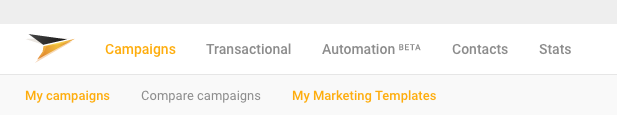
4. That will take you to your very own email template gallery:

5. Select a template and click on “Options” > “Export” > “Export to a sub-account”

6. Select a sub-account to share the template

7. The template is now available in the selected sub-account!

Doesn’t that just make your day? Now that you have some spare time on your hands, you can start spending time on the things that really matter. No need to thank us. We’re just happy to help!
Will this new feature make your life easier? How do you plan to use it? Let us know on Twitter with the hashtag #ProductMarketing. We can’t wait to hear from you!
Related readings
Popular posts

Top email marketing trends for 2022
To the outsiders, it can sometimes feel like email hasn't changed that much since it was created. Maybe this is why some are so persistent in...
Read more

Reducing email’s carbon footprint
When it comes to protecting our planet, every step toward cleaner practices – small and big – counts. So, what if we told you that emailing, as clean and green as it seems...
Read more

Marketing calendar 2024: Dates you shouldn’t miss this year
We finally got through 2023 (phew!) and Q1 is just around the corner. It’s time for you to start scribbling down your New Year’s Resolutions to make sure we start the year with a bang. If you’ve found your way here, we’re guessing that’s because creating a winning...
Read more



