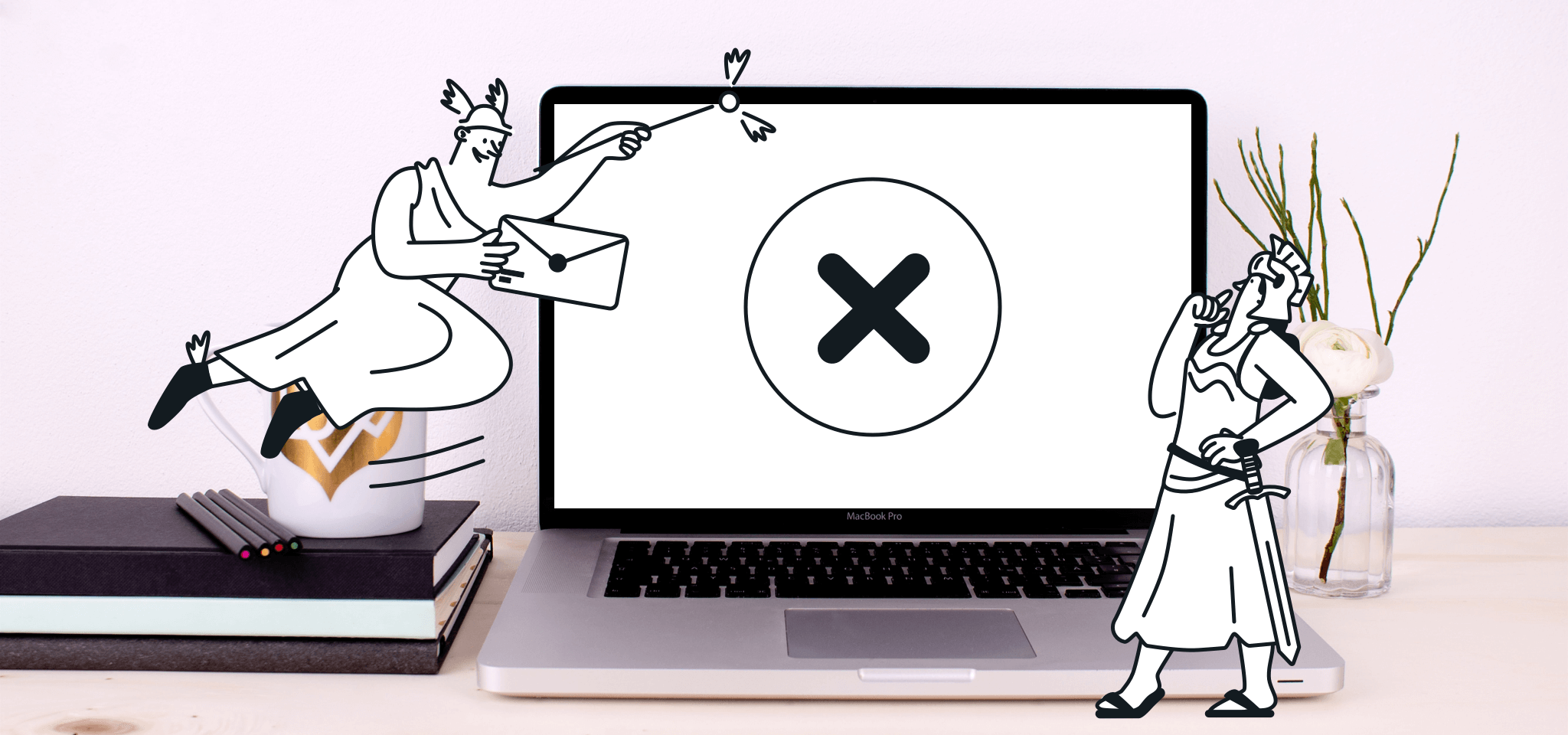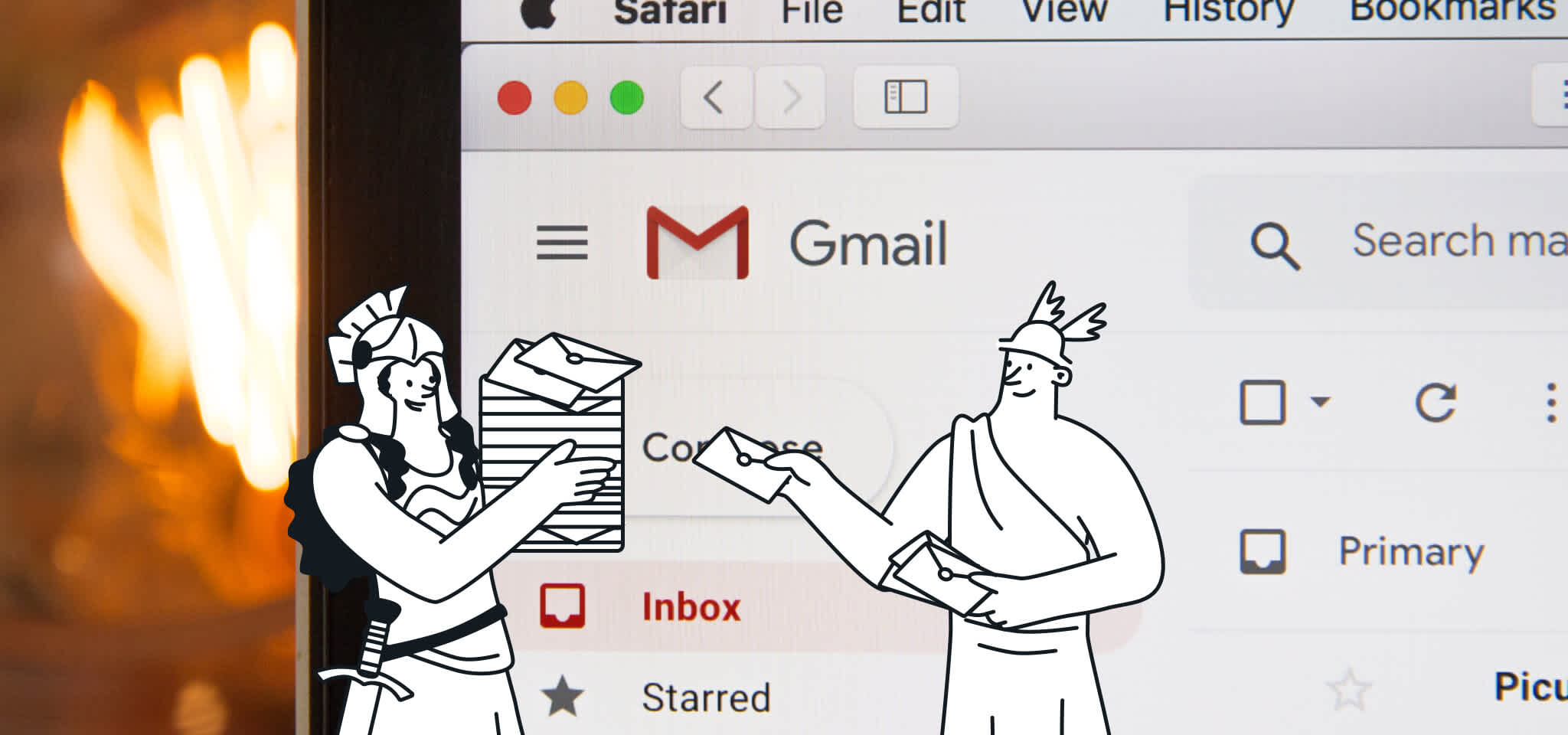Email Best Practices
Newsletters don’t have to suck: Give real value to see real return
How did we start associating the word "newsletter" with something negative? Newsletters can provide great value to your customers.
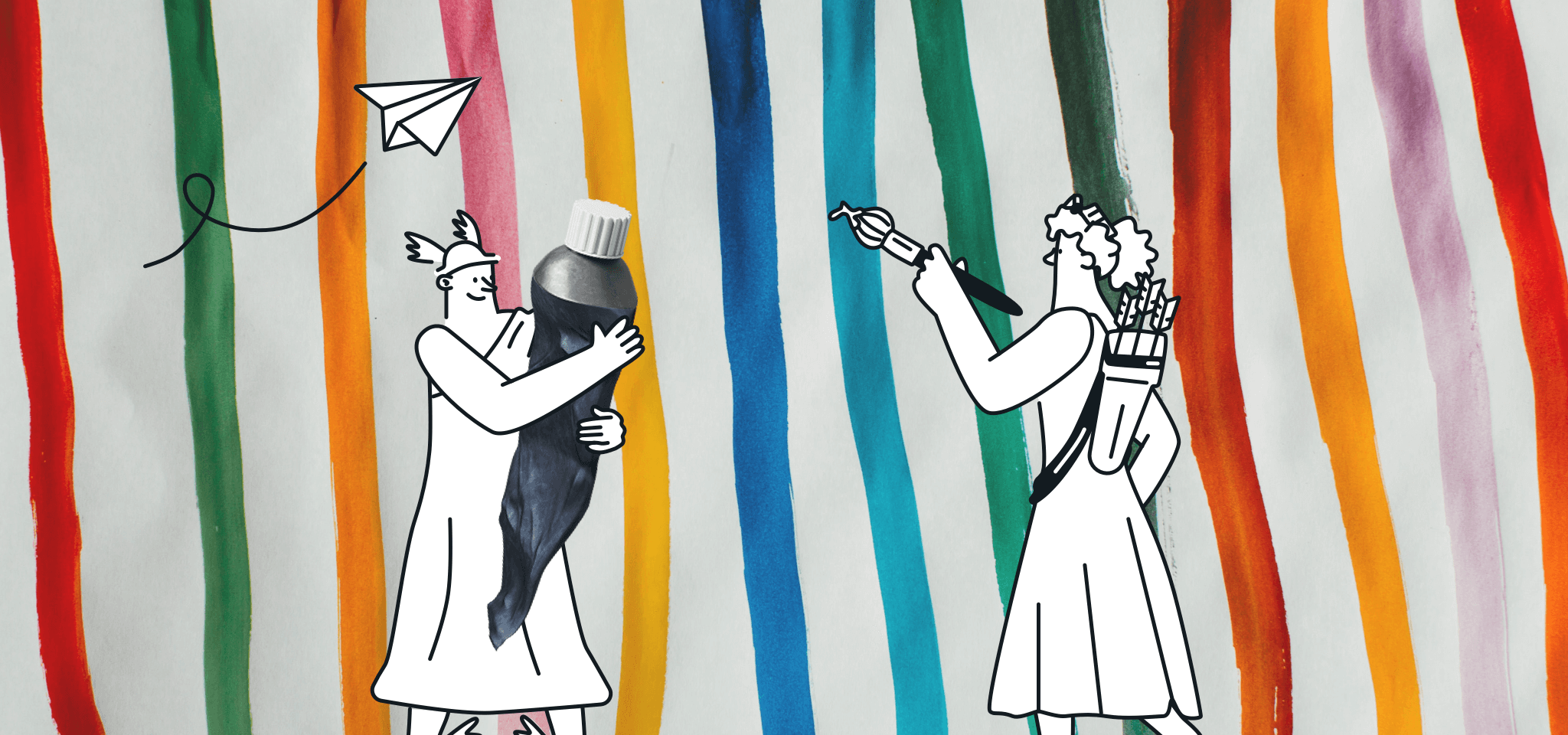
PUBLISHED ON
By Alex Manthei, Community Manager at Mention, Poetry enthusiast and email infused person.
For as long as I can remember, at the beginning of each year, my dad has always put together a family newsletter to show how much we’d grown, photos from family trips, hopes for the future. This not only brings family members who are thousands of miles apart closer together, it also prompts all of us to reflect on good times shared and to get excited about what the future has in store. It adds value to our lives.
So how did we start associating the word “newsletter” (at least when it comes to companies) with something more like this?
If you’re sending out newsletters like that, you’re missing a huge opportunity to actually give back value to the people who use your service.
THere are 3 ideas on how to create newsletters that don’t suck.
Be yourself
There are more than 3.9 billion email accounts worldwide. 24% of them are business email accounts. https://t.co/zT5gN4jXrN — Mathilde Collin (@collinmathilde) — August 4, 2014
Think of it this way, email still remains the number one social network, especially for businesses. At 300 million people using the service, LinkedIn pales in comparison to the nearly 1 billion email accounts associated with companies.
I mean, how many times do you find yourself writing “It’s nice to e-meet you!” or “It’s nice to connect”? It’s one of the most basic social interactions we have today — more ubiquitous than Twitter, as familiar as a handshake. This has a lot to do with email’s status as a semi-formal medium — a holdover from how we communicate in letters.
Email’s still a format where a lot of the decorum of the past still exists. Here’s a video that illustrates this point perfectly:
Think of it this way, email still remains the number one social network, especially for businesses. At 300 million people using the service, LinkedIn pales in comparison to the nearly 1 billion email accounts associated with companies.
I mean, how many times do you find yourself writing “It’s nice to e-meet you!” or “It’s nice to connect”? It’s one of the most basic social interactions we have today — more ubiquitous than Twitter, as familiar as a handshake. This has a lot to do with email’s status as a semi-formal medium — a holdover from how we communicate in letters.
Email’s still a format where a lot of the decorum of the past still exists. Here’s a video that illustrates this point perfectly:
But this doesn’t mean you shouldn’t be yourself. And that’s especially true for newsletters. Instead of simply broadcasting out company news and flattering statistics, view newsletters as a social opportunity to reintroduce yourself and your brand’s personality. To ask for feedback, get the community involved, and always offer help.
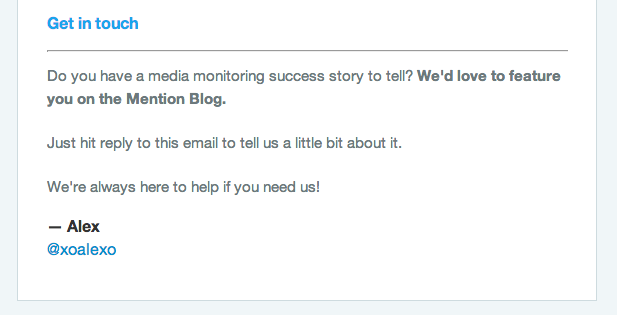
As Bernie Borges, host of the Social Business Engine, writes on the Mention Blog: “One of the natural occurrences in a social business is the recognition that employees are a powerful force both as a collective body of subject matter experts, and in person-to-person (P2P) social engagement.”
That’s why whenever Mention sends out a newsletter, we identify who’s speaking based on what we’re announcing. So, new product? A newsletter from the CPO. Big news? Why not from the CEO directly? And a community update? Well then, you’ll see me

And that’s actually me! My friend Sarah took that photo. I even send our newsletters directly from my alex at mention dot com account so it’s as easy as hitting reply to get in touch with me should anyone have a question.
Here are some ideas for making your newsletters even more personal
Use Mailjet’s personalization and segmentation features to create separate newsletters — for Android and iOS fans, for instance.
Sometimes simpler is better. Consider stripping a newsletter down to just a simple text email with a few key links. Loose the design from time to time — this feels more like aeveryday email and may actually produce better results.
Include your personal Twitter handle — not just the main company account. Personally, I love knowing I can get in touch with someone at a company directly.
Include behind-the-scenes photos. That’s what Mention’s Instagram account is all about — photos from Mention HQ (and our NYC office!). From time to time, we feature gems from our feed directly in the newsletter. Not only is this a low-friction way of getting people to follow you on Instagram (who actually clicks things like, “Follow us on Instagram!,” anyway?), it’s also a great way to add a dynamic first-look at company life. Great if you’re hiring too!
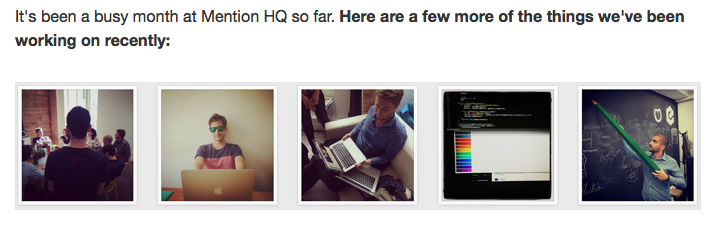
Give value
Not being afraid to be yourself is the first step in giving real value to a newsletter — or any email for that matter. The next step is to clearly identify what the goal of your newsletter is. That way, you can identify what value you want to get out of it in the first place. Then, you can plan on how to give that value directly back to your audience with a specific focus on rich content.
The last two newsletters we sent at Mention, for instance, each centered upon sharing a single piece of original content with the goal of increasing our reputation when it comes to data analysis and insights. One was a six-page White Paper called the “The When, Where, Who, and How of Communicating Online to Get More Mentions,” and the other was a social media Infographic focusing specifically on Twitter: “5 Surprising Figures you Need to Know to Improve your Twitter Strategy.”


Both of these were based on the lessons we learned from analyzing 1,000,000,000 company mentions.
They’re detailed, well-designed breakdowns full of actionable how-tos, use cases, and insights from industry experts.
If you’d like to learn more about data marketing, Shannon, our Content & PR Manager, has written what I think is the definitive post on the subject. But the TL;DR version is this: share content that you’d actually like to receive yourself. Think seriously about why your community follows you in the first place; why they’ve subscribed to your newsletter. Then, create content that excites you as well.
Lean on your strengths as a company and focus on your industry. Here are a few ideas of the content you could create, from Shannon’s article:
A health-oriented startup could produce a graphic on trends in health, health spending, etc.
An HR or recruiting startup could use their data to map where job openings are by location, industry, field, or even experience level.
A hospitality or travel startup could create a map of where the most popular places are to stay, or the most visited cities in the world.
The point is to focus the main call to action of your newsletters on a specific bit of free knowledge-sharing that always gives back to your audience.
That way your audience will actually want to share your news — but you gotta make it easy first.
Make it easy to share the value of your news
At Mention, we’re big fans of Click to Tweet, the service that lets you pre-format tweets for your audience to share immediately with a single click. We use them in our blog all the time to highlight interesting points and great quotes. There’s a fantastic WordPress plugin by the team over at CoSchedule that looks awesome and integrates super well.
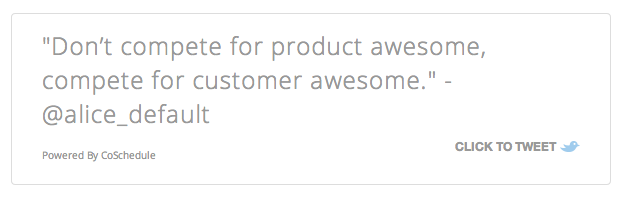
They also work great for newsletters. This is where the content you share in a newsletter being really valuable actually pays off big time. People genuinely want to share cool insights and new data with their followers.

In our most recent infographic newsletter, we included five Click to Tweets. Each had a quote from a leading expert commenting on our data and included their Twitter handle (great for amplifying the virality of the tweet, as the original source is likely to RT), and a link to the blog post featuring the full infographic.
By making it as easy and as visually-pleasing as possible to share, you’ll see a huge boost in your social media footprint.
Here are a few best practices when it comes to social sharing in newsletters:
Avoid direct appeals such as “Follow us on Twitter/Facebook/etc.” Try to be more casual with how you ask people to share. Tie the appeal directly to the actual content, itself. (See the example in the photo above.)
Leave room in a Click To Tweet for people to modify what you’ve already entered. We’ve seen a lot of people add things like “This is great →,” “Really interesting:,” or “@Mention shares some cool insights here” before the actual Click To Tweet message.
Provide links for people to also share the entire newsletter. It may surprise you, but if you’ve pulled off sharing some cool news, people are going to want to share it. Mailjethas a great tag to include that lets people share the web version of a newsletter.

There you have it. Newsletters don’t have to suck. What will you send to your audience next?
Related readings
Popular posts

Top email marketing trends for 2022
To the outsiders, it can sometimes feel like email hasn't changed that much since it was created. Maybe this is why some are so persistent in...
Read more

Reducing email’s carbon footprint
When it comes to protecting our planet, every step toward cleaner practices – small and big – counts. So, what if we told you that emailing, as clean and green as it seems...
Read more

Marketing calendar 2024: Dates you shouldn’t miss this year
We finally got through 2023 (phew!) and Q1 is just around the corner. It’s time for you to start scribbling down your New Year’s Resolutions to make sure we start the year with a bang. If you’ve found your way here, we’re guessing that’s because creating a winning...
Read more