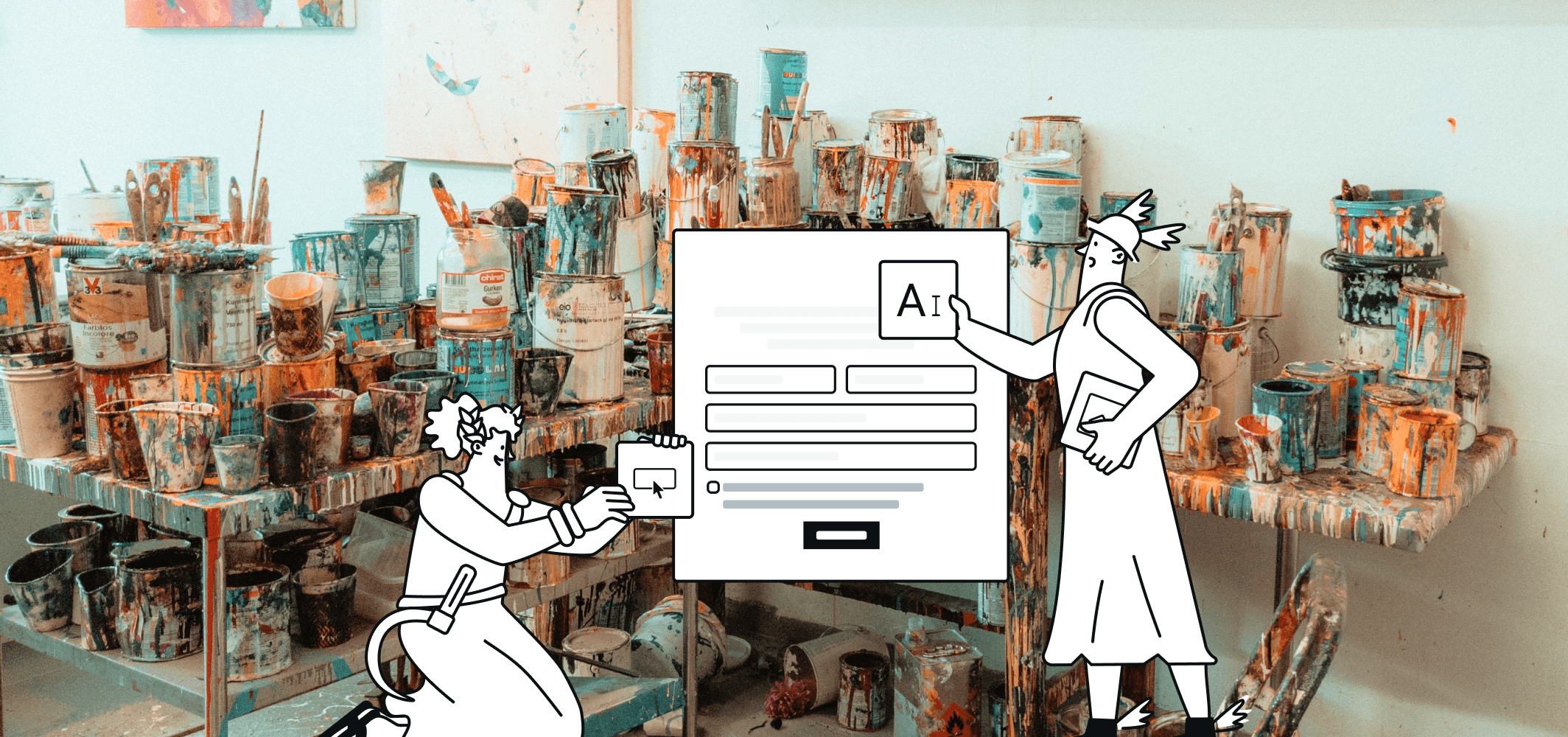Email Best Practices
4 tips on optimizing your newsletters for mobile
Learn how to optimize your newsletters for mobile devices in 4 simple steps
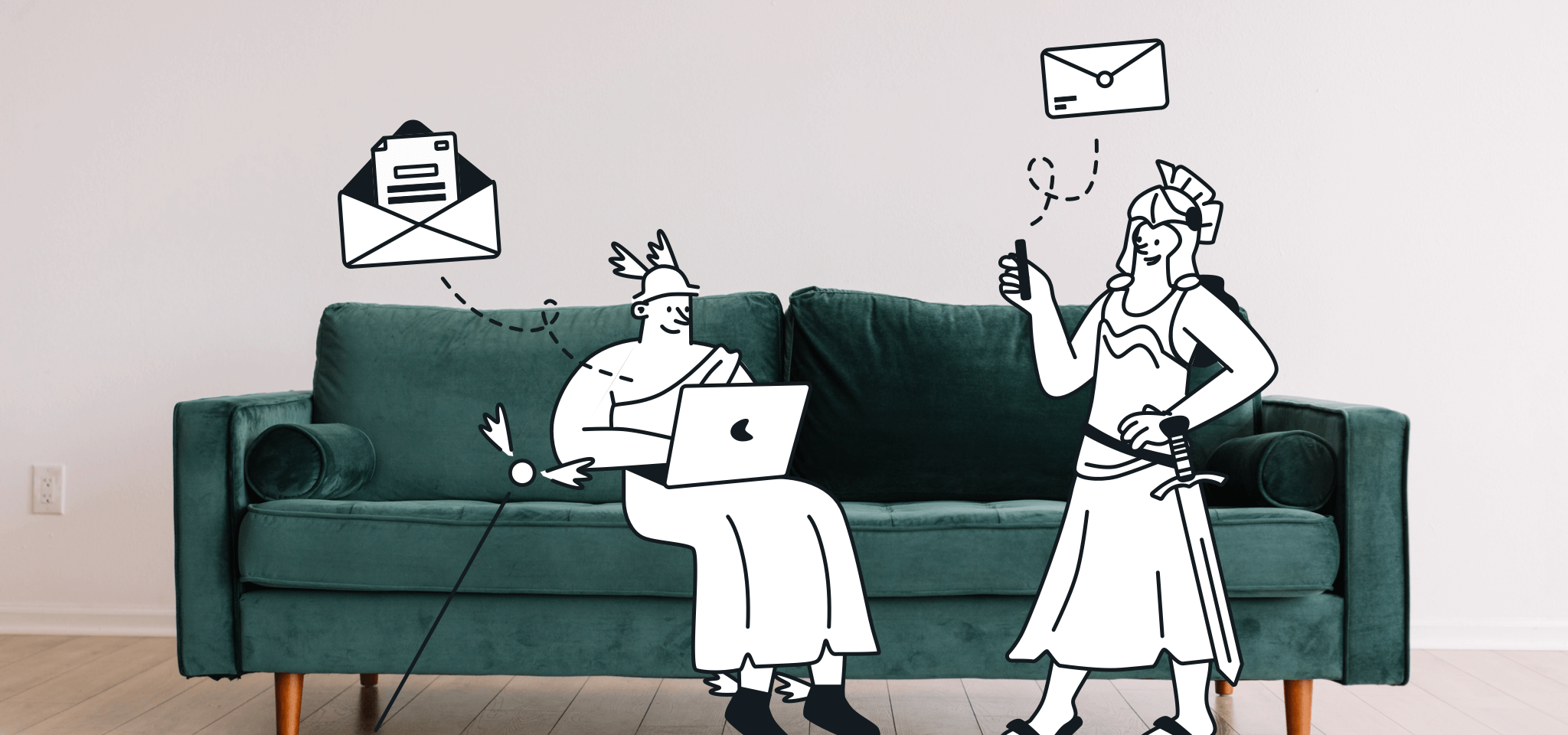
PUBLISHED ON
In an increasingly mobile world, people are relying more and more on this third screen to access their inbox and send email. While the overall look and feel of email hasn't changed much over the years, the way users access and read their email certainly has. Not too long ago, our inboxes were only accessible via dial-up modem from a stationary computer (remember AIM?), whereas users today receive and read emails from their smart devices on the fly.
This change in how and where users read their emails presents marketers with different challenges in how their newsletters are crafted and designed to make sure that messages get across to the desired audience. And it's not just a matter of adapting your layout to the large number of different screen sizes. Your content and entire funnel must be optimized for mobile devices as well in order to get the most out of your mobile audience.
Recent studies have found that 65% of emails are opened first on mobile devices and 3 out of 4 users are "highly likely" to delete an email if it isn't optimized for viewing on a mobile device. In other words, if you haven't already optimized your newsletters to mobile devices, now is definitely a good time to do it.
To get you started, we have gathered a few of the most important steps to take in optimizing your campaign for a mobile audience:
Table of content
1. Remember your subject line is key
The first thing users see when a new email pops into their inbox is the subject line. Even before opening the email, a user might choose to delete it based on the subject line alone. As such, it is crucial to create headlines that catches the attention of your audience and appeals to them. While this applies to every kind of email you send, it is even more important when addressing mobile users. Reading emails off a physically smaller screen gives you less space for your headline. Additionally, readers will be spending less time on each subject line since they will be scanning their inboxes on the go.
Tip: Keep your subject line short and precise. Use words that appeal to your readers and encourages them to open the email.
**2. Use simplicity in your layout**
Once a user has opened your email, you want to make sure that the content of your newsletter is optimized for a variety of screen sizes. The reason for this is quite evident: your message needs to get across to your readers, even on mobile screens. A solution for this is to keep your layout clear and simple. Stick with one column so your emails don't get too wide for mobile devices. Divide your text into smaller sections and make it easy for readers to get an overview of the contents of the email. This also applies to your call-to-action (CTA) elements such as buttons and links, that you want readers to click on. Make sure that these are easily clickable and placed intuitively in the email, to increase the chance of users following them. Finally, avoid using images that are too large, as they can slow down the loading time of the email for users that are making use of their mobile data to fetch your newsletter.
Tip: Go for a simple layout to make it easy for your recipients to read your email. Make sure your CTA is easy to find and click on.
3. Don't forget your links
Now that you have made sure to make your CTA easy to find, it's time to look at your outgoing links. One thing is getting readers to click on your links, another thing is making sure the page they land on works on their mobile device as well. Ideally, the landing pages of your outgoing links are already mobile friendly, so the landing page automatically adapts its layout to match the device of the visitor. If you're not using mobile landing pages, make sure you're using code that can be displayed on all types of devices such as HTML5 as opposed to Flash.
Tip: Optimize all outgoing links for mobile to get the most out of click-throughs.
4. Bring out your devices
After you have the fundamentals of your layout down, it's important to test the execution. This is especially important when you're looking to optimize for mobile devices that come in many different sizes and screen resolutions. To gain an understanding of how your design works it's a great idea to actually view your newsletter on several platforms.
By doing so, you'll quickly see how your layout elements are displayed on the different screens and how clear your call-to-action is shown in the email body. Again, these are important to the performance and overall success of your newsletter campaign.
Tip: Test and preview your layout on a variety of devices and platforms.
Pull it all together
Use your subject line, design, links, and testing abilities to create an email that rocks your users' worlds (in a good way). This will help your emails stand out and get attention on mobile and beyond.
Related readings
Popular posts

Top email marketing trends for 2022
To the outsiders, it can sometimes feel like email hasn't changed that much since it was created. Maybe this is why some are so persistent in...
Read more

Reducing email’s carbon footprint
When it comes to protecting our planet, every step toward cleaner practices – small and big – counts. So, what if we told you that emailing, as clean and green as it seems...
Read more

Marketing calendar 2024: Dates you shouldn’t miss this year
We finally got through 2023 (phew!) and Q1 is just around the corner. It’s time for you to start scribbling down your New Year’s Resolutions to make sure we start the year with a bang. If you’ve found your way here, we’re guessing that’s because creating a winning...
Read more